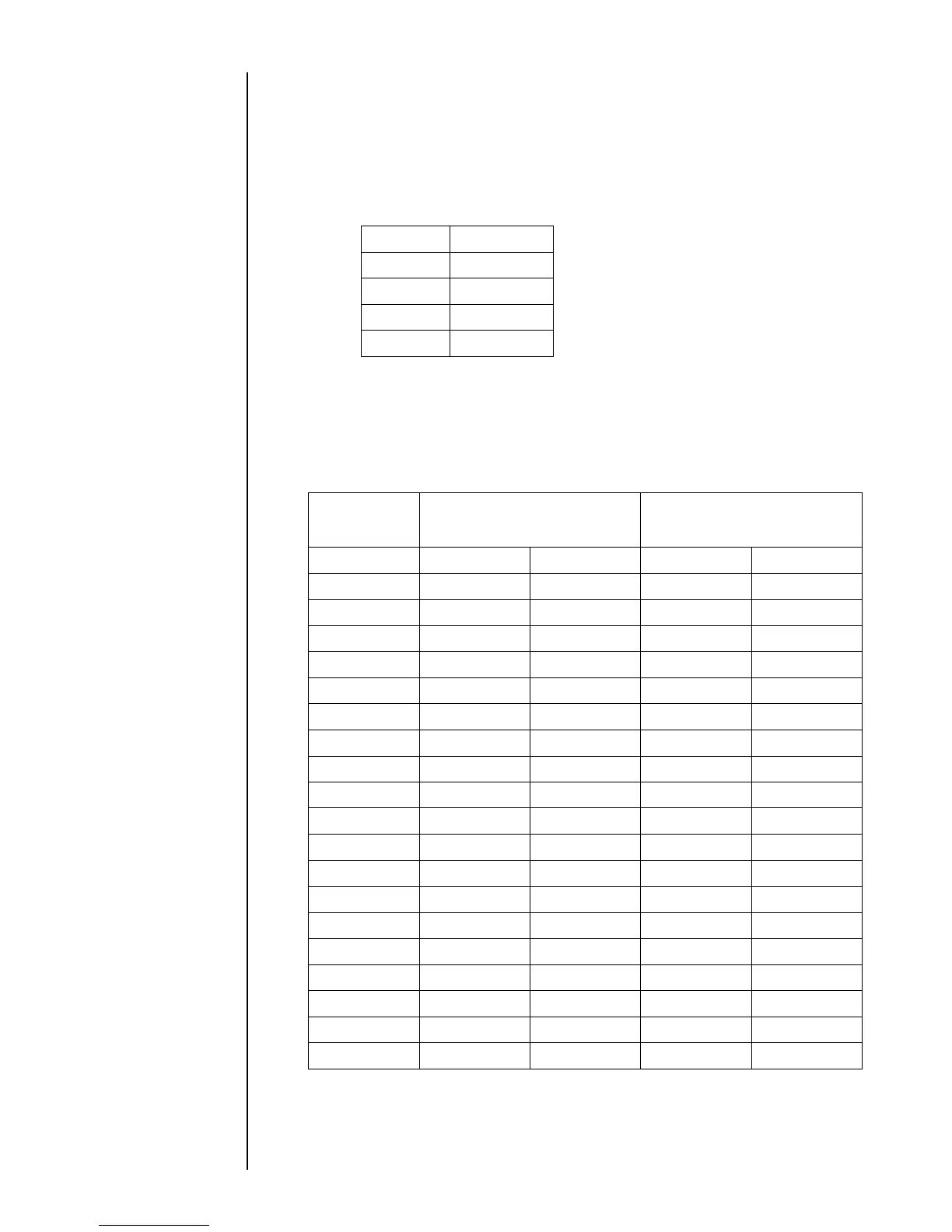Section 3 3.5 Printing Future Date and Time z 3–23
3.5 Printing Future Date and Time
3.5.1 Overview
Offset values: Values
to be added to the
current date and time
values
z Date/time setup can be performed by adding offset values to the date/time of
the internal clock.
z The following offset values can be used:
NOTE: A minus value for the hours and minutes can be set only when an offset
value of at least one day is selected.
z Example for monthly offset
Year 0~99
Month 0~99
Day 0~1999
Hours *-23~99
Minutes *-59~99
User
environment
calendar offset
Day preceding same day Same day
Offset 1 month 1 month + 1 day 1 month 1 month + 1 day
28.01.07 27.02.07 28.02.07 28.02.07 01.03.07
29.01.07 28.02.07 28.02.07 28.02.07 01.03.07
30.01.07 28.02.07 28.02.07 28.02.07 01.03.07
31.01.07 28.02.07 28.02.07 28.02.07 01.03.07
01.02.07 28.02.28 01.03.28 01.03.28 02.03.28
02.02.07 01.03.07 02.03.07 02.03.07 03.03.07
27.02.07 26.03.07 27.03.07 27.03.07 28.03.07
28.03.07 27.03.07 28.03.07 28.03.07 29.03.07
01.03.07 31.03.07 01.04.07 01.04.07 02.04.07
28.01.08 27.02.08 28.02.08 28.02.08 29.02.08
29.01.08 28.02.08 29.02.08 29.02.08 01.03.08
30.01.08 29.02.08 29.02.08 29.02.08 01.03.08
31.01.08 29.02.08 29.02.08 29.02.08 01.03.08
01.02.08 29.02.08 01.03.08 01.03.08 02.03.08
02.02.08 01.03.08 02.03.08 02.03.08 03.03.08
27.02.08 26.03.08 27.03.08 27.03.08 28.03.08
28.02.08 27.03.08 28.03.08 28.03.08 29.03.08
29.02.08 28.03.08 29.03.08 29.03.08 30.03.08
01.03.08 31.03.08 01.04.08 01.04.08 02.04.08
