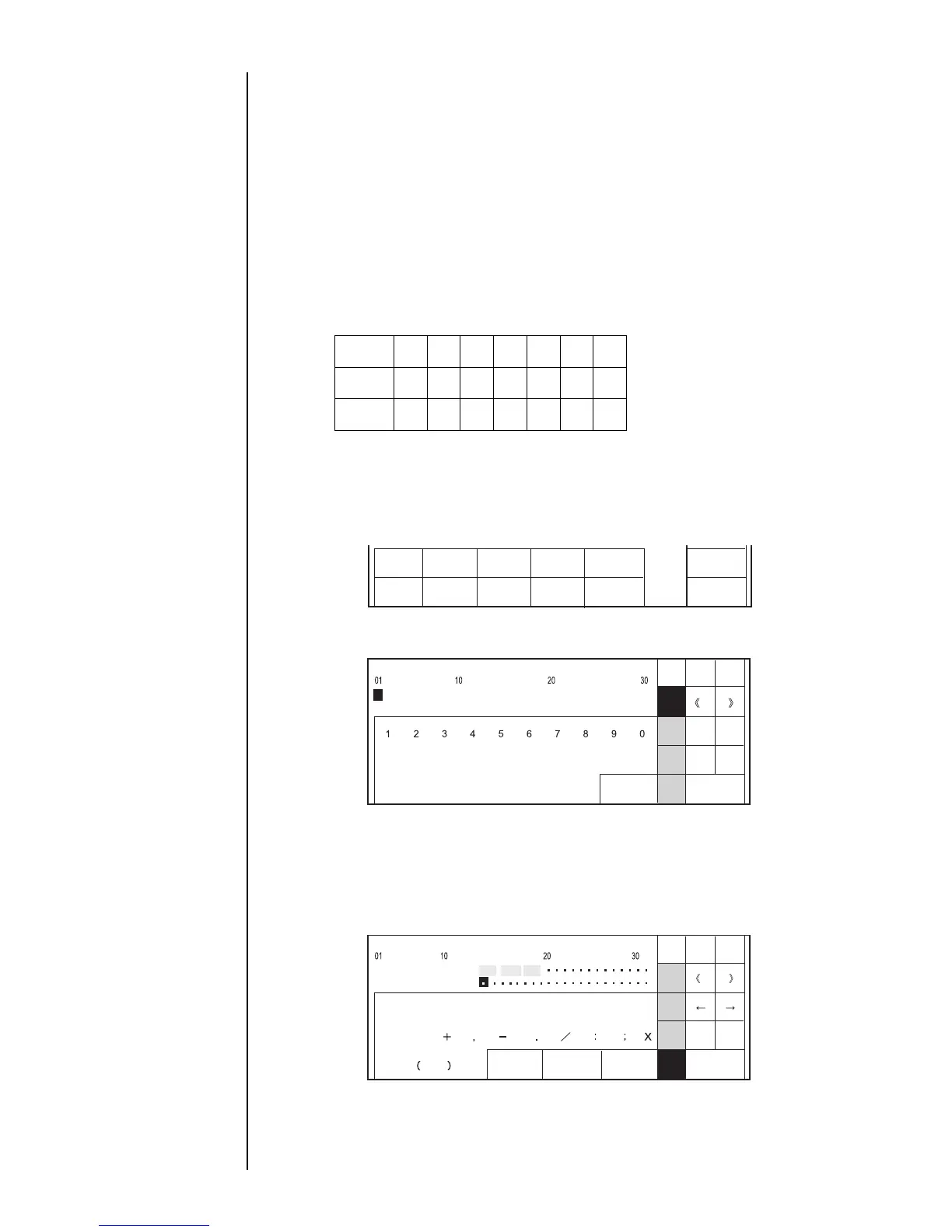3–12 z 3.2 Printing Characters Section 3
3.2.5 Printing day of the week
3.2.5-1 Overview
z Use this function when expressing the day of the week as an one-digit character
and printing it.
z Use the calendar/count keyboard to input data.
z This function is interlocked with the calendar time that takes offset into
consideration.
z A week is defined as starting on Monday and ending on Sunday.
z Use the "Environment setup menu" screen to choose the type of character for
printing calendar "day of the week".
Type of character for printing calendar "day of the week":
3.2.5-2 Operating procedure
z To set 1-digit day of the week.
1. From the "Print description" screen, press [Edit message].
The "Edit message" screen opens.
2. Touch the location beside character string "WEEK".
The cursor will move to the touch position.
3. Press [Special].
The calendar-input keyboard appears.
Mon Tue Wen Thu Fri Sat Sun
1 to 7 1234567
A to G A B C D E F G
(GLW
PHVVDJH
3ULQWIRUPDW
3ULQWVSHF
6HOHFW
PHVVDJH
6DYH
PHVVDJH
0DLQWH
QDQFH
$X[LOLDU\
IXQFWLRQ
(QYLURQPHQW
VHWXSPHQX
6KRZ
IDXOW:DUQLQJ
ĸĺ
(GLWPHVVDJH
6WDWXV5HDG\
$%&
6LJQ
6KXW
GRZQ
0DQXDO
6KRZ
FXUVRU
,QVHUW
'HOHWH
8VHU
SDWWHUQ
6SHFLDO
%DFN
6KLIW
6SDFH
(GLWPHVVDJH
6WDWXV5HDG\
$%&
6LJQ
6KXW
GRZQ
0DQXDO
6KRZ
FXUVRU
,QVHUW
'HOHWH
8VHU
SDWWHUQ
6SHFLDO
%DFN
6KLIW
6SDFH
&DOHQGDU
FRQGLWLRQV
&RXQW
FRQGLWLRQV
&RXQW
<HDU
0RQWK
'D\
+RXU
0LQXWH
7RWDO
GD\V
-$1
)(%
:HHN
QXPEHU
'D\RIWKH
ZHHN
86(%< <<00''
:((.
