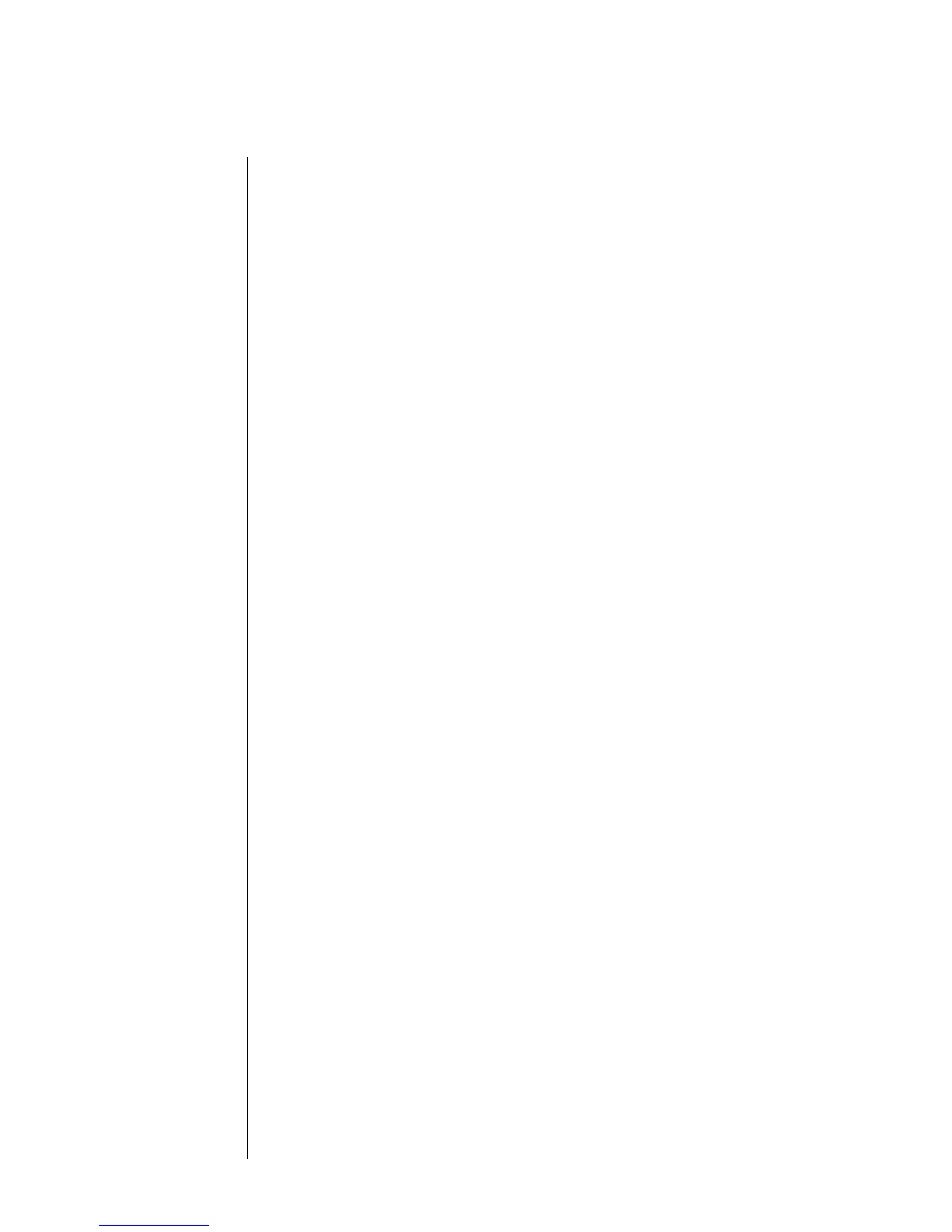Contents iii
Section 4. Setting the Operating Environment
4.1 Operation Management........................................................................ 4–1
4.1.1 Overview ...........................................................................................4–1
4.1.2 Operating procedure .........................................................................4–2
4.2 Setting the User Environment .............................................................. 4–4
4.2.1 Overview ...........................................................................................4–4
4.2.2 Operating procedure .........................................................................4–5
4.3 Setting the Date and Time.................................................................... 4–7
4.3.1 Overview ...........................................................................................4–7
4.3.2 Operating procedure .........................................................................4–7
4.4 Setting the Password ........................................................................... 4–9
4.4.1 Overview ...........................................................................................4–9
4.4.2 Operating procedure .........................................................................4–9
4.5 Controlling the Executable Functions................................................. 4–11
4.5.1 Overview .........................................................................................4–11
4.5.2 Operating procedure .......................................................................4–12
Section 5. Auxiliary Function
5.1 Sorting Created Print Data ................................................................... 5–1
5.1.1 Changing the message number ........................................................5–1
5.1.2 Deleting registered data ....................................................................5–3
5.1.3 Changing a message name ..............................................................5–5
5.2 Creating a User Pattern........................................................................ 5–7
5.2.1 Saving a user pattern ........................................................................5–7
5.2.2 Recalling a user pattern ..................................................................5–11
Section 6. If a Warning Condition/Fault Occurs
6.1 Indications Given When a Warning Condition/Fault Occurs ................ 6–1
6.2 On-screen Message Descriptions ........................................................ 6–3
6.2.1 Fault messages.................................................................................6–3
6.3 Viewing the Warning Condition and Fault Occurrences....................... 6–9
6.3.1 Overview ...........................................................................................6–9
6.3.2 Operating procedure .........................................................................6–9
Section 7. Emergency Procedures
Section 8. Maintenance
8.1 Consumables replacement................................................................... 8–1
8.2 Other maintenance programs............................................................... 8–2
8.3 Parts to be replaced periodically .......................................................... 8–2
8.3.1 Air filter replacement procedure ........................................................8–2
8.3.2 Ink and makeup ink part code numbers ............................................8–4
8.3.3 Description of maintenance services ................................................8–4
8.3.4 Parts availability ................................................................................8–5
