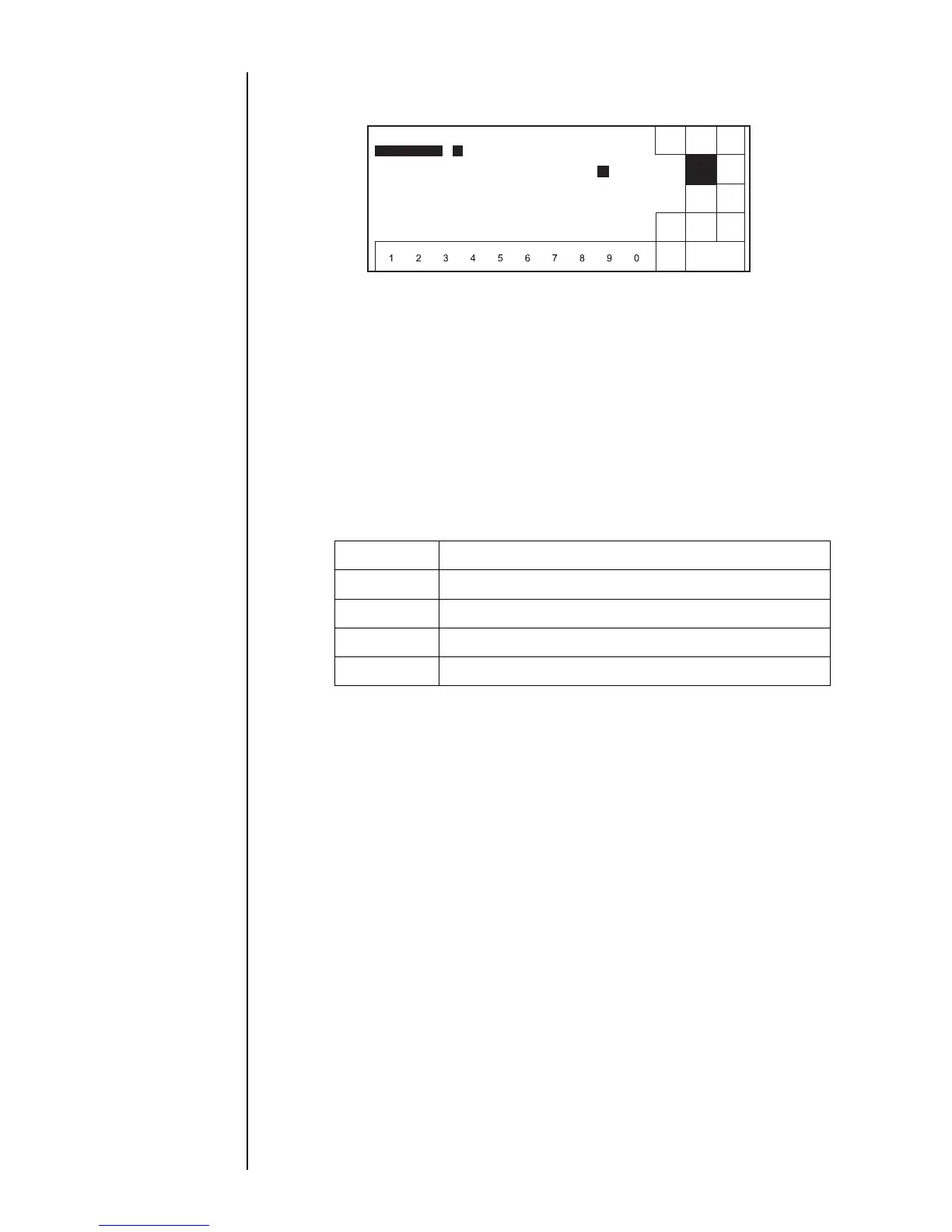Section 3 3.2 Printing Characters z 3–15
If the cursor is not
displayed,
press [Show cursor].
5. Press [Count conditions].
The "Count conditions" screen opens.
6. Change the following settings.
Entry procedures
7. Press [Apply].
8. Press [Back].
You are then returned to the "Edit message" screen.
Value [000001 ]
Range [000000 ]
[199999 ] Direction [1]
Update [000000] Jump [199999 ]
[000001] [000001 ]
Key Function
Increment Increments a numeric setting.
Decrement Decrements a numeric setting.
Upper line Handles the count conditions for upper line.
Lower line Handles the count conditions for lower line.
ĸĺ
&RXQWFRQGLWLRQV
6WDWXV5HDG\
6KXW
GRZQ
'HFUH
PHQW
,QFUH
PHQW
2.
0DQXDO
6KRZ
FXUVRU
9DOXH
> @
5DQJH
>@
>@
'LUHFWLRQ>@XSGRZQ
8SGDWH
>@
LQSURJUHVV -XPSIURP>@
>@
XQLW WR>@
/RZHU
OLQH
&DQFHO
8SSHU
OLQH
