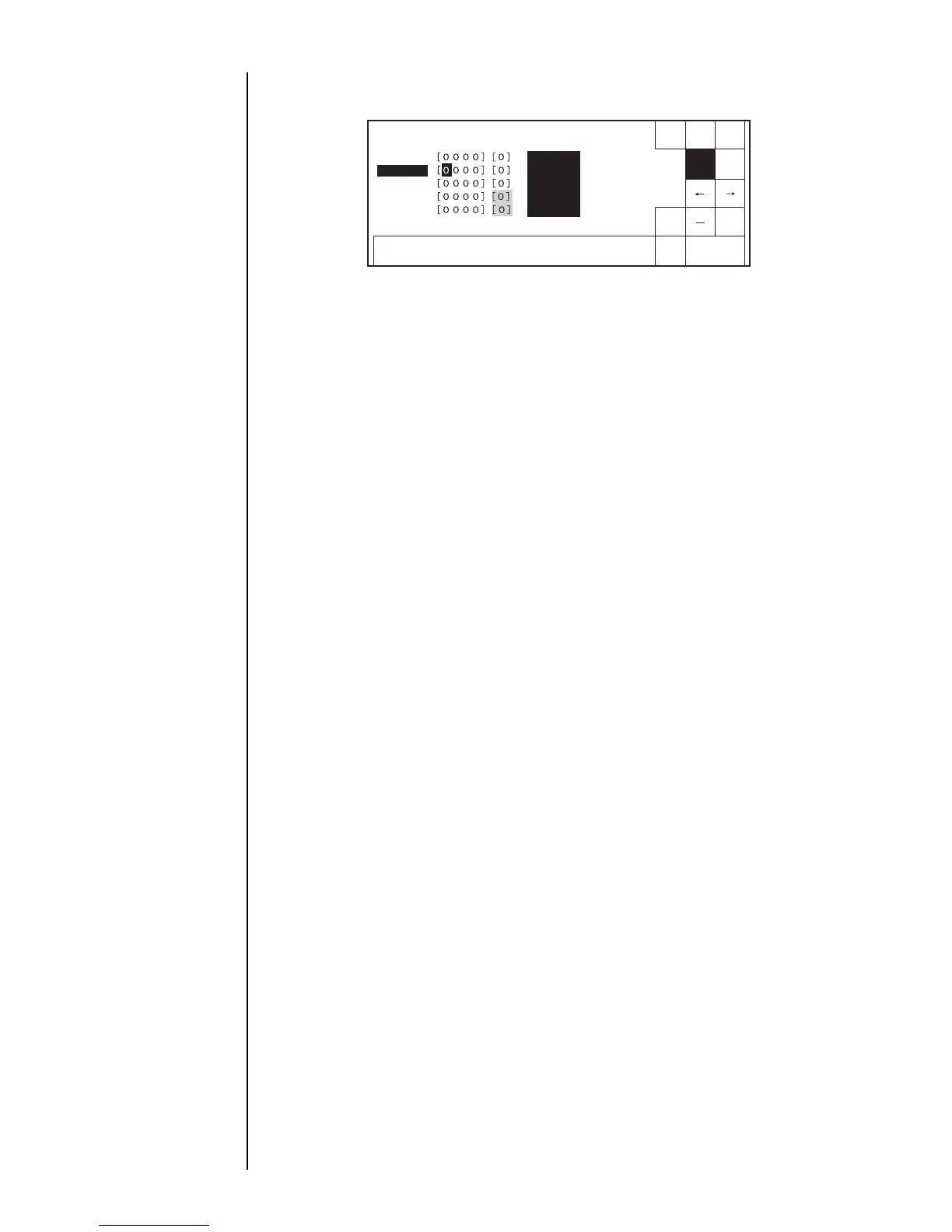Section 3 3.5 Printing Future Date and Time z 3–25
4. Touch the line to set Month.
The cursor moves to the "Month" field.
5. Press [0], [0], [0], and [1] successively.
6. Press [Apply].
To continue with the offset setting for another item, touch the line of the item to be
set and repeat the steps 4 and 5.
7. Press [Back].
You are then returned to the "Edit message" screen.
8. Press [Back].
You are returned to the "Print description" screen.
&DOHQGDUFRQGLWLRQV
2IIVHW! =HURVXSSUHVVLRQ!
<HDU
'LVDEOH (QDEOH
0RQWK
'LVDEOH (QDEOH
'D\
'LVDEOH (QDEOH
+RXU
'LVDEOH (QDEOH
0LQXWH
'LVDEOH (QDEOH
6WDWXV5HDG\
6KXW
GRZQ
0DQXDO
6KRZ
FXUVRU
/RZHU
OLQH
8SSHU
OLQH
%DFN
'HFUH
PHQW
,QFUH
PHQW
