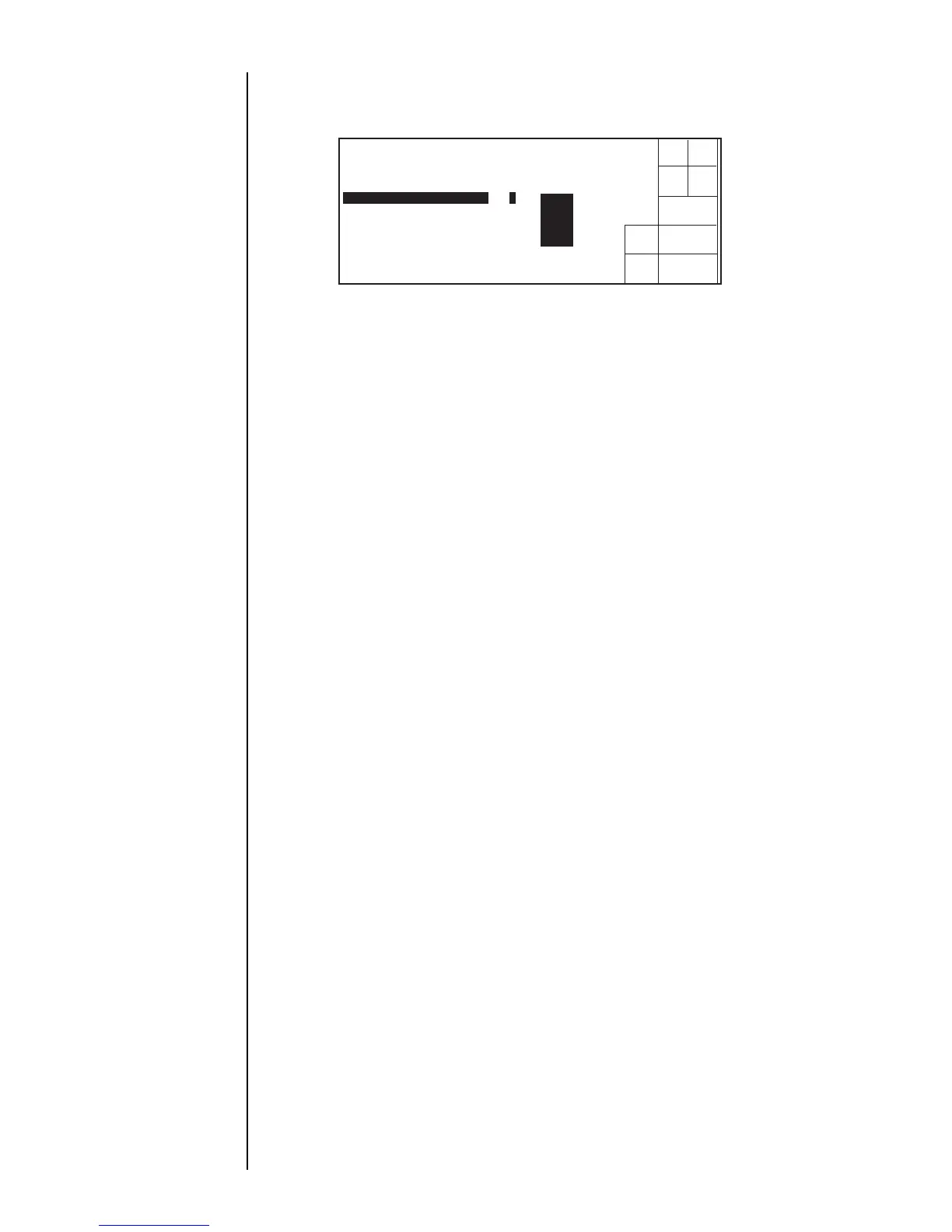Section 4 4.5 Controlling the Executable Functions z 4–13
5. Press [Enter Password].
The cursor moves to the print data change field, allowing you to make entries for
changing print data, recall/registration, and print specifications.
6. Press [1].
The access to the print data change function is then restricted.
7. Press [Back].
You are returned to the "Maintenance menu" screen. The restricted function is no
longer available.
z To restrict other items, as needed to place the cursor in the target field and then
press [1].
3DVVZRUGSURWHFWLRQ
6WDWXV6WRS
%DFN
$IWHU\RXKDYHHQWHUHGDFRUUHFWSDVVZRUG\RXDUHSHUPLWWHGWRFKDQJHWKH
SDVVZRUGSURWHFWLRQVHWWLQJVEHORZ
3DVVZRUG >¿¿¿@
(GLWPHVVDJH6HOHFWPHVVDJH>@ DFHVV SURWHFW
6DYHPHVVDJH >@ DFHVV SURWHFW
3ULQWVSHFLILFDWLRQV >@ DFHVV SURWHFW
3ULQWIRUPDW >@ DFHVV SURWHFW
0DLQWHQDQFH >@ DFHVV SURWHFW
'HFUH
PHQW
,QFUH
PHQW
