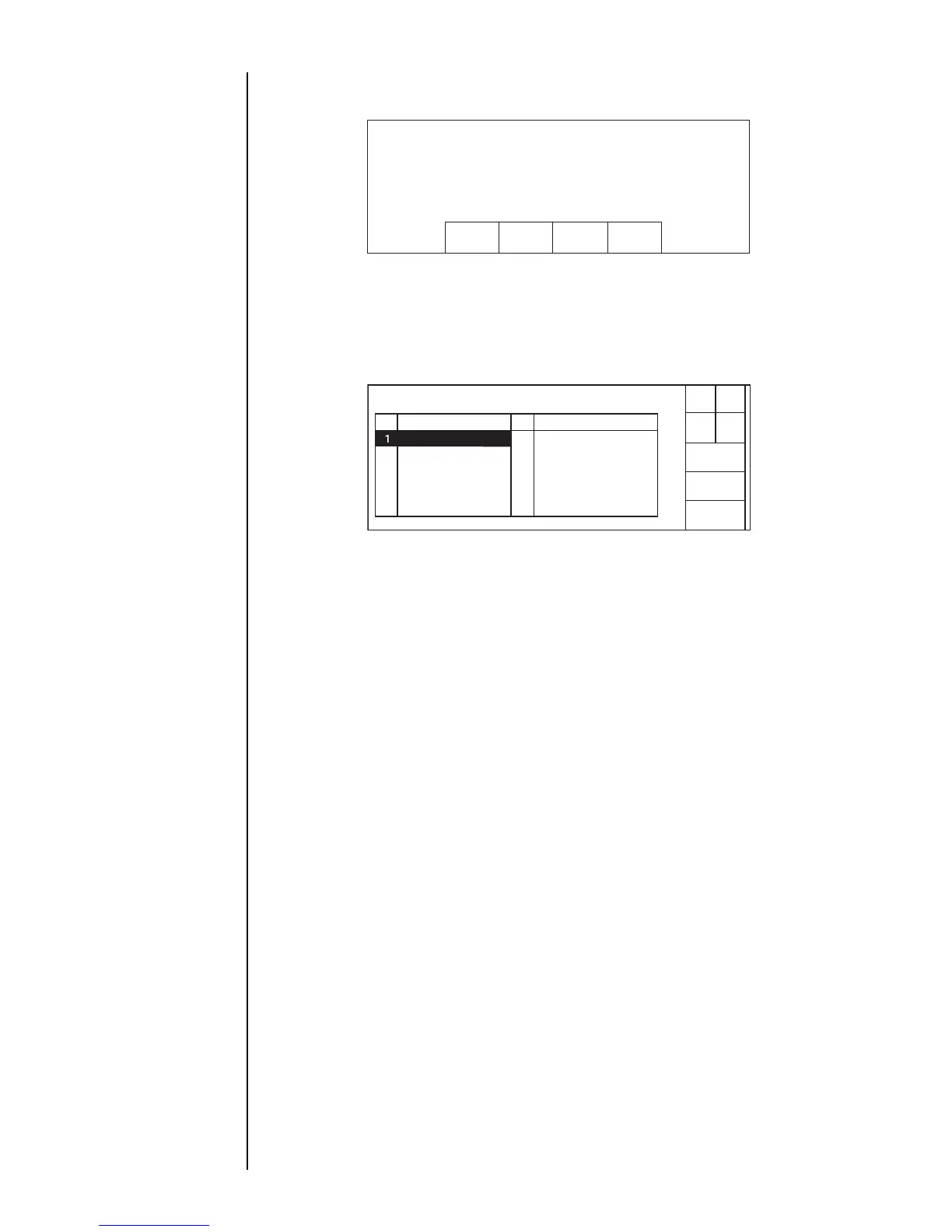5–4 z 5.1 Sorting Created Print Data Section 5
4. Press [Select].
The deletion confirmation message appears.
If more than 13 sets of print data are registered, press [Next list] or [Previous list] to
see the rest of the list.
5. Press [Execute deletion].
The "BBBBBBBBBBBB" print data is then deleted.
6. Press [Cancel].
You are returned to the "Auxiliary function menu" screen.
6WRUHG0HVVDJH'HOHWLRQ&RQILUPDWLRQ
3ULQWGDWD%%%%%%%%%%%%ZLOOEH
GHOHWHG
&DQFHO
2.
$$$$$$$$$$$$
1R
0HVVDJHQDPH
1R
0HVVDJHQDPH
6WRUHGPHVVDHGHO
6WDWXV6WRS
6KXW
GRZQ
3UHY
OLVW
1H[WOLVW
6HOHFW
&DQFHO
6HOHFWWKHPHVVDJHWREHGHOHWHG
&&&&&&&&&&&
'''''''''''
((((((((((((
))))))))))))
************
