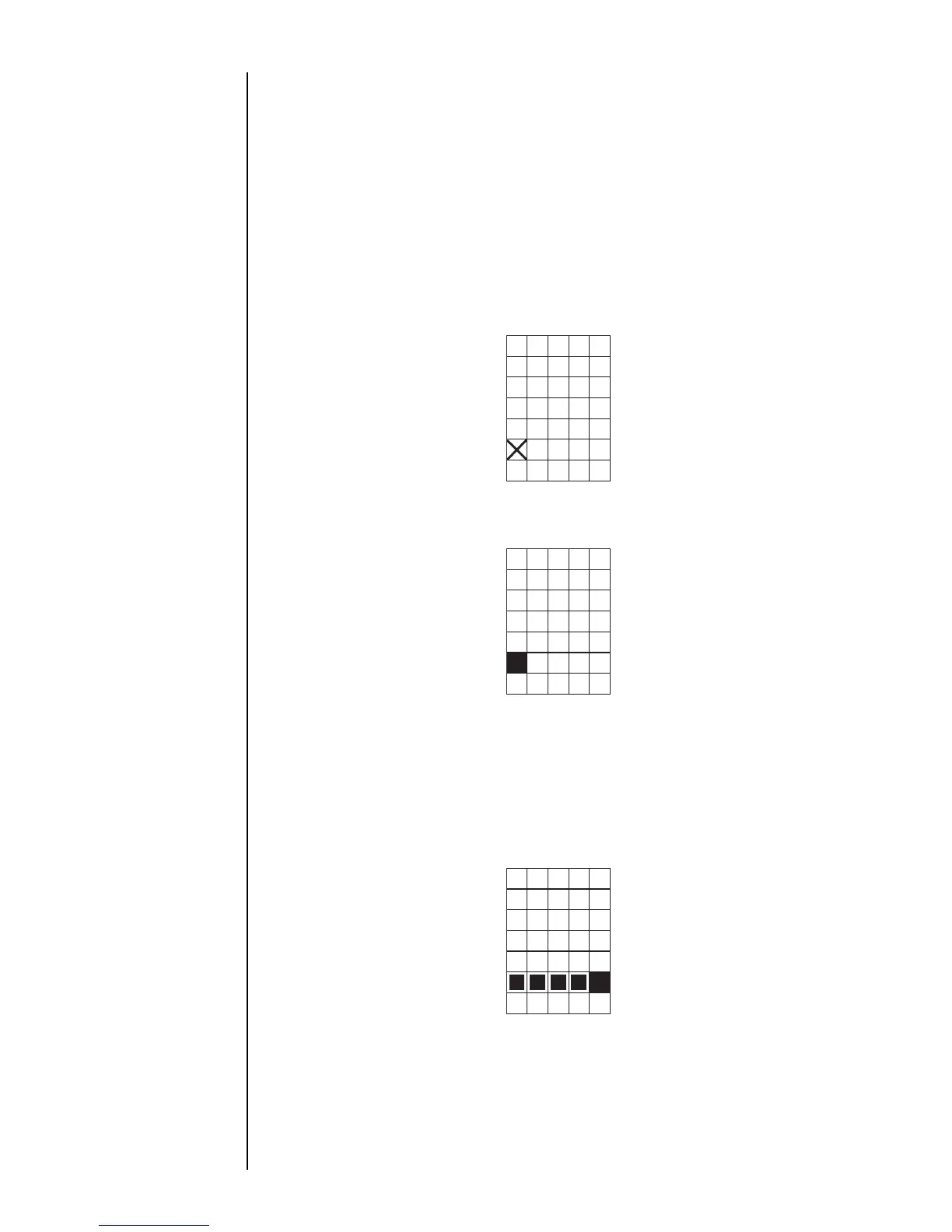Section 5 5.2 Creating a User Pattern z 5–9
Two different cursors are available:
Move mode
Displayed: Ú
The cursor is moved to a dot setup position.
Reversal mode
Displayed:
The dots at the positions the cursor is moved to are reversed.
To change the cursor type, press [Invert next].
3. Press [] key five times successively.
This moves the cursor to the lower left corner of the matrix.
4. Press [Invert next].
The cursor changes to reversal mode.
z The following indications are given.
Dot present:
No dot present:
z Press [Clear] to erase the pattern generated in the creation area so far.
5. Press [] four times successively.
This moves the cursor toward the right.
