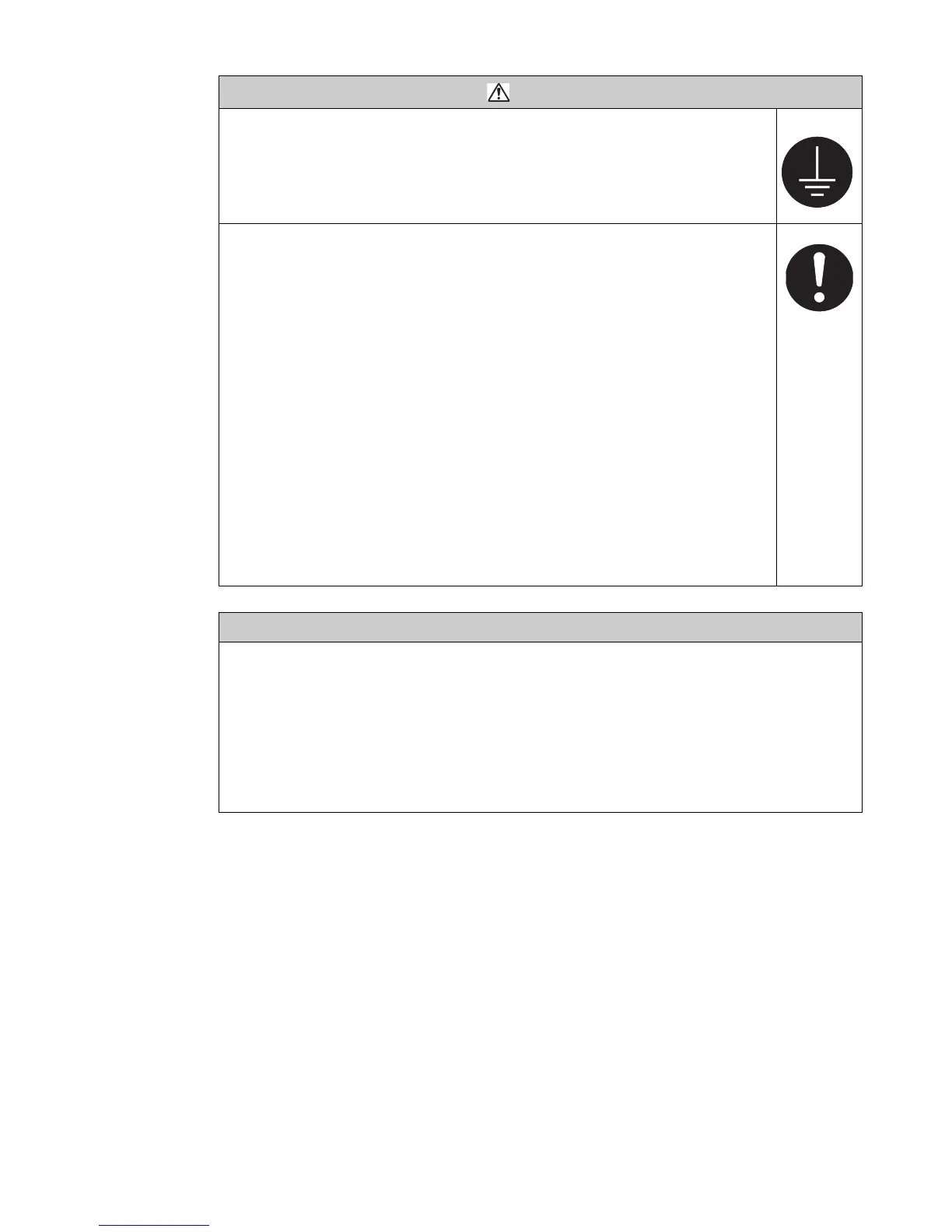ix
CAUTION
z Ensure that all electrical wiring, connections and grounding comply with the
applicable codes. Properly connect the printer to its dedicated ground.
Complete the above procedure to avoid electric shock hazards.
z Ink and makeup ink must be stored as required for flammable liquids. Storage
must comply with local regulatory requirements. Consult the appropriate
regulatory agency for further information.
z If extraneous noise enters the printer, it may malfunction or break down.
For maximum noise immunity, observe the following installation and wiring
precautions:
1 Ensure that 100 to 120 VAC or 200 to 240 VAC power cables are not
bundled with other power supply cables.
2 Insulate the printer main body and print head so that they do not come into
direct contact with the conveyor or other devices.
3 If the employed print target detector is housed in a metal case, use a plastic
mounting brace for the purpose of insulating the detector from the conveyor
and other devices.
4 Be sure that the print target detector wiring is not bundled together with
other power supply cables.
FCC Notice
This equipment has been tested and found to comply with the limits for a Class A
digital device, pursuant to part 15 of the FCC Rules. These limits are designed to
provide reasonable protection against harmful interference when the equipment is
operated in a commercial environment.
This equipment generates, uses, and can radiate radio frequency energy and, if
not installed and used in accordance with the instruction manual, may cause
harmful interference to radio communications. Operation of this equipment in a
residential area is likely to cause harmful interference in which case the user will be
required to correct the interference at his own expense.
