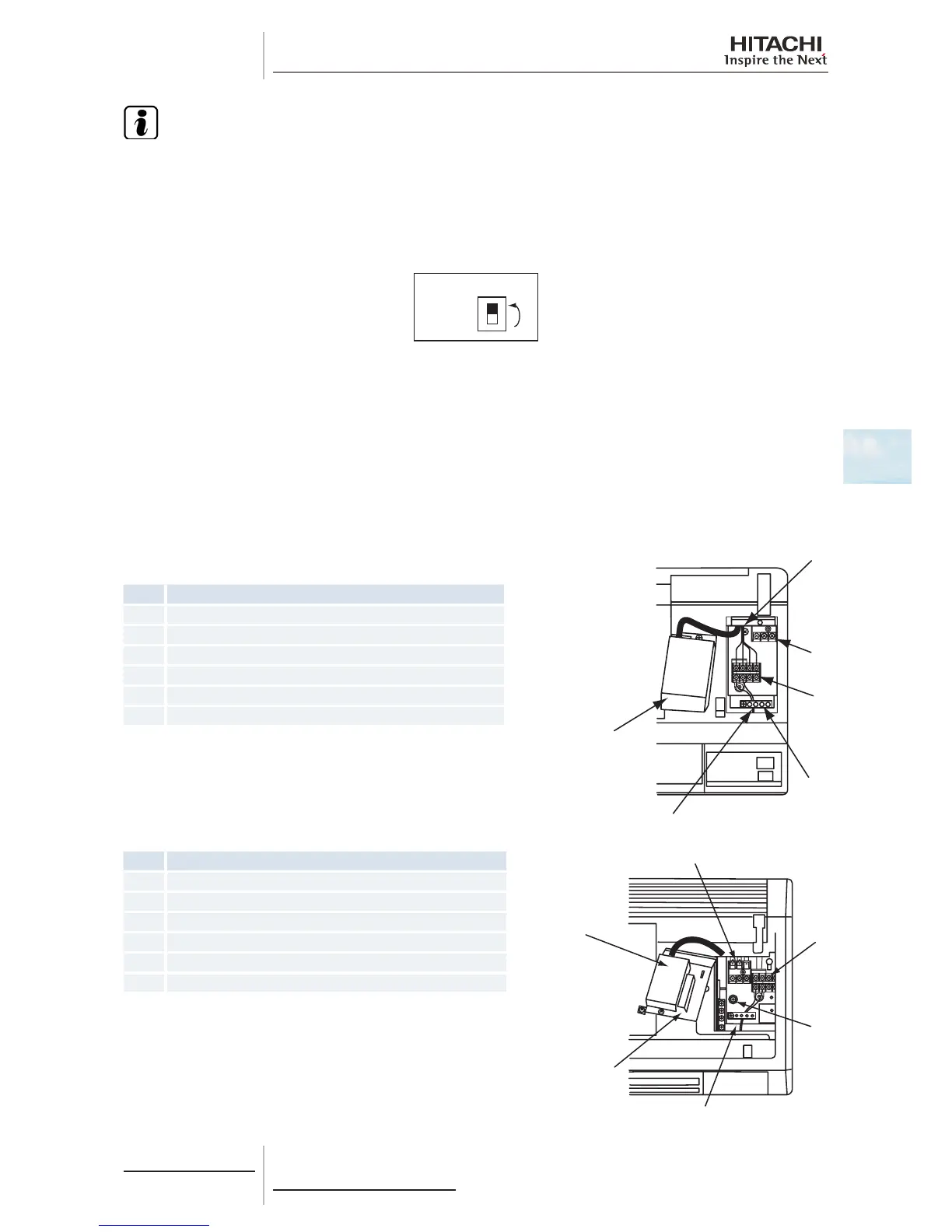4 Electrical wiring
147
4
SMGB0077 rev.0 - 01/2013
N O T E
In case of using optional wired remote control switch (PC-ARF) or optional receiver Kit (PC-ALHZF)
The following setting is required when the optional wired remote control switch (PC-ARF) or the optional receiver
kit (PC-ALHZF) is used.
• The setting before shipment is “Wireless”. Set the SW2 to “Wired”. If not, the operation is not available.
• Connect the remote control switch cables to the terminals A and B at the terminal board TB2.
In case of using optional wireless remote control switch (PC-LH3B)
• The SW2 switch setting is NOT required when the wireless remote control switch (PC-LH3B) is used with the
receiver built in the indoor unit. However, the simultaneous indoor units operation is not available when this
wireless remote control switch is used with the receiver built in the indoor unit. If the simultaneous indoor
units operation is required with this wireless remote control switch, use the optional receiver kit (PC-ALHZF).
• For the identifying of indoor units installed side by side operation, the wireless remote control switch should
be set at “b mode”. (Refer to “Installation and Operation Manual” for the wireless remote control switch about
“b mode” setting.)
RPK-(0.8-1.5)FSN(H)3M terminal board connections
Nº Part
1 Screw for earth wiring connection
2 Terminal board for power source
3 Terminal board for remote control switch cable
4 Fix the wires by cord clamp
5 Wire for receiver kit
6 Electrical box cover
1
2
4
5
6
RPK-(2.0-4.0)FSN3M terminal board connections
Nº Part
1 Terminal board for power source
2 Terminal board for remote control switch cable
3 Screw for earth wiring connection
4 Wire for receiver kit
5 Electrical box cover
6 Switch cover
1
