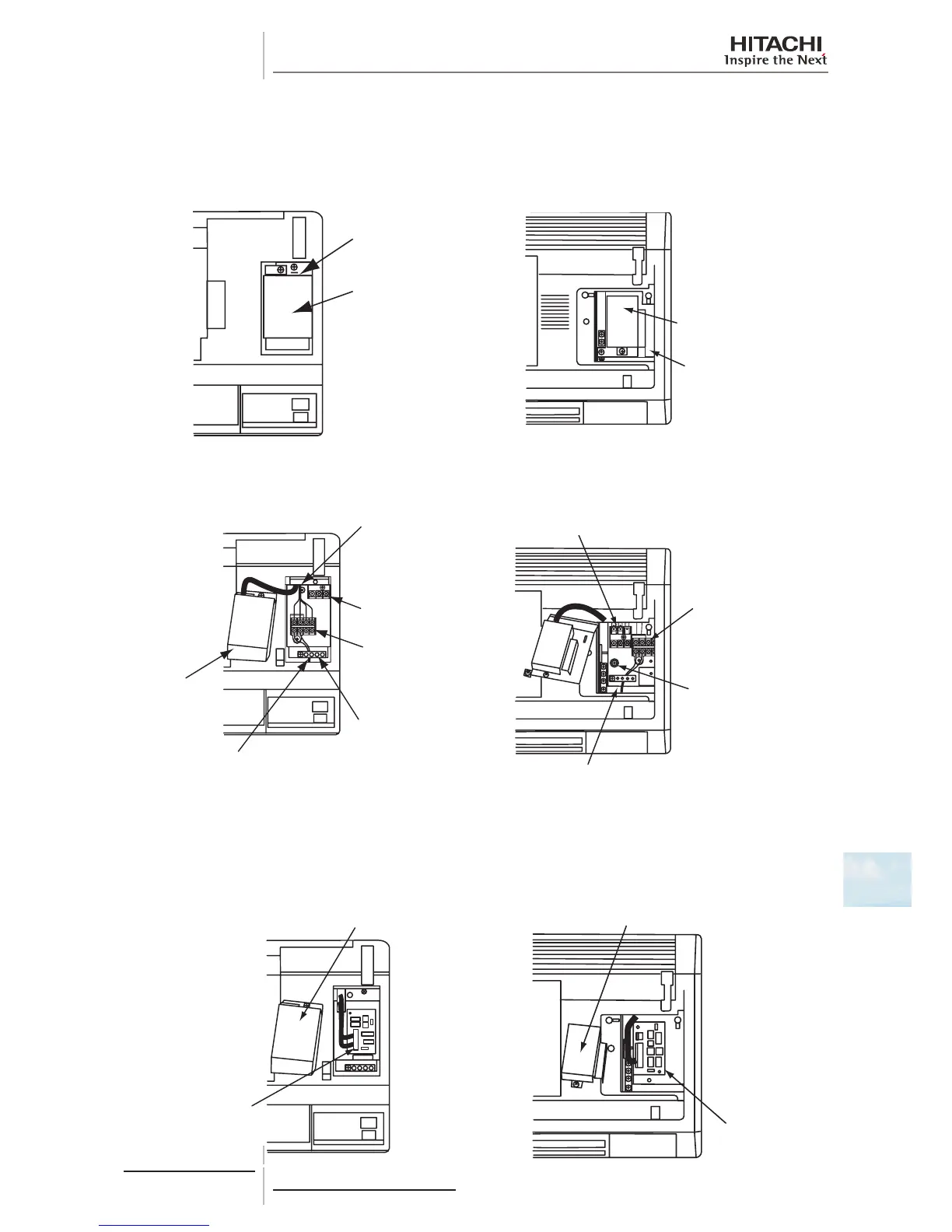10 Servicing
369
10
SMGB0077 rev.0 - 01/2013
10.9.4 Remove the electrical box cover
Remove the at panel as indicated in section Removal of the at panel. The electrical box cover can be opened without
removing the front panel.
RPK-(0.8-1.5)FSN(H)3M RPK-(2.0-4.0)FSN3M
Electrical
box cover
Switch
cover
Switch cover
Electrical box
cover
Open the electrical box cover by unscrewing the screw.
RPK-(0.8-1.5)FSN(H)3M RPK-(2.0-4.0)FSN3M
A 1 2
Screw for earth
wiring connection
Electrical
box cover
Wire for receiver Kit
Terminal board
for remote control
switch cable
Terminal board for
power source
Fix the wires by
cord clamp
A B 1
Terminal board for
power source
Screw for
earth wiring
connection
Wire for receiver Kit
Terminal board for
remote control switch
cable
10.9.5 Remove the switch cover
Remove the at panel as indicated in section Removal of the at panel. The switch cover can be opened without removing
the front panel.
RPK-(0.8-1.5)FSN(H)3M RPK-(2.0-4.0)FSN3M
PCB2
Switch cover
PCB2
Switch cover
