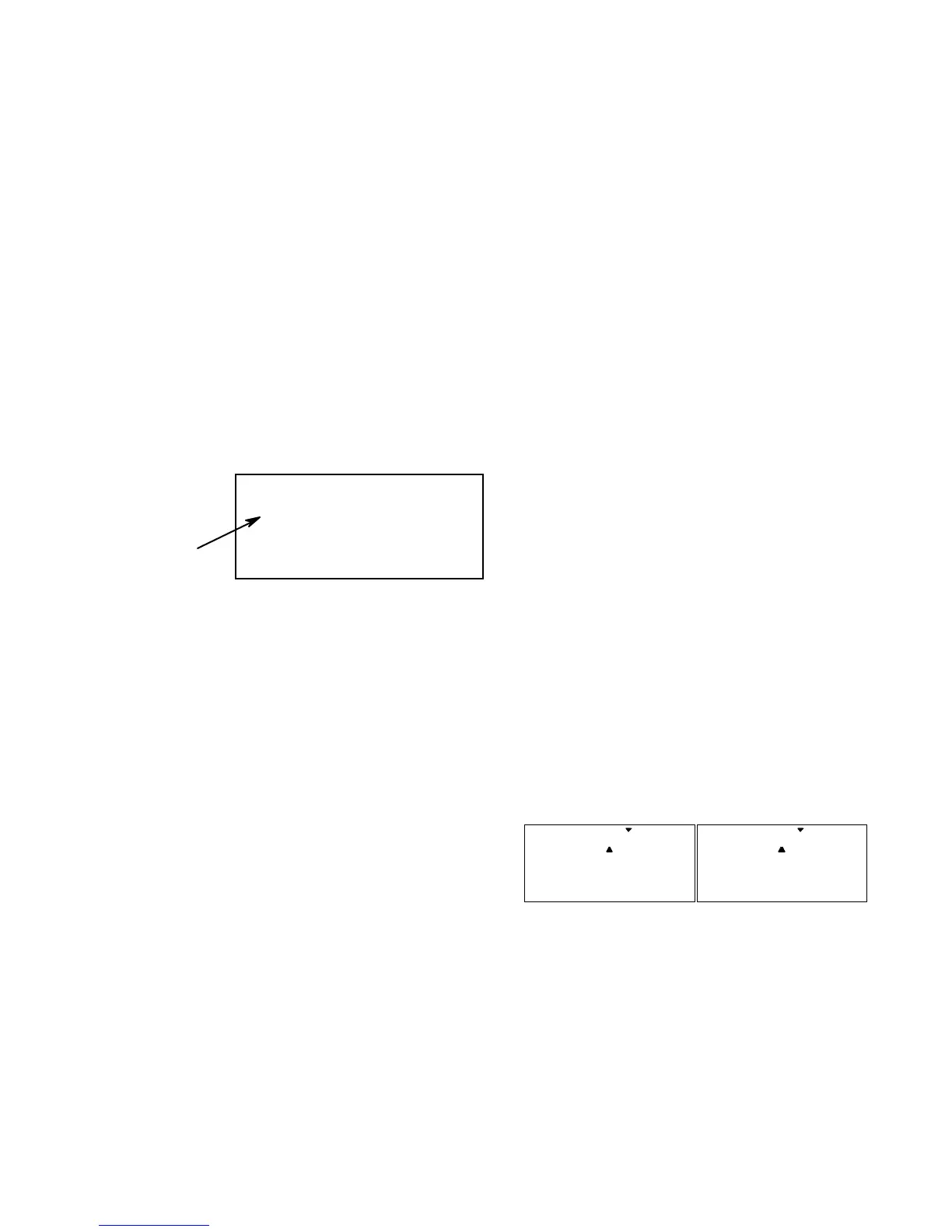Aircraft
(ACRO)
Section
– 39 –
flaps to droop or rise, depending on the model
type.
62. E->F Mixing: you may couple elevator to
flaps for tighter corners in the elevator-to-flap
mixer. Get to the
E->F
menu, then activate it
by pressing the
Clear
key. Press the
Right
Cursor
key to get the percent symbol to flash.
Now you may input the percentage of mixing
with the
Data +Increase
key. Start out with
10-20% and increase it until the corners in
your loops are square enough. If the flaps
don’t drop when you pull up elevator, reverse
the sign in front of the mix percentage (change
the + to a – or vice versa).
63. Be sure to input a mixing percentage for
each side of the elevator stick motion.
E->F 30
R/D
%
ON
ON or OFF
depends on
Flt. Mode
switch
setting
64. Programmable mixers: now take
advantage of your system’s advanced custom
programming capabilities. You may use up to
five programmable mixers (
PMX1
through
PMX5
) to get rid of unwanted tendencies (for
example, rolling or tucking during knife-edge
flight.
65. For tucking during knife-edge, you want to
apply a little up elevator when you are using
full rudder to sustain knife-edge. Thus, we
want the master channel to be rudder, and the
slave to be elevator.
66. To program this mixing, first get to the
PMX1
window. Press one of the
Edit Up/Down
keys until you see PMX1 displayed. Then
press the Active/Inhibit (Clear) key to
activate it (a flashing
ON
or
OFF
will appear,
depending on the position of the CH. 7 switch,
which turns mixer #1 on and off).
67. Next, press the
Cursor Right
key once to
select the master channel (MAS flashes on
and off), then press the
Data +Increase
key
until the little arrow moves over the numeral
4, indicating CH4 (rudder) is the master
channel. Press the
Cursor Right
key once
(SLV flashes on and off), then press the
Data
+Increase
key until the little arrow is under the
numeral 2, indicating
CH2
(elevator) is the
slave channel.
68. Now, you’ll define the mixing percentage.
Notice that the mixer starts with 100% on both
sides, which is WAY too much. Move the
rudder stick to one side and press the
Clear
button, zeroing the percentage. Move it to the
other side and repeat. Now both sides are set
to zero percent.
69. If your model tucks during knife-edge,
you’ll want to input up elevator for rudder
going both directions. Move the rudder stick
to the right and press the
Data +Increase
until
you can see which way the elevator moves; if
incorrect, press the
Data -Decrease
key until
the plus sign changes to a minus sign. Repeat
this by moving the rudder stick to the other
side. You’ll end up with a plus sign for one
rudder direction, and minus for the other
direction. Start with only 5-10% mixing on
both sides until you know how much you need
from actual test flying.
70. Be sure you understand how to use the
CH. 7 switch to turn PMX1 on and off, since
you won’t want this mixing on during normal
flight, only during knife-edge. Later, backer
you fly the model you may fine-tune the
amount of elevator travel so that the pitching
tendency is eliminated.
PMIX1 + 8
CH
%
ON
R/D
4213567
SLV
MAS
PMIX1 + 8
CH
L/U
%
ON
4213567
SLV
MAS
You can define another mixer to handle
adding aileron corrections during knife-edge.
In this case, you’ll have the same percentage
sign on both sides of the rudder.
This introduction just scratches the surface of
the capabilities of your Eclipse 7 system.
Please read the manual so you’ll know what
other features you can take advantage of. The
sky’s the limit — we know you’ll enjoy using
your
Eclipse 7
system!
