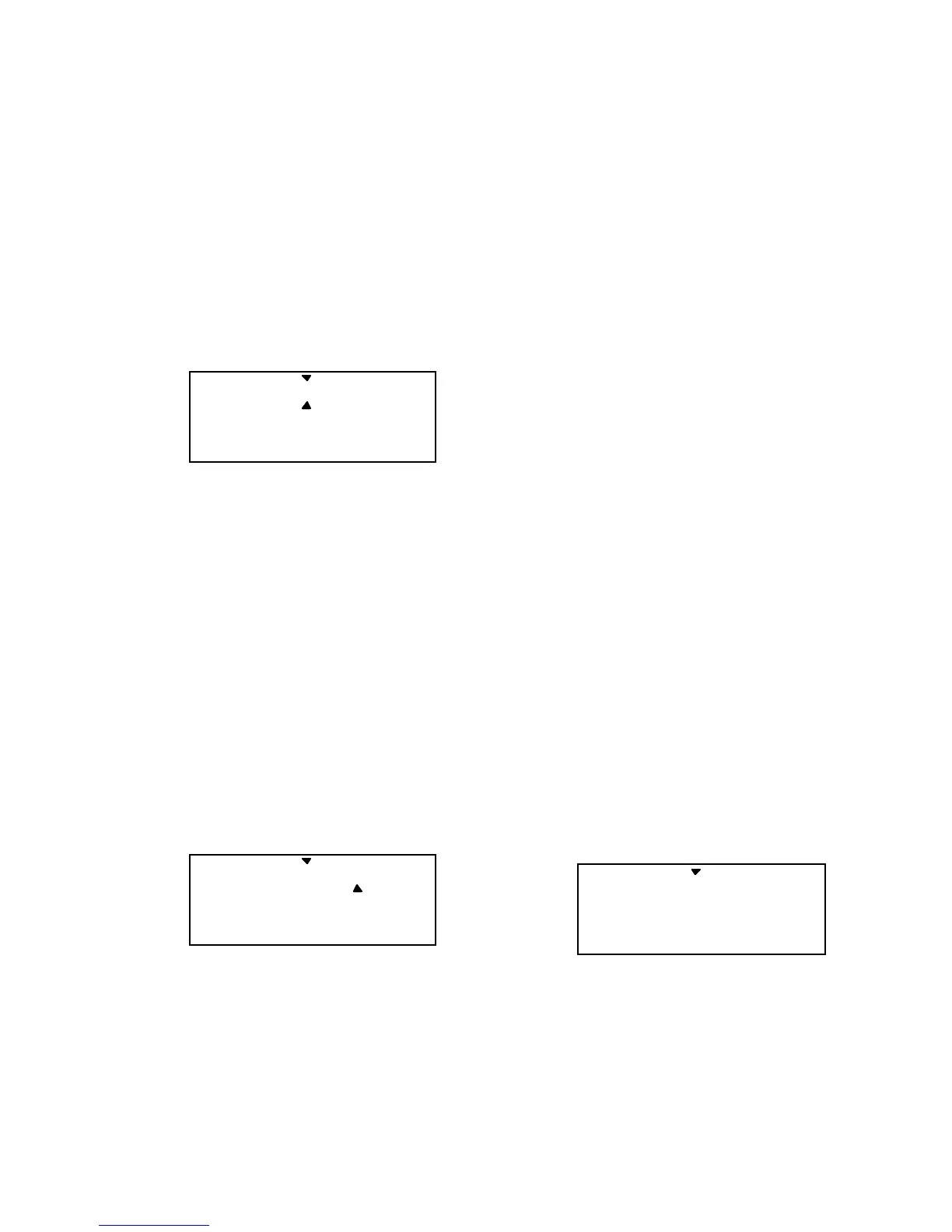Glider
(GLID)
Section
– 67 –
the different mixing functions, you will get
all messed up!
18. Now we’ll input values for aileron
differential. Press one of the
Up Down Edit
buttons to get to ADIF. The function is
already activated, but it's set to 100% on
both sides, zero differential.
19. The display shows little triangles over
and under the numeral 1. This means that
we are programming the aileron stick input
(the upper triangle) into the right aileron
servo, CH1 (triangle under the 1).
ADIF +100
CH
%
15
SLV
MAS
L/U
Normally, we want to have more up aileron
travel than down travel. Hold the aileron
stick to the right but leave the percentage
setting at 100%. Now move the aileron stick
to the left and use the
Data
–Decrease
key to
drop it to 60-70%.
20. Now we’ll repeat the previous step for
the left aileron. Press the
Cursor
Right
key
once, so that the small triangle is under the
number 5. Now we’ll set the differential on
the second aileron. Holding the aileron stick
to the left, we leave the percentage setting at
100%. Now move the aileron stick to the
right and use the
Data
–Decrease
key to drop
it to 70% or so. Now, when you move the
aileron stick, both ailerons will go up more
than down.
ADIF + 70
CH
%
15
SLV
MAS
R/D
21. Move to the full-wing camber control
(F->A) menu, and activate by pressing the
Active/Inhibit (Clear)
key. For this function,
we recommend using a setting of 100% so
the motion of all four wing servos is the
same. It is important to have flap and
aileron horns that are the same length, but if
they differ (hopefully in pairs) it is possible
to make some corrections here. The
camber-changing is done by turning the
knob on the top left of the transmitter (VR1
flap knob, on the top left of the transmitter).
The default settings for Flap → Aileron
mixing are such that you get equal motion
above and below the neutral camber
position. There is a neutral point setting
command in this menu, which can be
reached by pressing the
Cursor Right
key
inside of the F->A menu. However, we
recommend not using this command. It does
move the flap neutral position relative to the
aileron neutral.
Note that the motion dictated by the Camber
knob (VR1 knob) goes into both positive
and negative camber from the neutral point,
unless you set the F →
→ →
→ A offset (see previous
step).
22. Center the camber knob, also known as
the VR1 knob, on the top left of the
transmitter. Be sure to center all of the
trims, and get all of the servo arms to be
near neutral. Use the clevises to get as close
as you can. This way you won't run out of
subtrim authority.
You can make fine adjustments to the
positions of the two outer ailerons using the
aileron trim (AIL.T) function in the
programming menu. Now, you can set the
neutral position of the two inboard flaps
(CH6 and CH7) relative to each other using
the dual flap trim (DFL.T) knob (VR2).
Then use the subtrims (STRM) to set all the
remaining controls the desired neutral
locations.
STRM 5
CH
4213567
Note: you can set the neutrals for the
ailerons and flaps by using the wing beds (if
they’re foam wings) or matching up with the
rest of the wing. Don’t use the fuselage
airfoil as these are often far from parallel
from one side to the other. Set the elevator
incidence per the manufacturer or plans, and
the rudder should be centered.