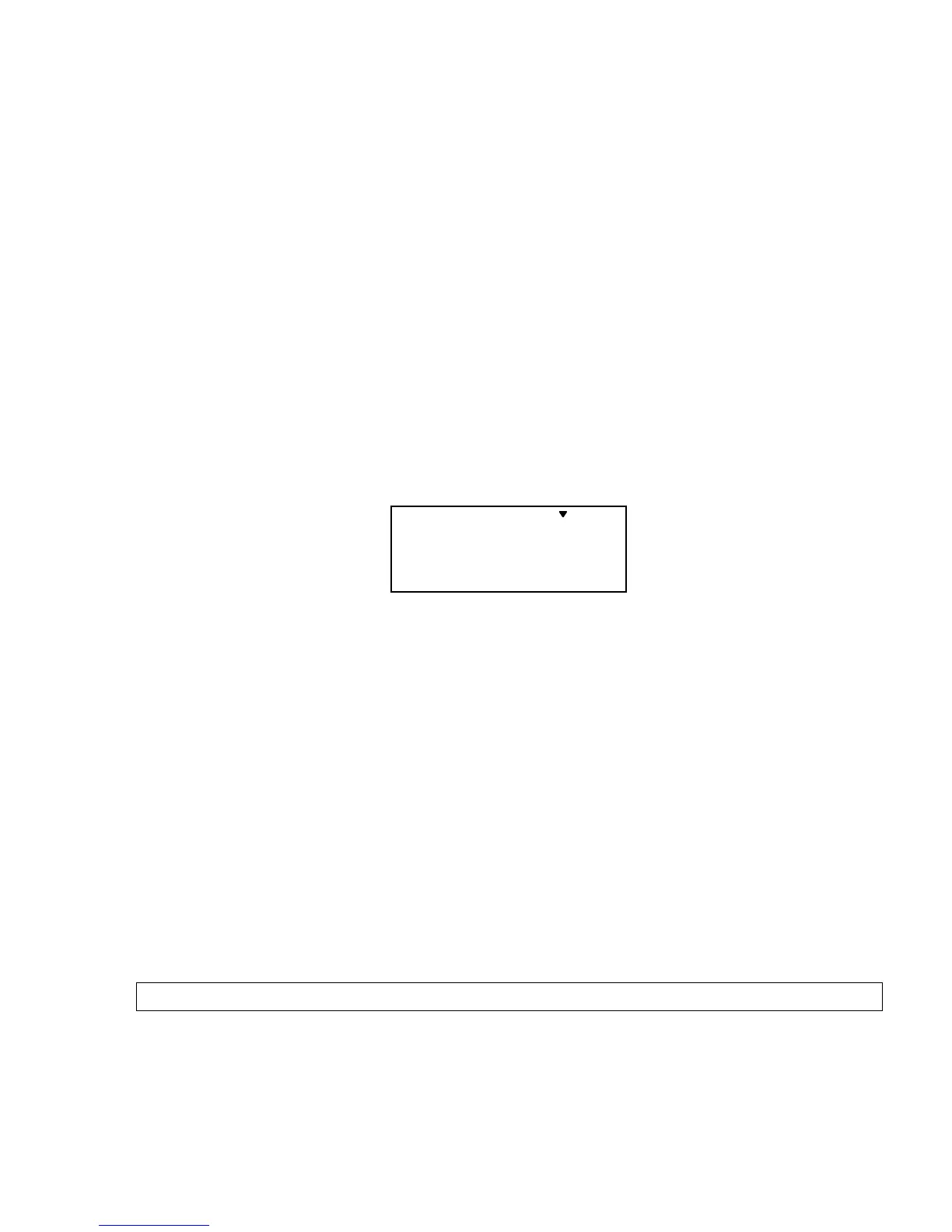Glider
(GLID)
Section
– 75 –
achieve the desired up elevator travel (this may depend on servo orientation). For starters, use
zero or very little up elevator compensation until you fly and determine what is needed: if the
model pitches up with crow, add down elevator compensation and if it pitches downwards, add
some up compensation. Make only small changes in compensation because it has a big effect on
trim. Refer to the sailplane trimming chart on page 81 for more details.
6. Now press the
Right
key to get to the flap setting menu (a small arrow will appear over the
number 6 in the display). Press the
Data +Increase
or
–Decrease
keys to set up the throws for
the flaps as desired. Move the throttle stick and be sure the flaps go down with crow. If they
don’t go down, but go up instead, press the
Clear Active/Inhibit
key and then press the other
Data key to achieve the desired down flap travel (this may depend on servo orientation).
You'll probably want as much flap motion as possible — 90° is great if you can get it. Like
the ailerons, you set both flap offsets at the same time.
CROW +100
CH
16
SLV
MAS
ON
2
%
7. If you can't get enough travel, go to the EPA menu and be sure CH6 and CH7 are set as high
as possible to get 90° flap travel. Of course, you can reduce them to get the amount of travel
that you’d like at full crow, but this is better done in the Crow menu as given in the previous
step. It may be helpful to use long servo arms on the flap servos to increase their effective
throw.
Remember to try your crow setup out at higher altitudes to verify that the trim doesn’t
change rapidly. If you want to steepen the descent, increase the flap downward deflection while
increasing the up aileron movement.
Caution: when setting up crow, do not call for too much aileron “up” travel, or you’ll lose
roll authority, and this occurs at a crucial time, when your model is flying relatively slowly on a
landing approach. Always make changes in small increments, don't try to do it “all at once.”
S.TM1
,
2
— Speed Flap Trim offsets(Camber mix) 1, 2 (4WNG only)
Speed Flap Trim Offsets, together with flight conditions, are a way to set up gliders with
four wing servos (4WNG). They do not appear in the two wing servo (2WNG) menu. Speed
Flap Trim offsets are used to offset the positions of the elevator servo (CH2) and the inboard
flaps (CH6 and CH7) by flipping the Flt. Mode switch. Together with the Flight Condition