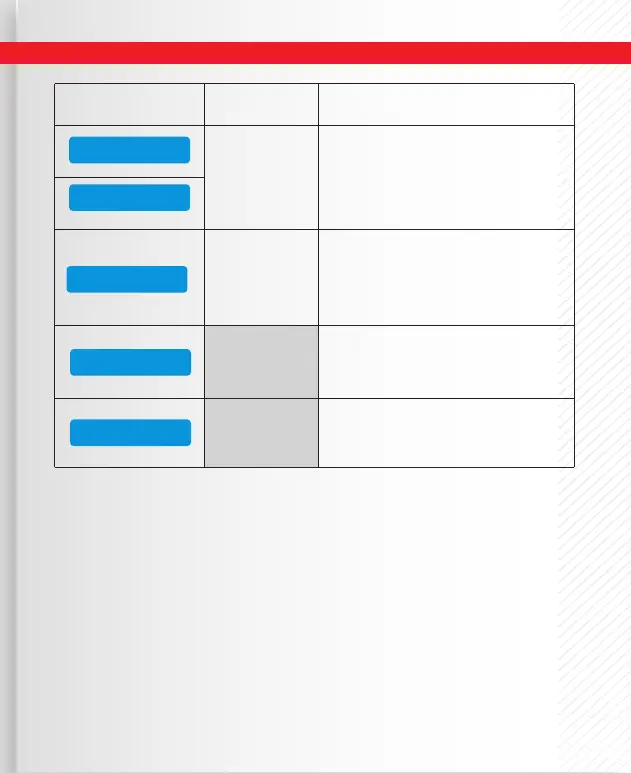21
Advanced System Set Up
ITEM SELECTION DESCRIPTION
Default: 4mV/Cell
3-15mV/Cell
OFF/ON
This program is for NiMH/NiCd batteries
only. When the charger detects the delta
peak value reaches the value you set, the
charger will say the battery is fully charged.
The beep sounds with the press of each
button to con rm your action. The beep
or melody sounds at various times during
operation to alert different mode changes.
Press and hold the Start/ENTER button to
load all of the factory default settings.
This screen indicates the hardware and
rmware version currently installed.
NiMH Sensitivity
D.Peck 4mV
NiMH Sensitivity
D.Peck 4mV
Key Beep ON
Buzzer ON
Load Factory Set
ENTER
Version
HW:1.00 SW:1.10