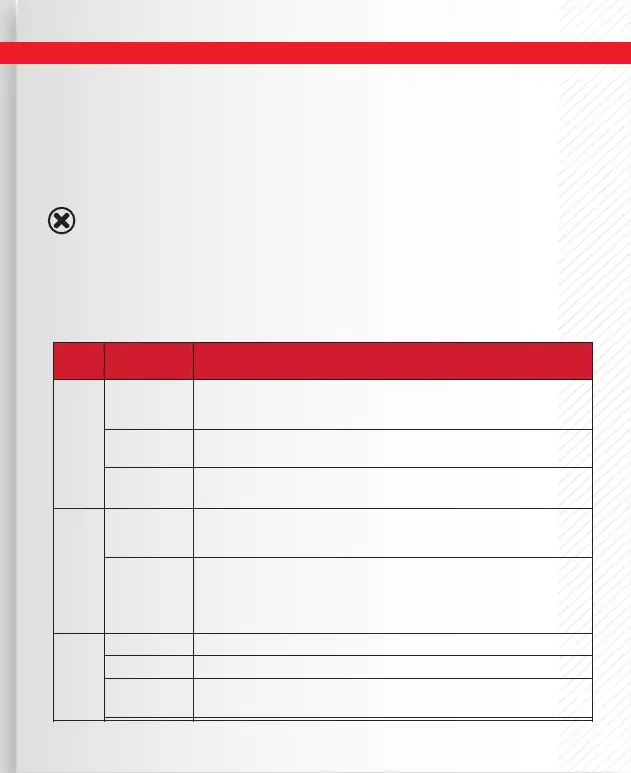13
Initial Setup of the Charger:
After connecting the battery, you are now ready to setup the charger to charge your speci c type of battery.
When the charger is rst powered on, you will enter the BATT/PROGRAM by default. Select the type of chemistry
cells you want to charge and hit the start button. Change the settings to match the voltage and charge rates
for the battery you are charging based on the following instructions. These setting will be stored as the default
after that so if you charge the same or identical packs you won't need to change them. Always double check that
these settings are correct before starting the charge process.
Available Operations:
Depending on the battery type, di erent operations will be available. This chart shows which operations are
available for the di erent types of batteries the RDX2 Mini is capable of working with.
NiMH
NiCd
RE-PEAK
Pb
Batt
Type
Operation
Program
Description
LiPo
LiHV
Lilon
LiFe
CHARGE
STORAGE
BALANCE
CHARGE
COLD CHG
NORMAL CHG
AGM CHG
BEFORE SELECTING AN OPERATION, IT IS CRITICAL THAT YOU KNOW THE TYPE OF BATTERY
YOU ARE WORKING WITH AND WHAT THE MANUFACTURER'S RECOMMENDATIONS ARE FOR
CHARGING. FAILURE TO FOLLOW THE MANUFACTURERS RECOMMENDATIONS CAN RESULT IN
DAMAGE TO THE BATTERY AND POSSIBLE EXPLOSION.
This mode for balancing the voltage of Lithium-polymer battery cells
while charging.
This mode for balancing the voltage of Lithium-polymer battery cells
while charging.
This charging mode is for charging LiPo/LiHV/LiFe/LiIon battery in
normal mode.
The charger will charge NiMH and NiCd batteries using the
charge current set by user.
This mode is for charging Pb battery
This mode is for charging AGM battery.
This mode is for charging Pb battery in cold days when the
temperature is 41ºF to -4ºF
In re-peak charge mode, the charger can peak charge the
battery once, twice or three times in a row automatically. This is
good for confi rming the battery is fully charged, and for checking
how well the battery receives fast charges.
Charger Operations
Warning