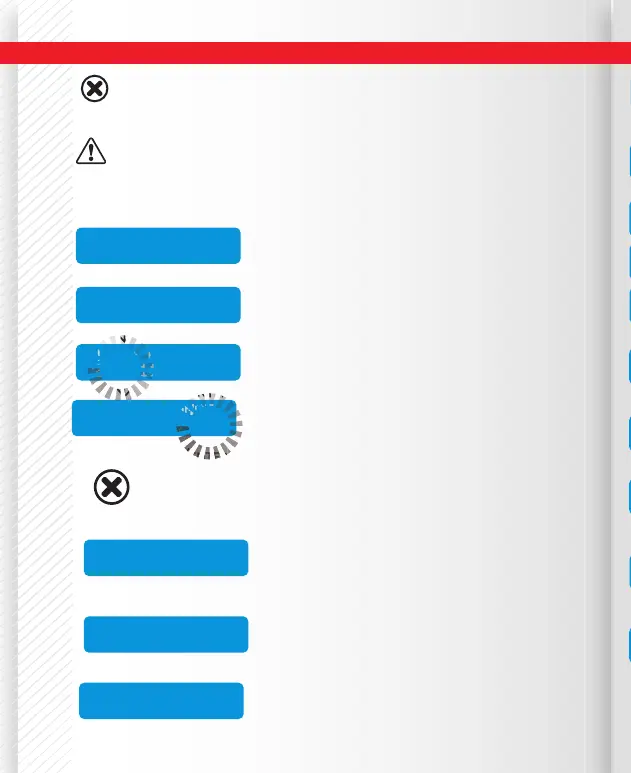14
BEFORE YOU BEGIN CHARGING YOUR BATTERY, MAKE SURE YOU HAVE READ AND
UNDERSTAND ALL OF THE WARNINGS AND SAFETY INFORMATION CONTAINED ON
PAGES 38.
DURING CHARGING, THE BATTERY SHOULD BE PLACED INSIDE A FIRE PROOF/
RETARDANT BAG AND ON A FIRE PROOF SURFACE, AWAY FROM OTHER COMBUSTIBLE
OBJECTS.
The following steps describe how to manually setup the RDX2 Mini:
BATT/PROGRAM Select: Press INC and DEC to scroll through all
programs and press START/ENTER to enter the LiPo BATT Program.
Mode Select: Press INC and DEC to scroll through all modes and
press START/ENTER to enter LiPo Balance Charge Mode.
Battery Setting: Press START/ENTER. The current value will start to
blink, Press INC and DEC to change the value and press START/ENTER
to con rm your setting.
At the same time, the battery cell’s number will start to blink.
Press INC and DEC to change the value and press START/ENTER to
con rm your setting.
BATT/PROGRAM
LiPo BATT
LiPo BALANCE
2.0A 11.v (3S)
LiPo BALANCE
2.0A 11.1v (3S)
LiPo BALANCE
2.0A 11.1v (3S)
←←←←←←←
START/ENTER
START
/ENTER
START
/ENTER
START
/ENTER
Warning
Caution
Charger Operations Continued
Program Start: Press and hold START/ENTER for 3 seconds to
start the program.
The charger is detecting the number of cells. R shows the number
of cells detected by the charger and S is the number of cells set by
the user at the previous screen. If the numbers are not identical,
press STOP to go back to the previous screen and recheck the
number of cells in the battery pack before proceeding.
R:3SER S:3SER
CANCEL (STOP)
BEFORE STARTING THE PROCESS MAKE SURE YOU HAVE SETUP THE CHARGER
PROPERLY. NEVER LEAVE THE CHARGER UNATTENDED WHILE IT IS IN
OPERATION.
Warning
LiPo BALANCE
2.0A 11.1v (3S)
START/ENTER
> 3 SECONDS
BATTERY CHECK
.......
Charger Operations Continued