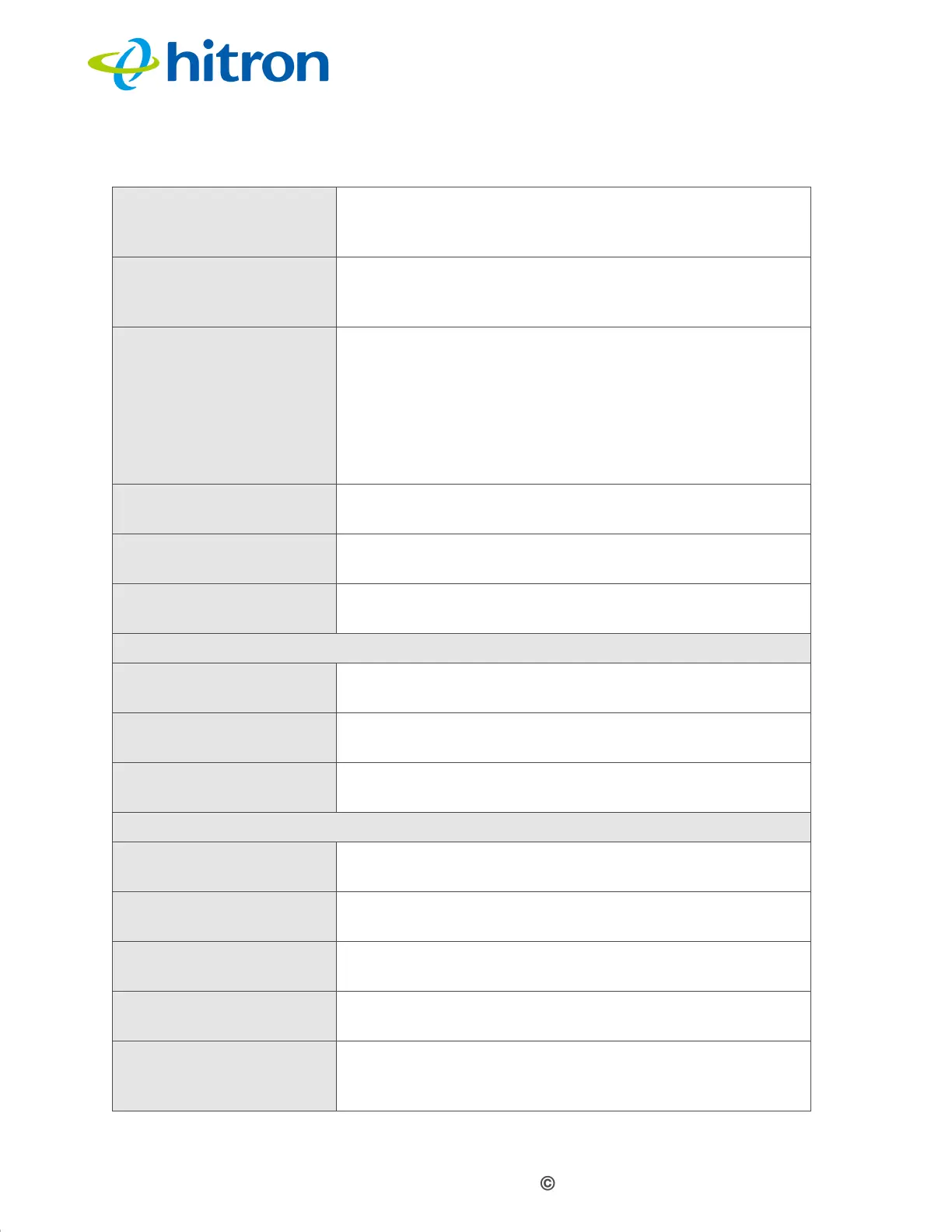Version 1.1, 08/2013. Copyright 2012 Hitron Technologies
53
Version 1.1, 08/2013. Copyright 2013 Hitron Technologies
53
Hitron CGN3 User’s Guide
Lease Time This displays the time that elapses before your device’s
IP address lease expires, and a new IP address is
assigned to it by the DHCP server.
DHCP Start IP Use this field to specify the IP address at which the
CGN3 begins assigning IP addresses to devices on the
LAN (when DHCP is enabled).
DHCP End IP Use this field to specify the IP address at which the
CGN3 stops assigning IP addresses to devices on the
LAN (when DHCP is enabled).
NOTE: Devices requesting IP addresses once the
DHCP pool is exhausted are not assigned an IP
address.
Save Changes Click this to save your changes to the fields in this
screen.
Cancel Click this to return the fields in this screen to their last-
saved values without saving your changes.
Help Click this to see information about the fields in this
screen.
WAN Info
WAN Address This field displays the CGN3’s IP address on the WAN
(Wide Area Network) interface.
Prefix Length This displays the prefix length supplied by your ISP
(typically 64).
DNS Server This field displays the Domain Name Servers that the
CGN3 uses to resolve domain names into IP addresses.
Connected Computers
Host Name This displays the name of each network device
connected on the LAN.
IP Address This displays the IP address of each network device
connected on the LAN.
MAC Address This displays the Media Access Control (MAC) address
of each network device connected on the LAN.
Type This displays whether the device’s IP address was
assigned by DHCP (DHCP-IP), or self-assigned.
Interface This displays whether the device is connected on the
LAN (Ethernet) or the WLAN (Wireless(x), where x
denotes the wireless mode; b, g or n).
Table 15: The Basic: LAN Setup Screen (continued)