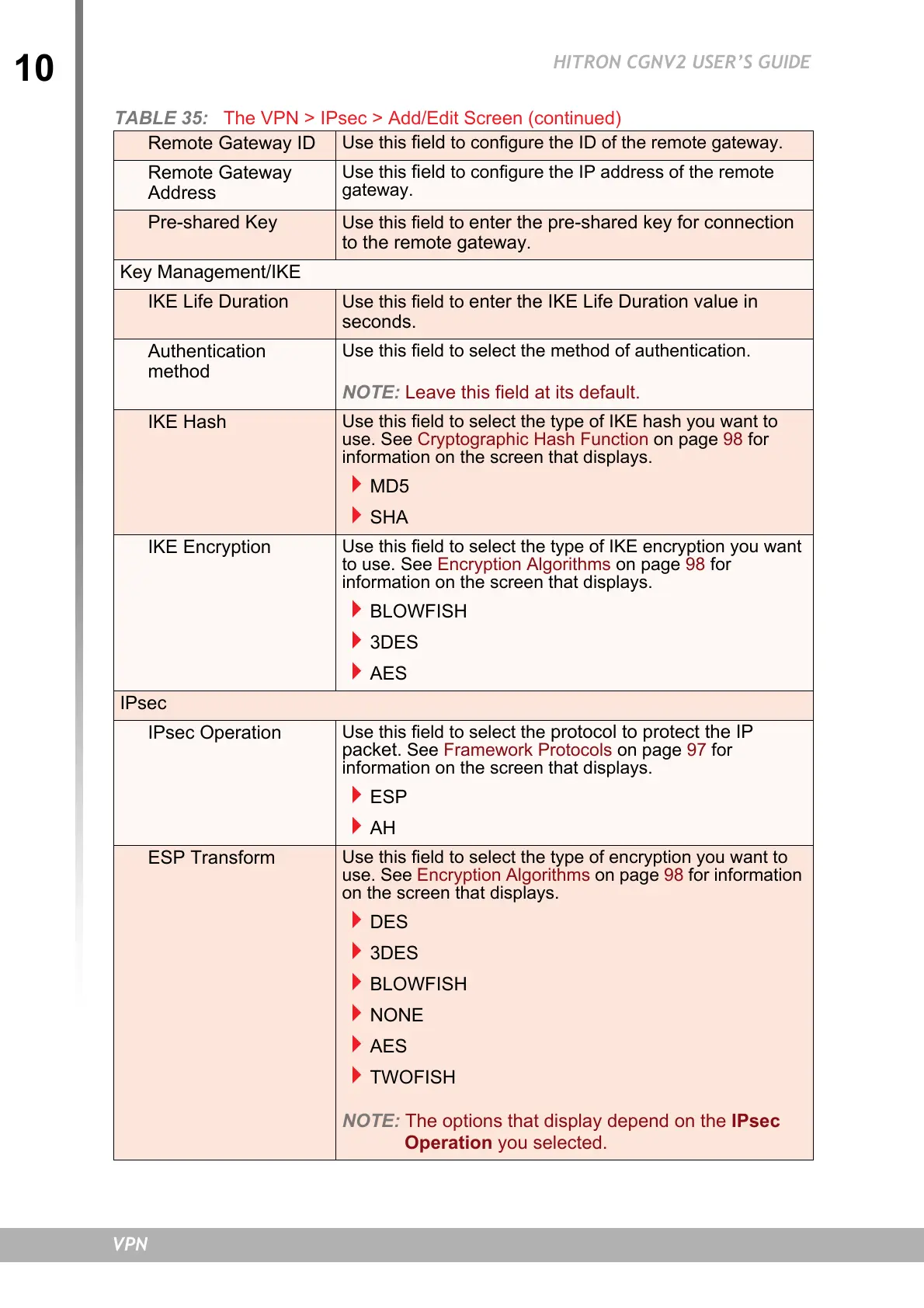10
HITRON CGNV2 USER’S GUIDE
VPN
Remote Gateway ID
Use this field to configure the ID of the remote gateway.
Remote Gateway
Address
Use this field to configure the IP address of the remote
gateway.
Pre-shared Key Use this field to enter the pre-shared key for connection
to the remote gateway
.
Key Management/IKE
IKE Life Duration Use this field to enter the IKE Life Duration value in
seconds.
Authentication
method
Use this field to select the method of authentication.
NOTE: Leave this field at its default.
IKE Hash
Use this field to select the type of IKE hash you want to
use. See
Cryptographic Hash Function on page 98 for
information on the screen that displays.
MD5
SHA
IKE Encryption
Use this field to select the type of IKE encryption you want
to use. See
Encryption Algorithms on page 98 for
information on the screen that displays.
BLOWFISH
3DES
AES
IPsec
IPsec Operation
Use this field to select the protocol to protect the IP
packet
. See Framework Protocols on page 97 for
information on the screen that displays.
ESP
AH
ESP Transform
Use this field to select the type of encryption you want to
use. See
Encryption Algorithms on page 98 for information
on the screen that displays.
DES
3DES
BLOWFISH
NONE
AES
TWOFISH
NOTE: The options that display depend on the IPsec
Operation you selected.
TABLE 35: The VPN > IPsec > Add/Edit Screen (continued)