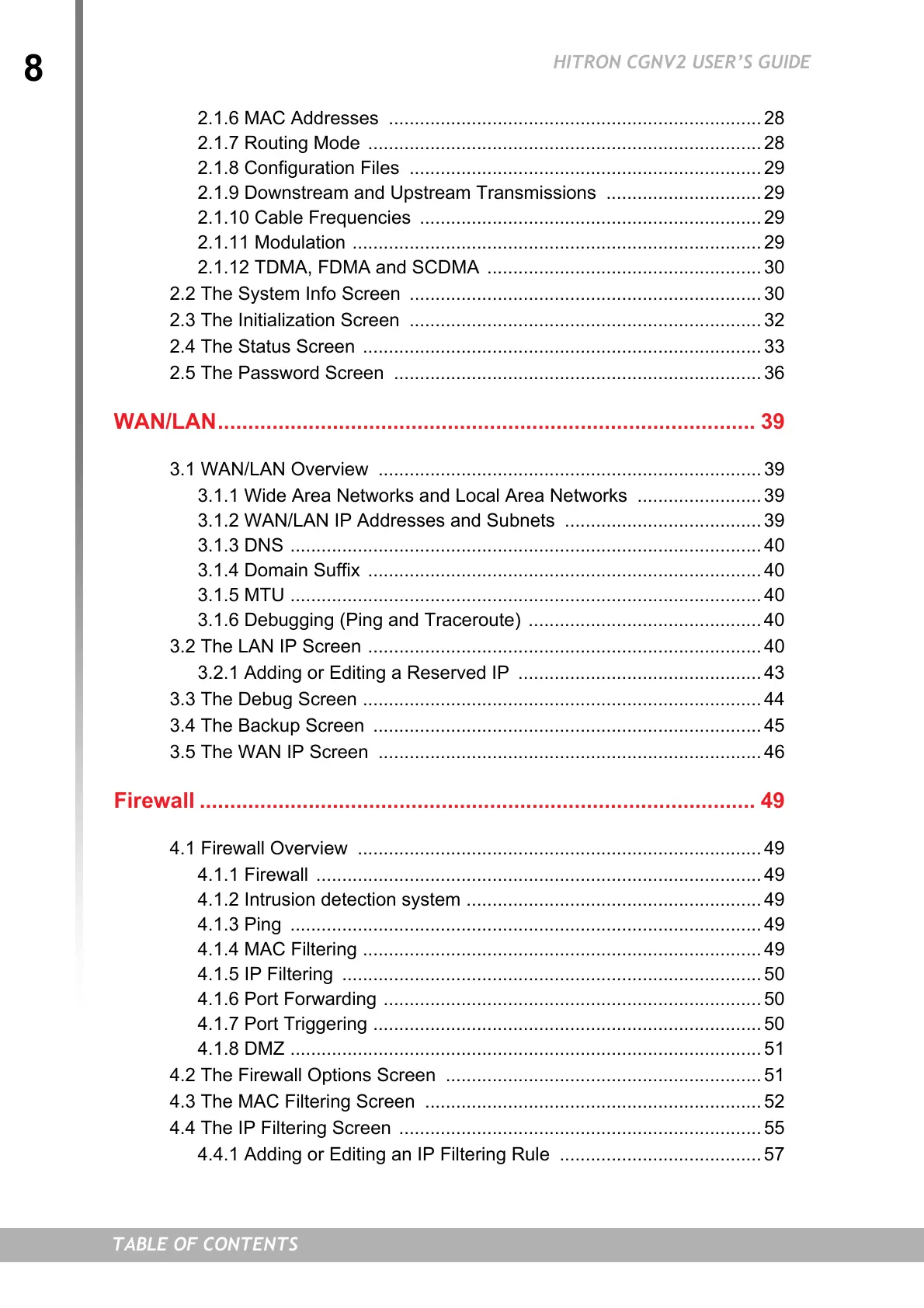8
HITRON CGNV2 USER’S GUIDE
TABLE OF CONTENTS
2.1.6 MAC Addresses ........................................................................ 28
2.1.7 Routing Mode ............................................................................ 28
2.1.8 Configuration Files .................................................................... 29
2.1.9 Downstream and Upstream Transmissions .............................. 29
2.1.10 Cable Frequencies .................................................................. 29
2.1.11 Modulation ............................................................................... 29
2.1.12 TDMA, FDMA and SCDMA ..................................................... 30
2.2 The System Info Screen .................................................................... 30
2.3 The Initialization Screen .................................................................... 32
2.4 The Status Screen ............................................................................. 33
2.5 The Password Screen ....................................................................... 36
WAN/LAN......................................................................................... 39
3.1 WAN/LAN Overview .......................................................................... 39
3.1.1 Wide Area Networks and Local Area Networks ........................ 39
3.1.2 WAN/LAN IP Addresses and Subnets ...................................... 39
3.1.3 DNS ........................................................................................... 40
3.1.4 Domain Suffix ............................................................................ 40
3.1.5 MTU ........................................................................................... 40
3.1.6 Debugging (Ping and Traceroute) ............................................. 40
3.2 The LAN IP Screen ............................................................................ 40
3.2.1 Adding or Editing a Reserved IP ............................................... 43
3.3 The Debug Screen ............................................................................. 44
3.4 The Backup Screen ........................................................................... 45
3.5 The WAN IP Screen .......................................................................... 46
Firewall ............................................................................................ 49
4.1 Firewall Overview .............................................................................. 49
4.1.1 Firewall ...................................................................................... 49
4.1.2 Intrusion detection system ......................................................... 49
4.1.3 Ping ........................................................................................... 49
4.1.4 MAC Filtering ............................................................................. 49
4.1.5 IP Filtering ................................................................................. 50
4.1.6 Port Forwarding ......................................................................... 50
4.1.7 Port Triggering ........................................................................... 50
4.1.8 DMZ ........................................................................................... 51
4.2 The Firewall Options Screen ............................................................. 51
4.3 The MAC Filtering Screen ................................................................. 52
4.4 The IP Filtering Screen ...................................................................... 55
4.4.1 Adding or Editing an IP Filtering Rule ....................................... 57