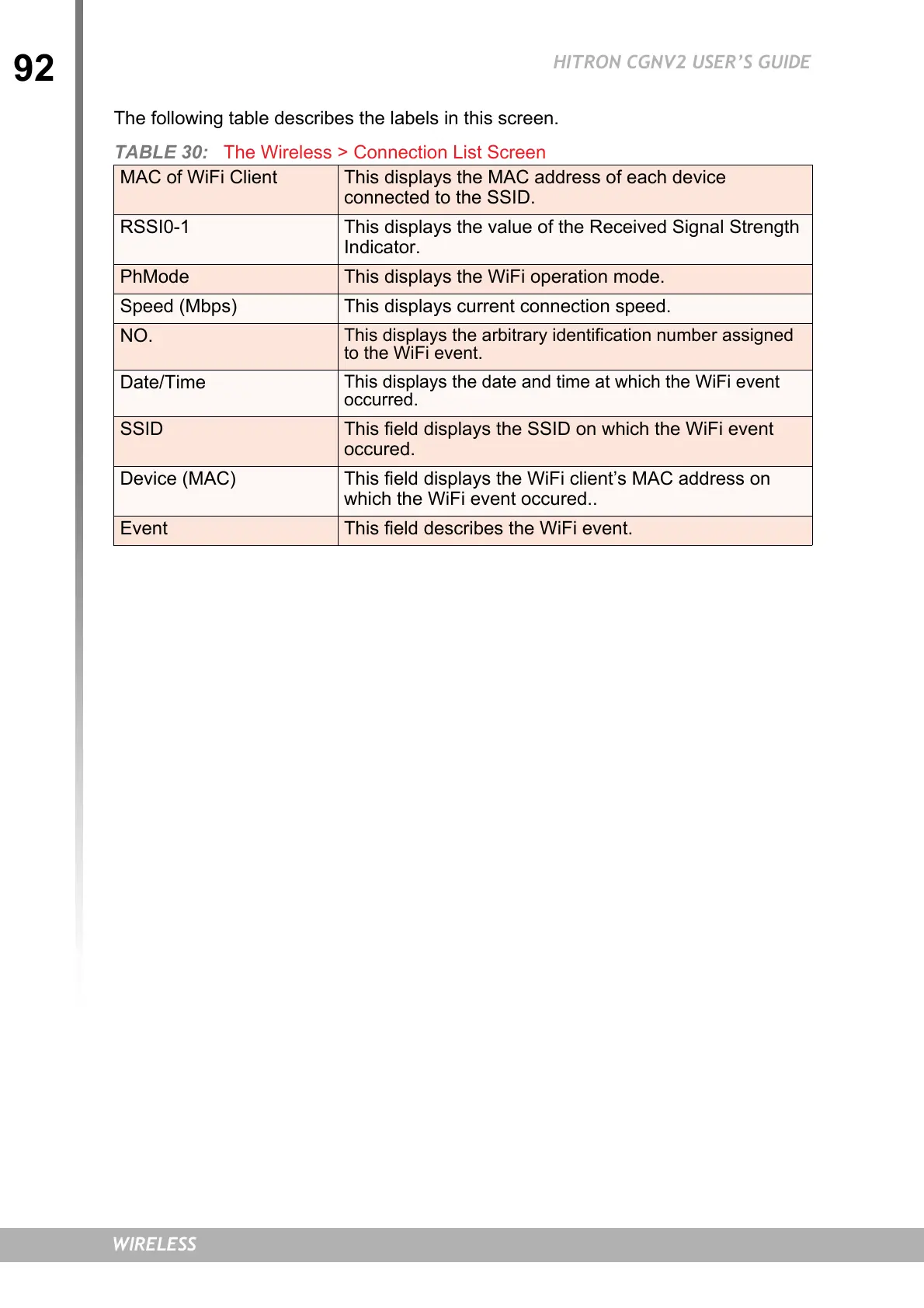92
HITRON CGNV2 USER’S GUIDE
WIRELESS
The following table describes the labels in this screen.
TABLE 30: The Wireless > Connection List Screen
MAC of WiFi Client This displays the MAC address of each device
connected to the SSID.
RSSI0-1 This displays the value of the Received Signal Strength
Indicator.
PhMode This displays the WiFi operation mode.
Speed (Mbps) This displays current connection speed.
NO.
This displays the arbitrary identification number assigned
to the WiFi event.
Date/Time
This displays the date and time at which the WiFi event
occurred.
SSID This field displays the SSID on which the WiFi event
occured.
Device (MAC) This field displays the WiFi client’s MAC address on
which the WiFi event occured..
Event This field describes the WiFi event.