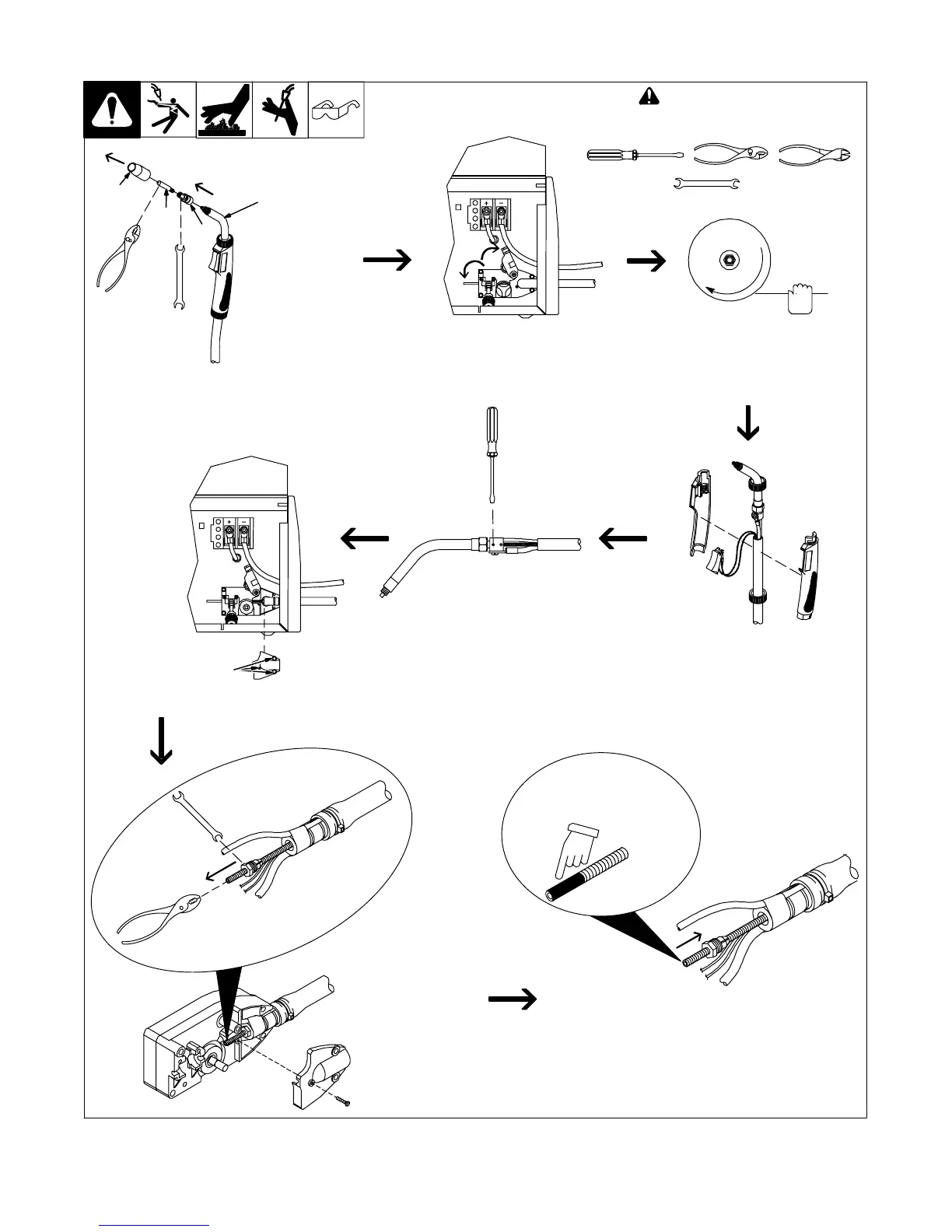OM-947 Page 28
7-7. Replacing Gun Liner
Ref. 804 241-A / 803 497-A / 803 837-A / 803 899-A
Tools Needed:
8 mm / 10 mm
Remove nozzle. Cut off wire
at contact tip, and remove
contact tip and tip adapter.
Open pressure assembly. Retract
wire from liner onto spool.
. Hold wire tightly to keep it
from unraveling. Secure
end of wire at spool.
Twist top and bottom handle locking rings
counterclockwise 1/4 turn. Slide bottom ring
down cable and top ring forward over head
tube. Separate gun handle halves.
Loosen liner setscrew.
Loosen and remove
retaining nut from liner.
Pull liner out of gun
cable. If necessary, twist
cable to ease removal.
! Turn Off welding power source.
Install retaining nut on one end of liner. Lay
gun cable straight on a flat surface. Insert
bare end of liner (end without retaining nut)
into wire drive end of cable. Push liner
toward gun. If necessary, twist cable to
ease installation.
Remove screws (3) from
cover, and remove cover
from wire drive assembly.
8 mm
Remove black sleeving from
end of replacement liner.
Head
Tube
8 mm
1
2
3