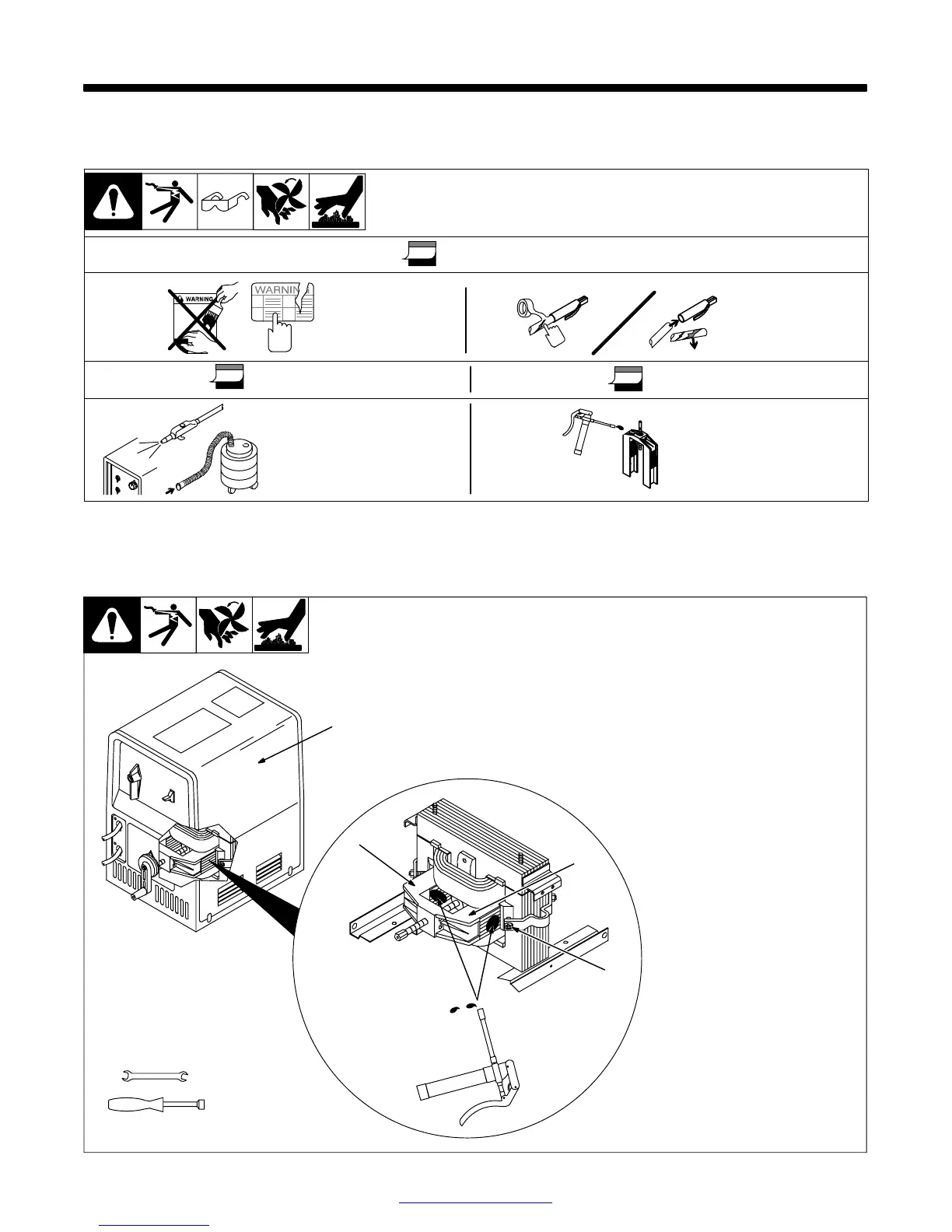OM-316 Page 21
Return To Table Of Contents
SECTION 5 − MAINTENANCE & TROUBLESHOOTING
5-1. Routine Maintenance
Y Disconnect power before maintaining.
3 Months
Replace
Unreadable
Labels
Repair Or
Replace
Cracked
Cables
6 Months
12 Months
Blow Out Or Vacuum
Inside,
During Heavy Service,
Clean Monthly
OR
Lubricate Shunt Block
(See Section 5-2)
5-2. Lubricating Shunt Block And Anti-Noise Adjustment
ST-802 248-C
Y Turn Off welding power
source and disconnect input
power.
1 Wrapper
Remove wrapper.
2 Shunt Block
. Do not grease screw threads
on shunt block.
Apply light coating of high-tempera-
ture grease to shaded areas of both
shunt blocks. Turn amperage con-
trol handle to spread grease evenly.
3 Noise Adjustment Screws
If shunt block vibrates and
becomes noisy, tighten adjustment
screws 1/4 turn. Install wrapper,
turn On unit, and check for shunt
noise. Repeat procedure until noise
stops. Do not overtighten. Call your
nearest Factory Authorized Ser-
vice Agent if noise continues.
Y Install wrapper before
turning On power.
5/16 in
2
3
2
Tools Needed:
1/2 in
1
