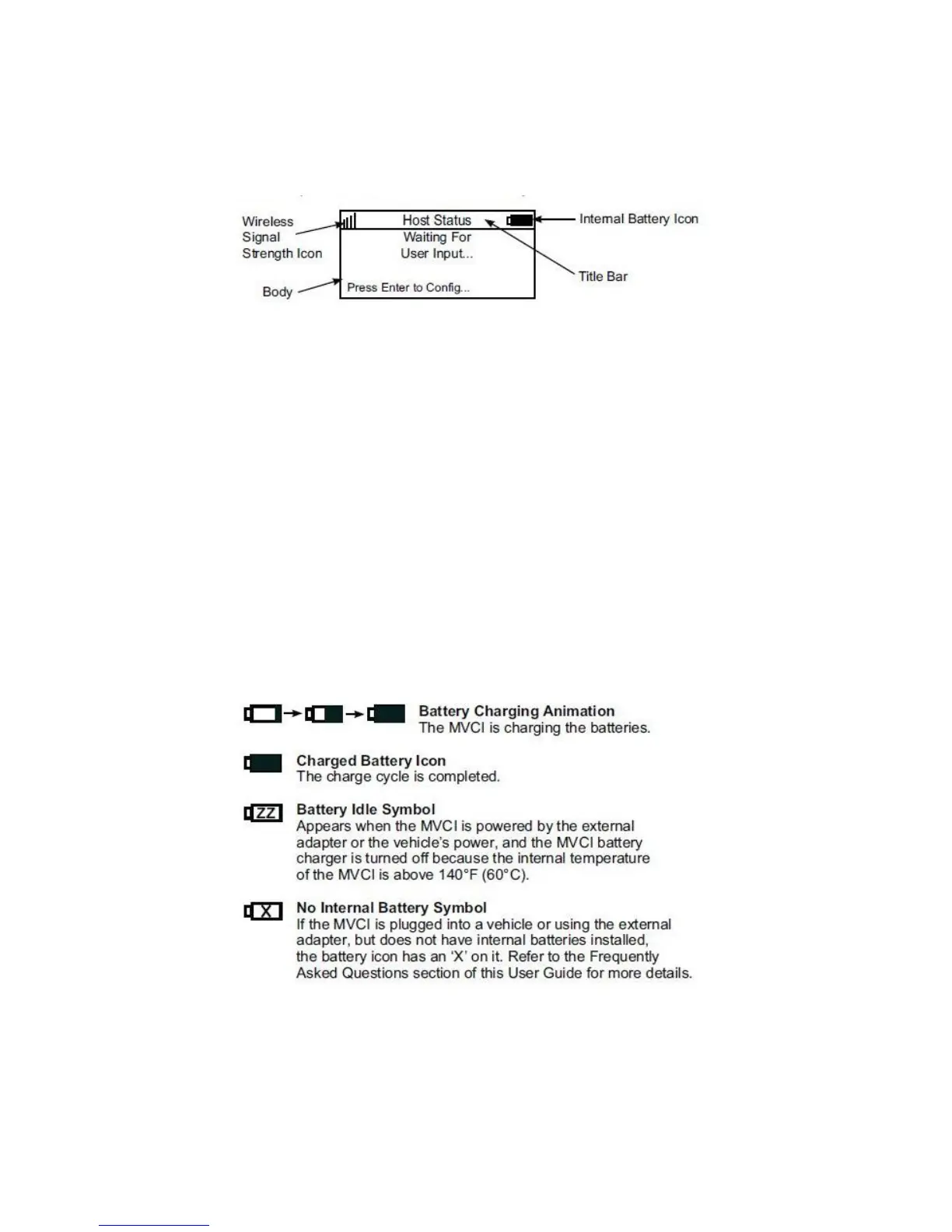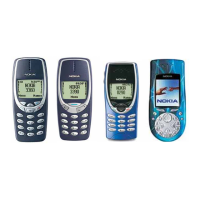MVCI Screen Icon Descriptions
NOTE: Screens shown in this manual may vary in appearance due to the product software version at the time of
shipment.
The LCD screen is divided into two parts: the title bar, and the body.
The title bar is divided into three parts:
• Wireless signal strength (left side)
• Current screen being viewed (center)
• Vehicle or internal battery condition (right side)
The wireless icon appears when a wireless profile is detected.
Battery Icon Descriptions
When the MVCI is powered by an external power source, the battery icon displays as an internal charging symbol.
NOTE: The MVCI battery charger employs a temperature-controlled charging algorithm. It is normal to display
battery charging animation when the MVCI is powered by an external power source, even if the batteries are fully
charged.
10
