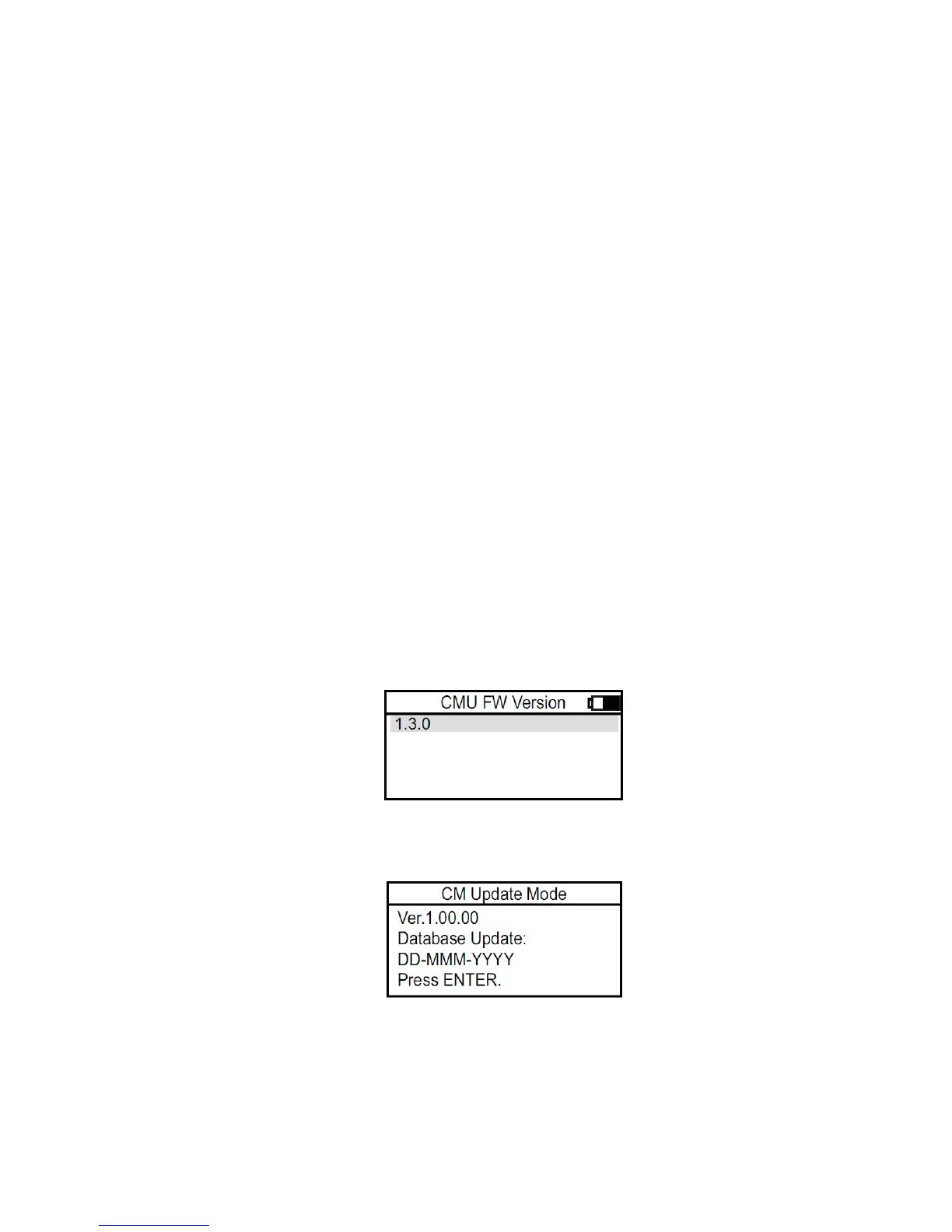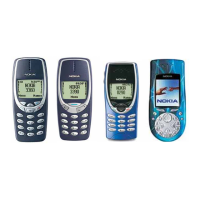CM Update Mode
The MVCI is designed to update reprogrammable control modules. Before you begin reprogramming, make sure
the MVCI is properly set up. After the MVCI is set up, you do not have to change the settings.
These options are available:
• Reprogramming – Refer to Updating Control Modules/Units for instructions.
• Display Error – Refer to Troubleshooting for instructions.
• Setting 1
• Setting 2
NOTE: Before reprogramming, please test the vehicle battery and proceed only if the result is good. Make sure the
vehicle is connected to a battery booster while reprogramming the control module.
Setting 1
Under Setting 1, you can change the Destination and the Language. Refer to the User Customize section for
instructions on changing these settings.
Setting 2
Do not change these settings from their default modes because changing settings may create problems during
updating. If the default settings are accidentally changed, go to User Customization, and restore the factory
defaults.
Check Version
There are three software versions associated with CM Update Mode on the MVCI:
• The firmware version that is loaded onto the MVCI and operates it.
• The CM update mode application version number and database update date are shown on the screen
after selecting CM Update Mode > Reprogramming.
If there is a problem with the MVCI, you may be asked what CM Update Mode application version and
firmware version is loaded on your unit.
25
