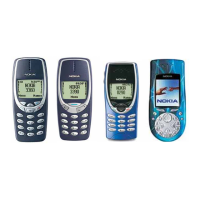Frequently Asked Questions
Is it possible to use the MVCI with the PC CM Update application, as with the HIM or GNA600?
No. The MVCI is not compatible with the PC CM Update application. The MVCI can be used as a standalone
device to reprogram control modules. Refer to Updating Control Modules/Units.
Do I need to use HDS to update the MVCI even if I only need to update the CM?
You should always update the MVCI using the HDS.
The screen message is hard to see. What can I do to make it easier to read?
You can make the font larger by pressing and holding the MVCI’s right key for 3 seconds.
Why doesn’t the MVCI power on?
Make sure that the MVCI is connected to the vehicle with the DLC cable or connected to the external power
adapter. If the MVCI is connected to a vehicle and the MVCI doesn't turn on, make sure the vehicle’s 12V battery
has a good state-of-charge. If the battery is good, make sure the DLC has 12 volts between terminal number 16
and terminal 4 or 5 (they are grounds). If the DLC lacks power or ground, use the external power supply to power
the MVCI.
Why doesn’t the MVCI power off?
To turn off the MVCI, disconnect it from all power sources, then press and hold the ESC button until the screen
goes blank (5 seconds). The MVCI powers off 30 seconds after being disconnected from a vehicle or the external
power.
Why does the MVCI power off if I didn’t press the ESC button?
The MVCI must be connected to a vehicle or an external power source. The MVCI powers off after 30 seconds
without external power.
Why does the MVCI reboot when the vehicle is started?
The MVCI batteries are discharged. Connect the external power adapter, and allow the batteries to charge for 4
hours.
Why does the MVCI beep every time a button is pressed?
This is normal. The beep can be disabled. Refer to the Beep Menu for information about enabling and disabling
the beep.
When using the menu functions, why does my MVCI return to the Host Status display?
The MVCI always returns to the Host Status display after 20 seconds without user interaction.
When changing the wireless settings, why do the settings go back to the previous value before they are
saved?
The MVCI always returns to the Host Status display after 20 seconds of no user interaction. If this happens, all
wireless changes made are lost. All changes must be saved before the MVCI returns to the Host Status display.
58
