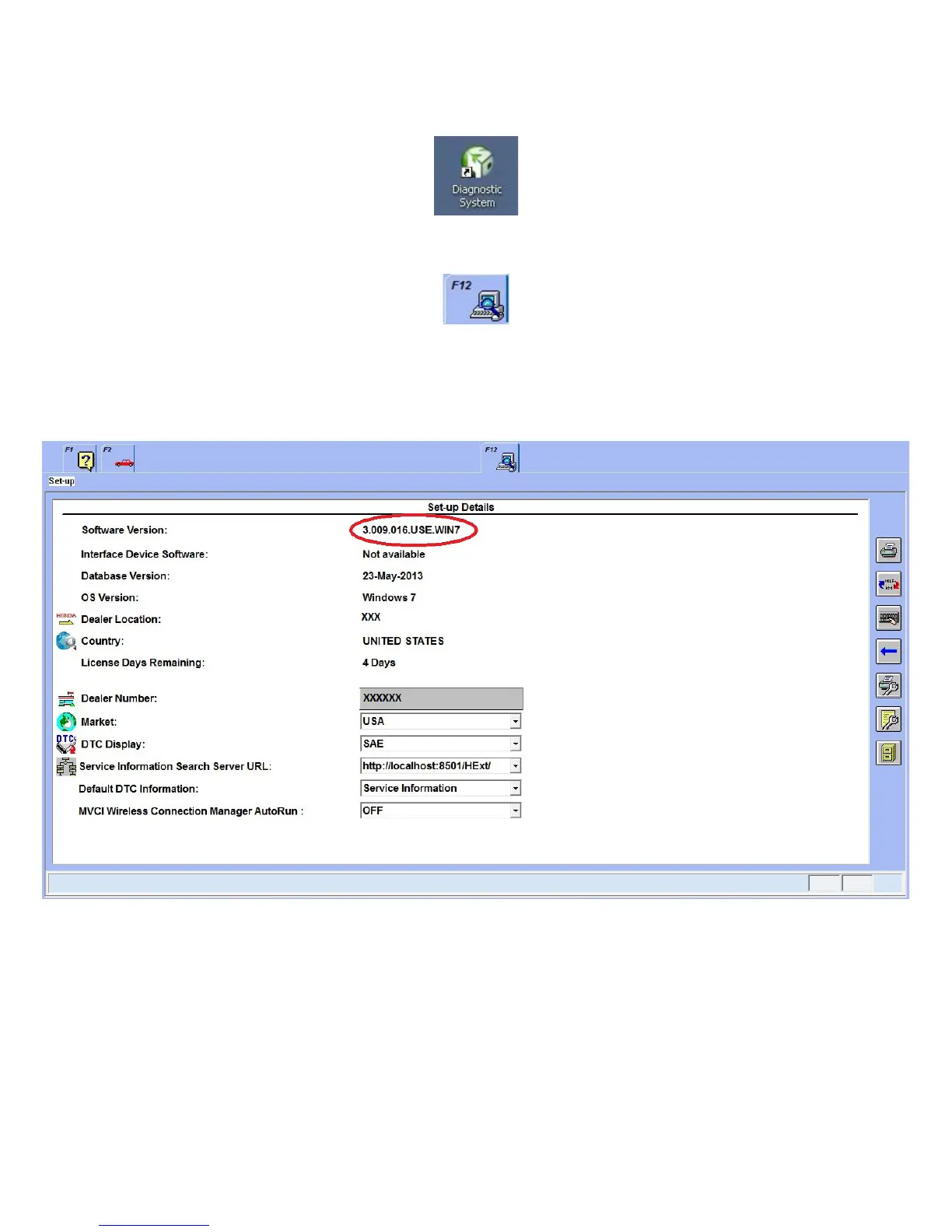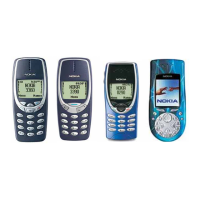Honda Diagnostic System (HDS) Setup
1. Double-click the HDS shortcut icon on the PC desktop to start the HDS.
2. On the HDS Welcome screen, click the F12 tab.
NOTE: Make sure the latest version of HDS software is installed. Check the latest version by logging into
in.honda.com and selecting SERVICE>Service Bay>Diagnostic Tools Software Version.
3. On the Set-up Details screen, check for HDS software version.
13
