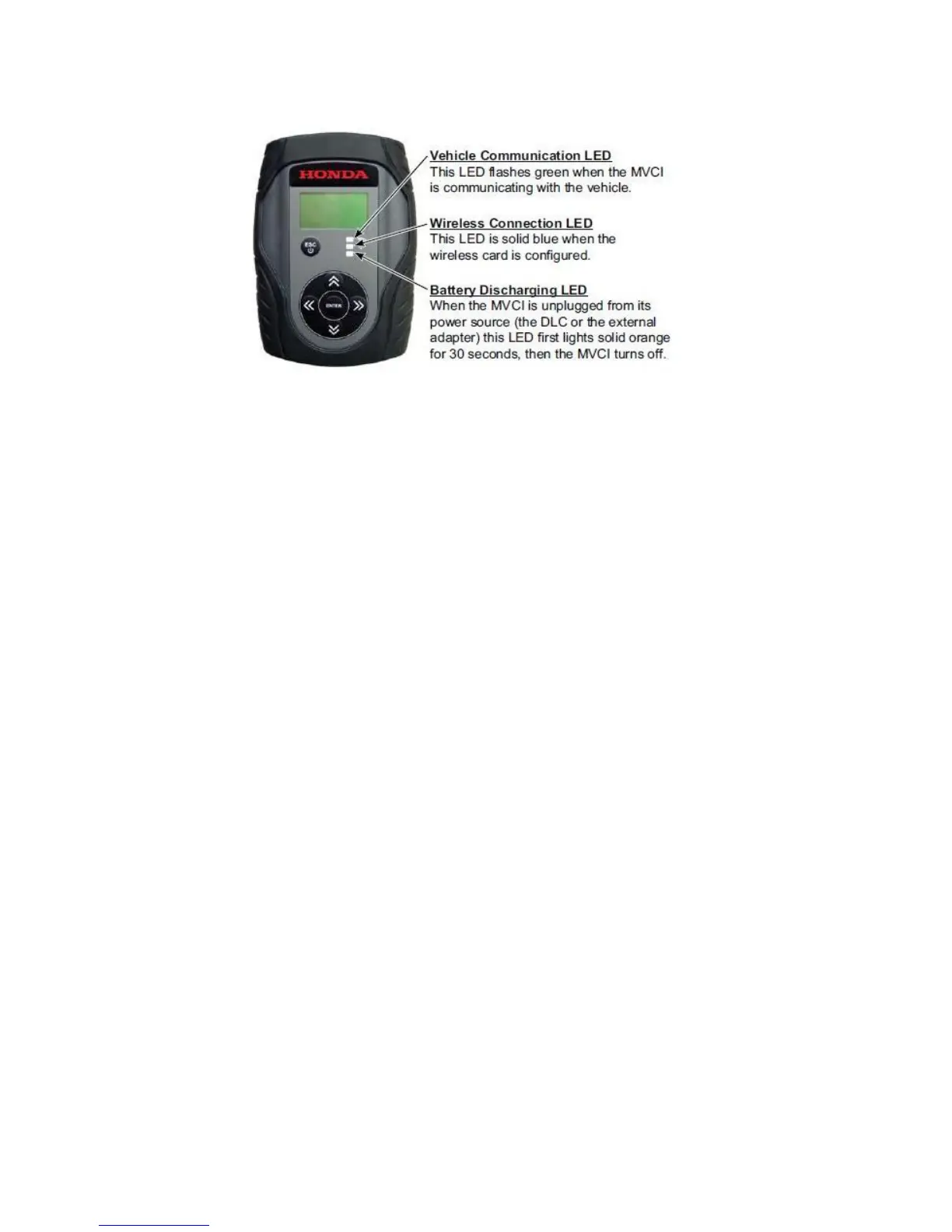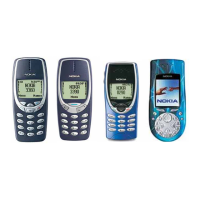MVCI LED Descriptions
MVCI Software Installation
MVCI Application Installation
Install the Honda Diagnostic System (HDS) software according to the Installation Instructions for Honda Diagnostic
System (HDS) PC Software found on ISIS under General Publications > Tool Information.
NOTE:
• The MVCI does not come with a CD. The software and updates are included in the HDS software image.
• The MVCI software components are installed to your PC with the HDS software. You will be prompted to update
your MVCI when you use it with the HDS software on your PC.
11
