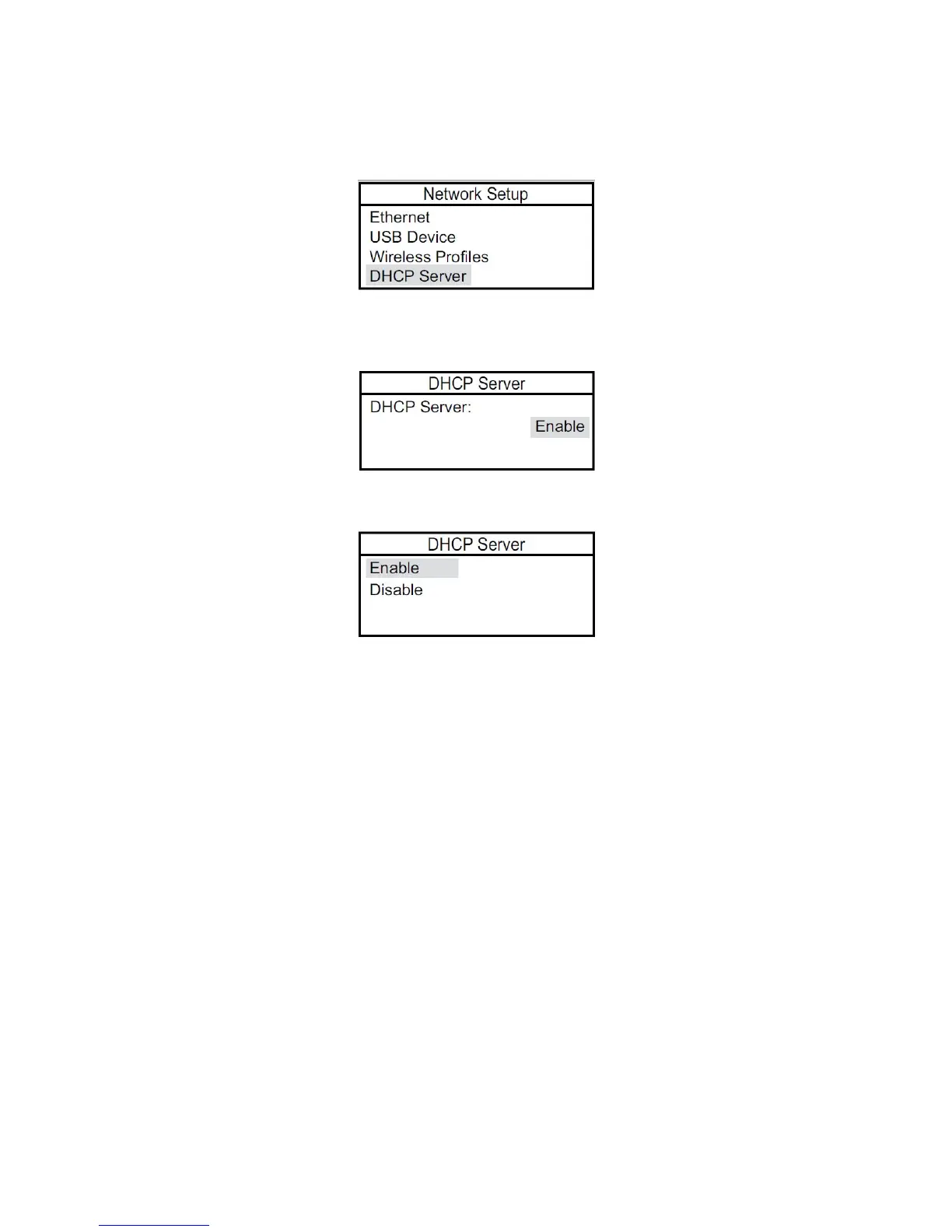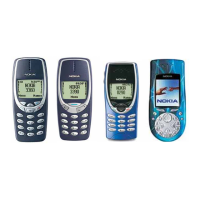DHCP Server
The DHCP server setting controls whether the MVCI will act as a DHCP server for Ethernet, USB and wireless
connections.
1. To change the DHCP server setting, select DHCP Server, then press ENTER.
2. The display shows the current setting of the DHCP server. To enable/disable the DHCP server, highlight the
current status, then press ENTER.
3. Select Enable or Disable, then press ENTER to save the change.
4. After enabling DHCP server, go to Network Setup, select the communication interface being used and select
Save & Restart.
29
