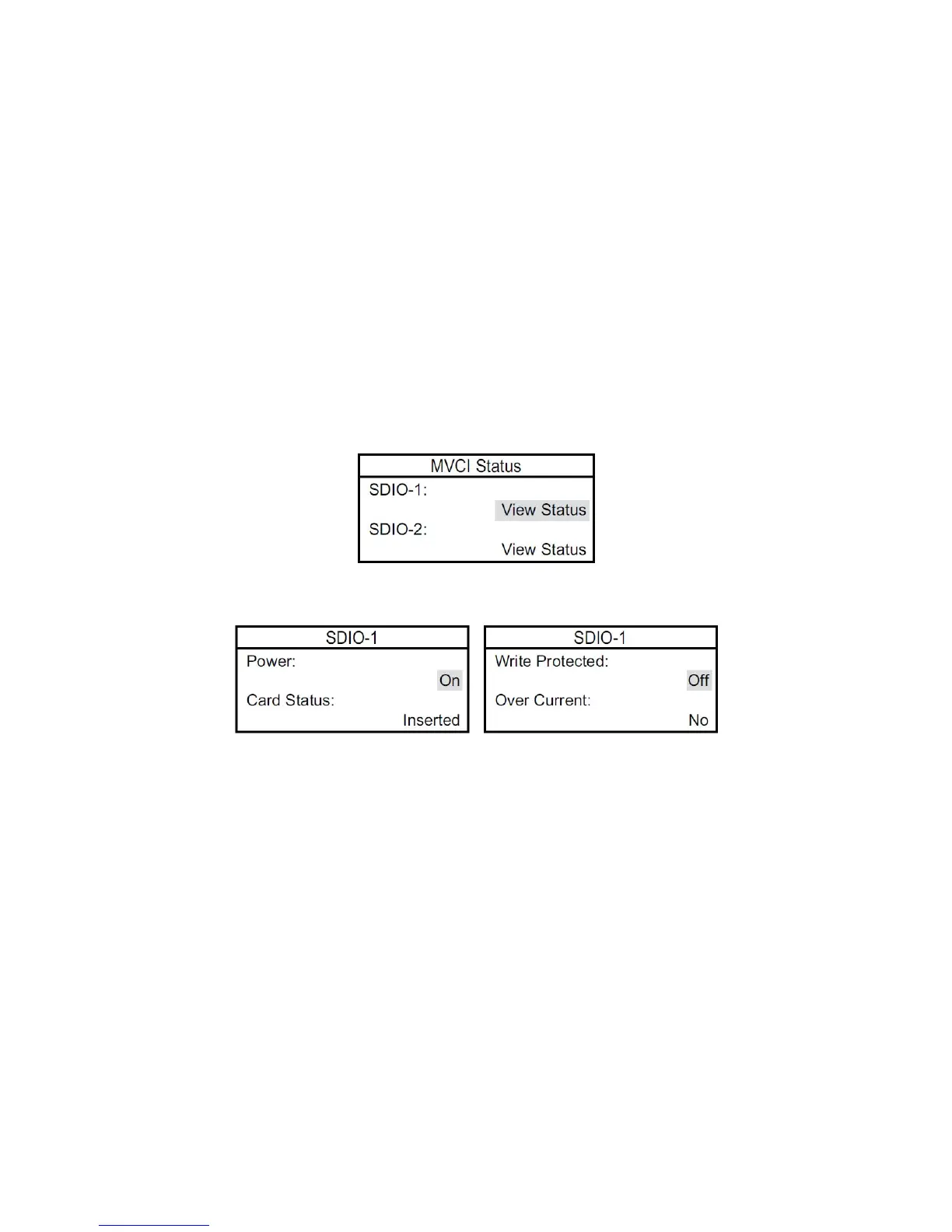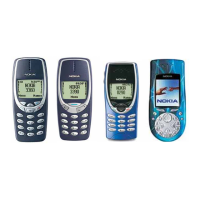MVCI Status
From the User Config menu, select MVCI Status, then press ENTER.
These status options are available:
• SDIO-1
• SDIO-2
• Battery Charger
• Host Status
SDIO-1
The SDIO-1 slot has the SD memory card inserted. It holds all the calibration files needed for updating control
modules/units.
NOTE: Do not remove the SD card unless a problem has occurred.
To view the status of SDIO-1 slot, select View Status, then press ENTER.
The status screens appear. Scroll down to see all status items.
These screens are for information only. You cannot change the settings on these screens. Press ESC to return to
the previous menu.
34