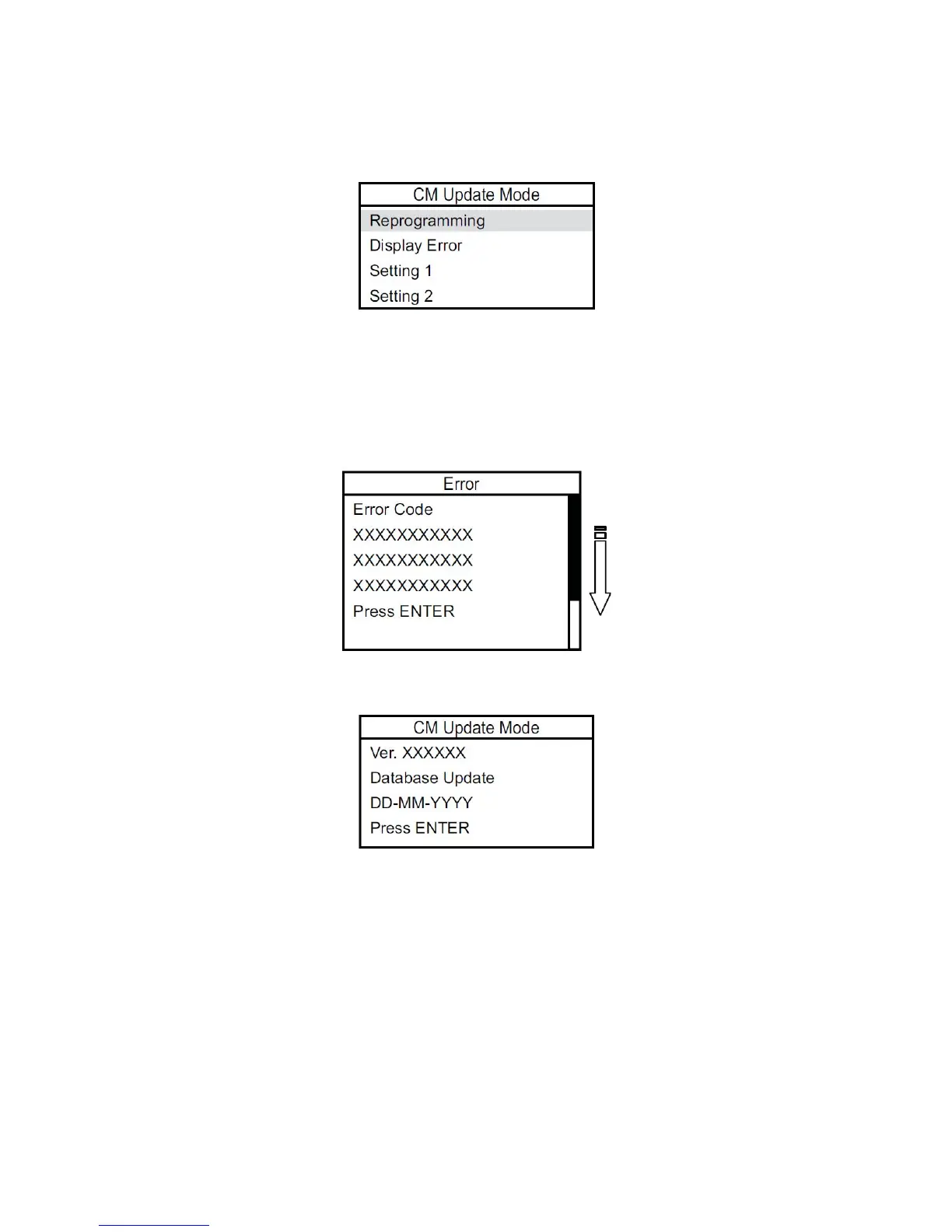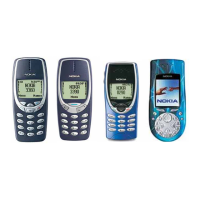Display Error
The MVCI saves the last error code that it sets. You can view the error and confirm it by using the Display Error
menu.
1. From the CM Update Mode menu, select Display Error, then press ENTER.
2. The MVCI usually lists the error code and a brief description of the problem.
• If an error code is listed, refer to Error Code table for a list of error codes, the error code description, and the
possible solutions. After you note the error code, press ENTER.
• If no error code is listed, but there is a screen message, refer to Error Messages for a list of error messages,
and the possible solutions. After you note the error message, press ENTER.
3. Press ENTER to exit the Display Error screen.
50