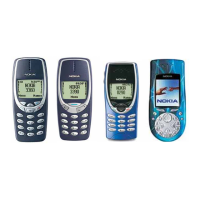Updating Control Modules/Units
Introduction
The MVCI is a standalone tool for control module updates. It stores all the calibration files needed for updating on
the SD card. In addition to eliminating the need to continuously update your tool, the MVCI can update identical
vehicles (same model, same trim, same powertrain, etc.) in sequence without having to go through all the update
steps.
You must update your MVCI every time you update your HDS software. This ensures you have the latest software
for updating control modules. You will be prompted to update the MVCI when you use it with HDS.
Control modules are updated under these conditions:
• When directed by an official Honda service communication (service bulletin, product update, etc.)
• When replacing a control module/unit.
MVCI and Vehicle Updating Precautions
To avoid damaging the MVCI or the vehicle during updates, always check the vehicle’s 12V battery state-of-
charge. If the battery is low, charge it before updating the control module. Connect the vehicle to a battery booster
during the update to keep the battery charged.
NOTE: If you try to update the control module when the vehicle’s battery has a low state-of-charge, the update
progress takes longer or it may fail.
To avoid damaging the vehicle’s control module, do not do any of the following during an update:
• Turn the vehicle ignition switch to LOCK (0).
• Turn off the MVCI.
• Disconnect the MVCI from the vehicle’s data link connector (DLC)
If you accidentally turned the ignition switch to LOCK (0), turned off the MVCI, or disconnected the DLC during the
update, you can try to recover the update using this procedure:
1. Leave the ignition switch in the ON (II) position unless it was already turned to LOCK (0). If so, turn the ignition
switch back to ON (II).
2. Disconnect the MVCI from the DLC connector, then turn the MVCI off.
3. Reconnect the MVCI to the vehicle’s DLC.
4. Turn on the MVCI, select CM Update mode, and select Reprogramming.
If the updating process continues, the control module is OK. If the updating process does not continue, the control
module is damaged, and need to be replaced.
The SD card contains all the calibration files for reprogramming vehicles. Do not remove the SD card unless a
problem has occurred.
For general tool and safety precautions, refer to Safety Precautions.
42

