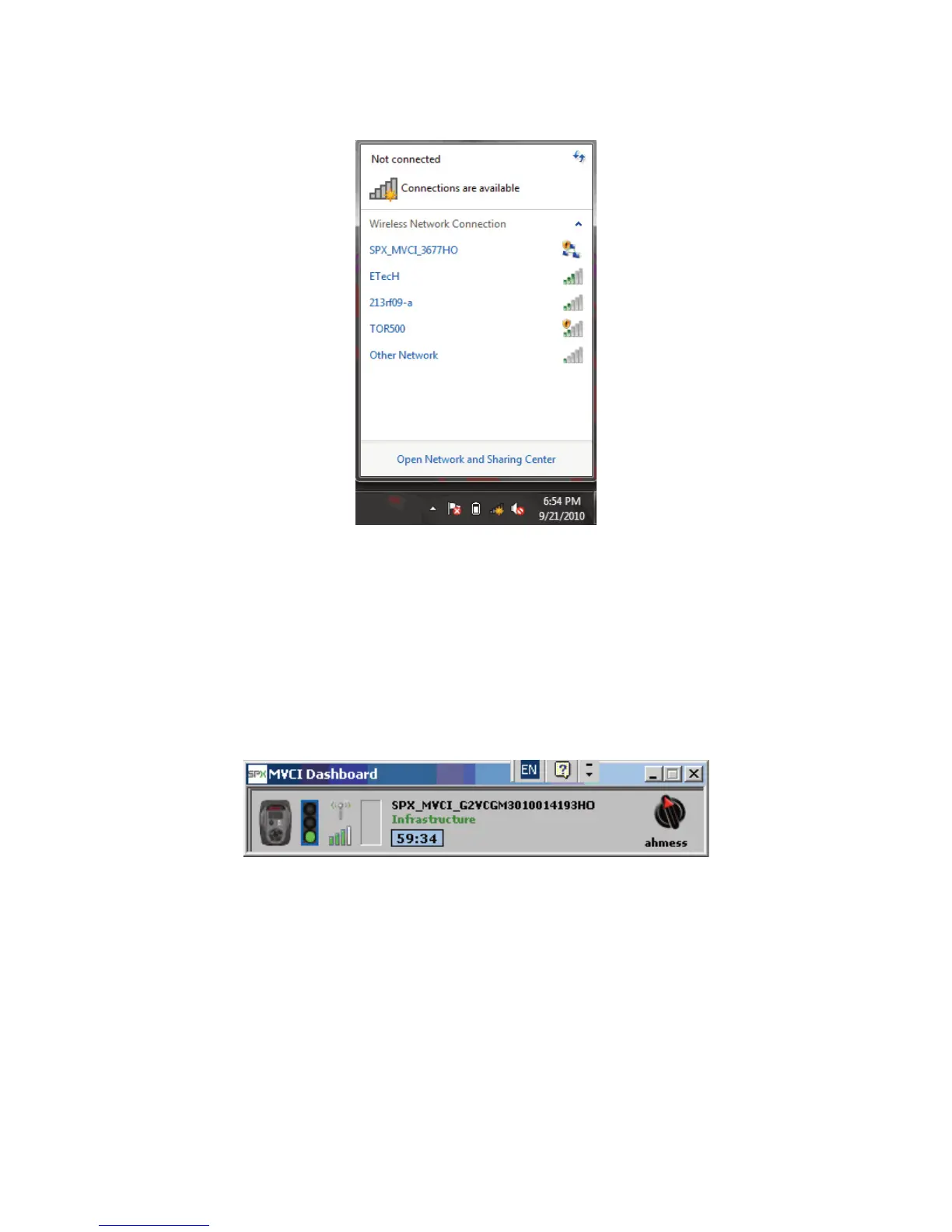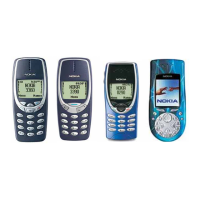3. Windows 7
Click on the WiFi icon located in the taskbar and select the network that was just configured on the MVCI. Then
click Connect.
Connect to the Desired MVCI
• Double-click on the MVCI Wireless Connection Manager icon located on the desktop.
• Select the MVCI whose serial number matches the MVCI you wish to connect to. Then click Connect.
• Once Connected is displayed beneath the selected MVCI, HDS can communicate with the vehicle.
• Once connected to an MVCI a new window labeled MVCI Dashboard is displayed, showing the status of your
connection.
• The PC can be switch between infrastructure and adhoc configuration by clicking on the “knob” on the right side
of the MVCI Dashboard.
NOTE:
• Your PC must have internal wireless capability or an active external wireless card.
• The wireless radio must be enabled on your PC. Many laptop PCs have a software or hardware switch to enable
or disable the wireless radio so that laptops can be used in a radio sensitive environment like an airplane. If your
wireless adapter cannot detect or connect with any other wireless device in your shop, refer to the PC’s User
Guide for more information.
• This procedure will NOT work if the PC uses a non-windows program to configure wireless networks.
33