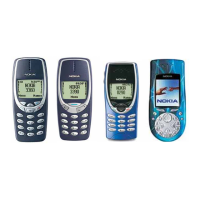Why does the battery icon on the Host Status screen have an ‘X’ in it?
The batteries in the MVCI are not installed or they are installed incorrectly, or they are defective.
Why does the battery icon on the Host Status screen have a ‘ZZ’ in it?
Battery charging stops when the MVCI’s internal temperature rises above 140°F (60°C). Battery charging resumes
after the MVCI power is cycled (turned off and on) and the temperature is below 140°F (60°C). Refer to System
Status (Battery Charger).
What should I do if the Wireless SDIO card loses connectivity?
Remove and reinstall the SDIO card:
• Remove the SD card retainer.
• Remove the SDIO card.
• Insert the SDIO card into the SD card slot without seating the card.
• Reinstall the SD card retainer.
• Push down on the SDIO card to seat it in the slot.
59
