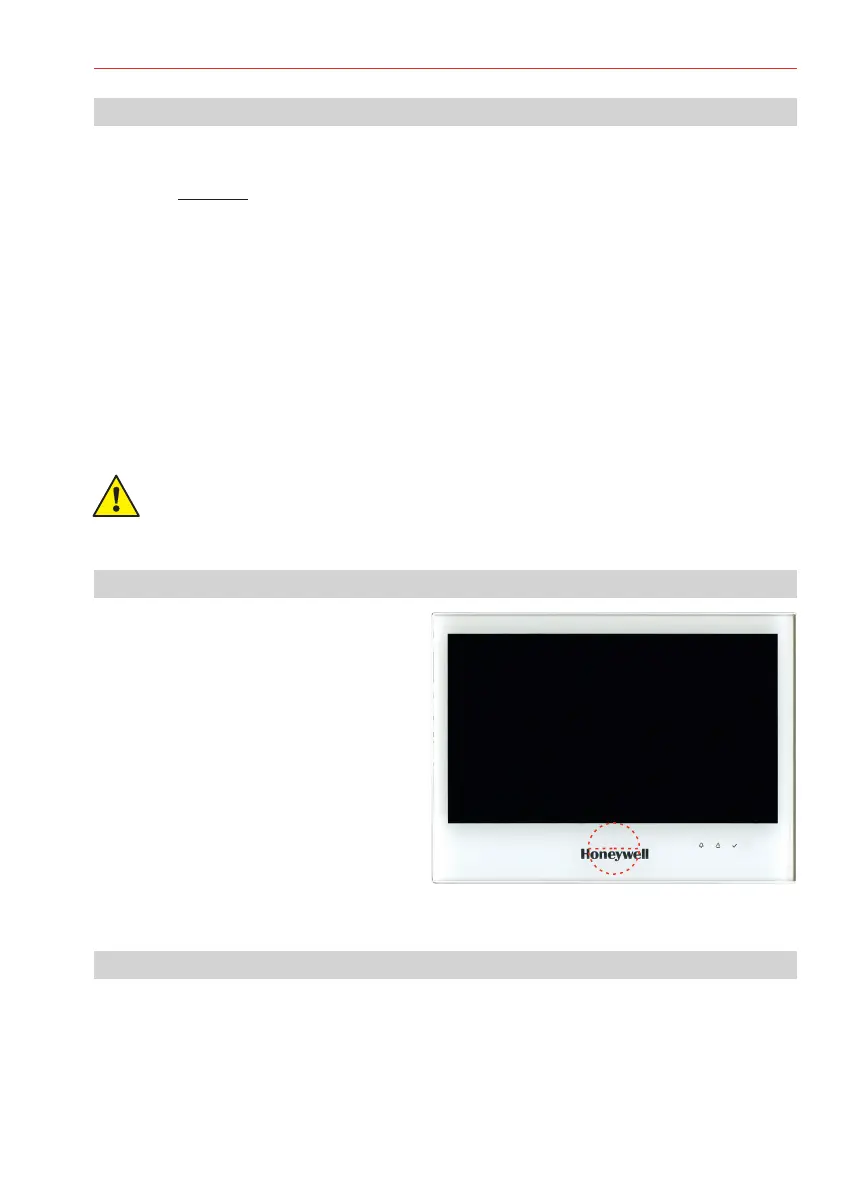1. Product overview
013080 MB TouchScreen ControlPanel, white,
for panel series MB-12, 561-MB24/48/100/256 plus and MB-Secure.
consist of:
- ControlPanel, front device, including electronicsMB TouchScreen
- back case
- Mounting material
013081 as 013080, but color black
15
2. Integrated reader
An IK2/proX1, IK3/proX2, mifare and mifare
DESFire EV1 and EV2 card reader for user
authorization is integrated into the MB-
TouchScreen ControlPanel.
Hold the data carrier in front of the device -
approximately in the middle of the Honeywell
logo. There is the reading field.
Whether a data carrier is required for the
authorization, will be determined on the panel
programming.
The following combinations are possible:
- Only PIN
- Only data carrier
- PIN and/or data carrier
The reader can be used at the panels MB-Secure (from V10.xx).
1.1 Application
The information communication devices MB TouchScreen ControlPanel 01308x are meant to work
with the MB-Secure series of control panels. described in theseThe MB TouchScreen ControlPanel
instructions can also be used with control panels in the 561-MB24/48/100 seriesMB-12/ /256 plus , e.g.
e.g. as a supplement or replacement for BUS-2 control units already installed.
The operating and display units enable a wide range of applications. The necessary mounting
accessories for cavity wall installation are included in the respective scope of delivery.
The MB TouchScreen ControlPanel in conjunction with the loop modulemust not be used
BUS-2 (013220.07.10).
3. Features
• Modern Tab design.
• Reader for IK2/proX1 and IK3/proX2 data carriers integrated.
• Reader for mifare / mifare DESFire EV1 and EV2 data carriers integrated.
• LED´s (red, green, yellow and blue) to display status.
• Connection via BUS-2.
• Surface-mounted, and cavity wall installation possible.
Reading range
Mounting and Connection Instructions MB TouchScreen ControlPanel
