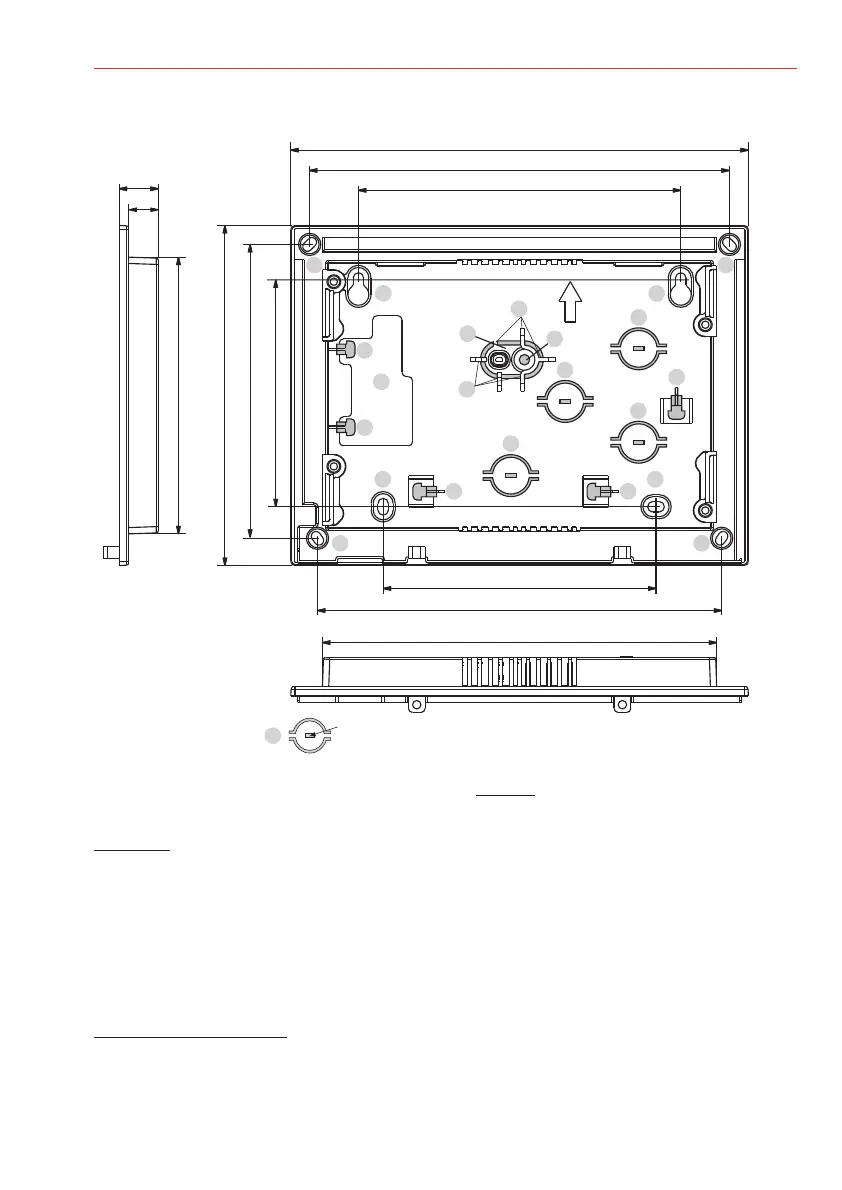19
Mounting and Connection Instructions MB TouchScreen ControlPanel
9.2 Mount the back case
Legende:
Fixing holes (Surface mounting)
Cable inlets
Tear-off protection
Retaining connectors
Wall mounting of the tear-off protection
Strain relief holder for cable ties
Fixing holes for cavity wall mounting
Note: Only use flat-head screws for assembly
here.!
These fixing holes allow cavity wall mounting
without using the mounting claws as described
in chapter 9.3.
Mounting (surface mounting):
The back case can be used as a "drilling template".
Preparation:
- Screw in the back case at the spots marked on a
firm mounting substrate.
- According to the assembly situation: Route the
connection cable through a suitable cable entry
during installation or after installation of the back
case.
- Cable strain relief holders are available for strain
relief of the cable. Secure the cable to the strain
relief holder with cable ties.
Mounting with tear-off protection:
- Screw in the tear-off protection at hole .
- Disengage retaining connectors .
To bring out the cable inlets, place the screw driver in the center
and pivot them out.
UP
218
188
109
140
130
193
162
132
154
200
18,6
14