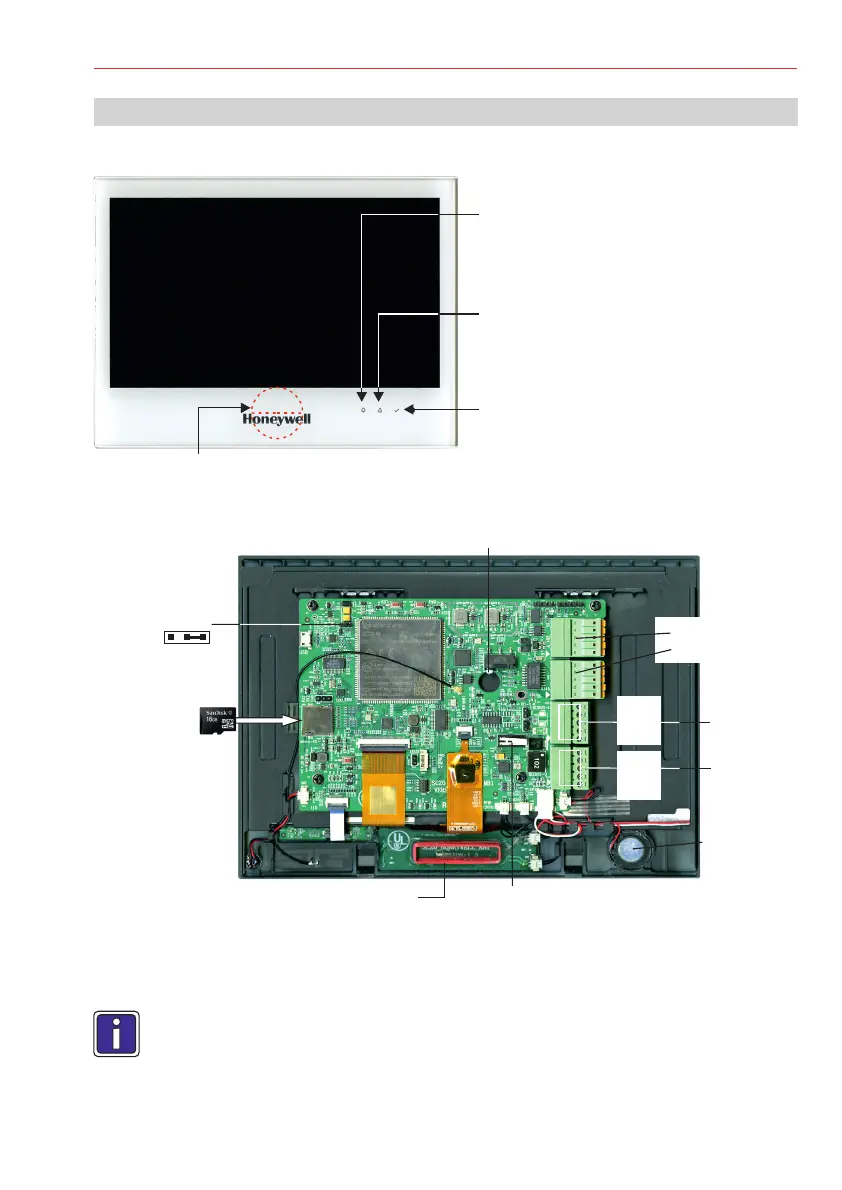5
6. Geräteaufbau
6.1 Vorderseite mit LED-Anzeigen
LED rot (Glockensymbol)
Leuchtet: Einbruchalarm
Blinkt: Sabotage- oder Überfallalarm
LED gelb (Infosymbol)
Leuchtet: Allgemeine Störung der Zentrale
Blinkt: Netzstörung der Zentrale
(nicht bei MB-Secure).
DUO LED grün/blau (Symbolhaken)
Leuchtet grün: Gerät ist betriebsbereit
Blinkt grün: Gerät ist nicht betriebsbereit
Blitzt kurz blau: Kartenlesung aktiv
6.2 Rückseite
BUS-2
Anschluss 2
BUS-2
Anschluss 1
Steckplatz für
Micro-SD-
Speicherkarte
(max. 16 GB)
Die Micro-SD-Speicherkarte ist nur beim ausgebauten Bedienteil
zugänglich.
Datenträger-Lesefeld
Deckelkontakt
Lautsprecher
Abreißkontakt
Leser-Antenne
Lesemodul
- IK2/proX1
- IK3/proX2
- mifare
- mifare DESFire EV1/EV2
Schirm
A/BUS-2
B
GND
12VDC
Schirm
A/BUS-2
B
GND
12VDC
Jumper
Position 2-3
123
Anschlüsse
nicht beschalten!
Montage-Anschluss-Anleitung MB BedienteilTouchScreen