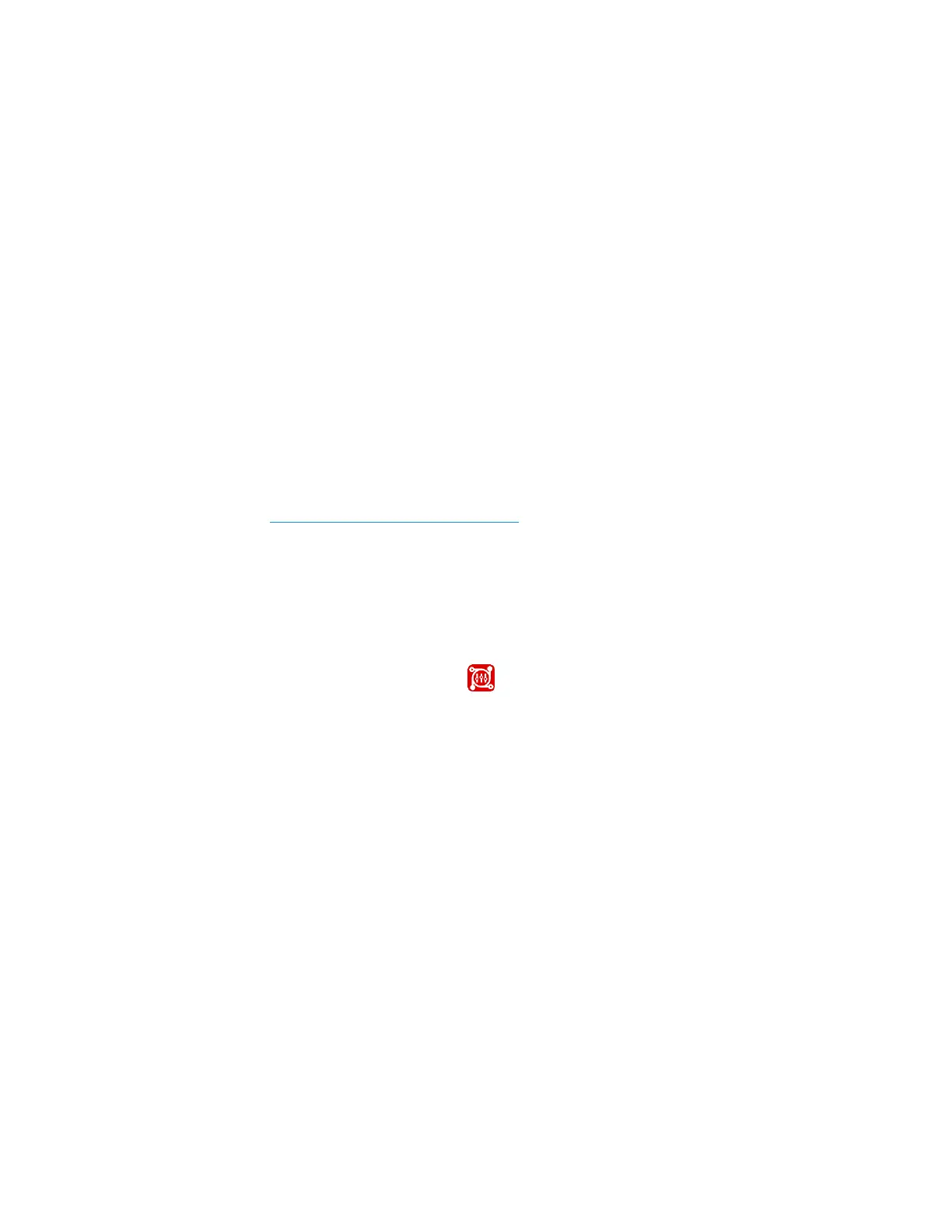Accessing the Camera
3
2 Accessing the Camera
This chapter contains the following sections:
• Installing the IPC Tool Utility, page 3
• Discovering Your Camera on the Network, page 3
• Assigning a New IP Address to Your Camera, page 7
• Upgrading the Camera’s Firmware, page 7
• Accessing the Camera from a Web Browser, page 8
Installing the Unified Tool
To get the installation package of Unified Tool:
• Browse to https://mywebtech.honeywell.com
, login, navigate to Download Center Video
IP Cameras Camera Discovery Tools & Utilities Honeywell Unified Tool, and then
download the installation package of Unified Tool to your computer. You need to unzip
the package.
• Copy the installation package of Unified Tool from the CD along with the package of the
camera to your computer.
To install the Unified Tool:
1. Double-click the installation program in the installation package to install the Unified
Tool.
