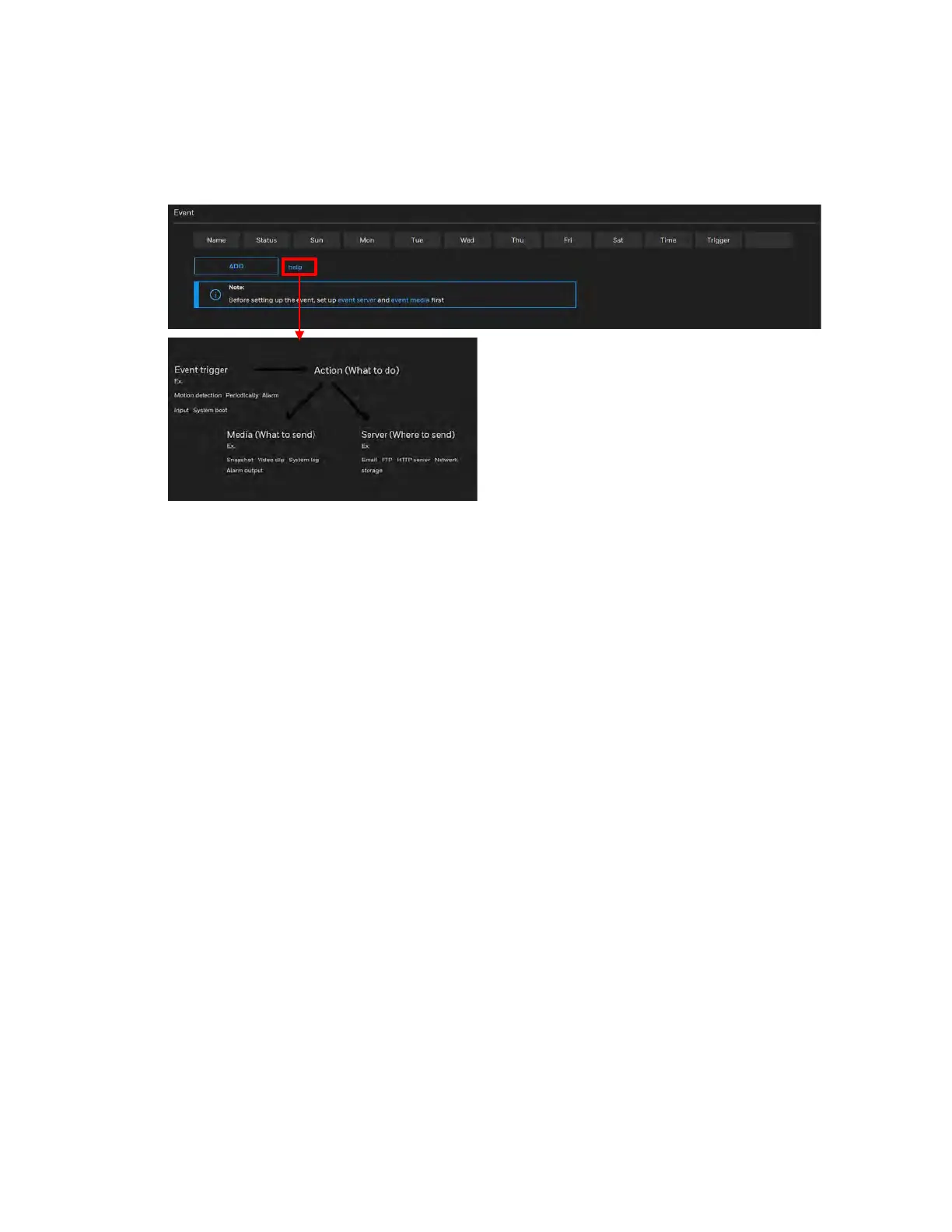Honeywell 60 Series IP Camera Software Configuration Guide
60
detection or external alarm input devices. When an event is triggered, you can specify what
type of action that will be performed. You can configure the camera to send snapshots or
videos to your email address.
Figure 7-4 Event Settings
Event
In the Event tab, click ADD to open the event settings window. Here you can arrange three
elements -- Schedule, Trigger, and Action to set an event. A total of 3 event settings can be
configured.
