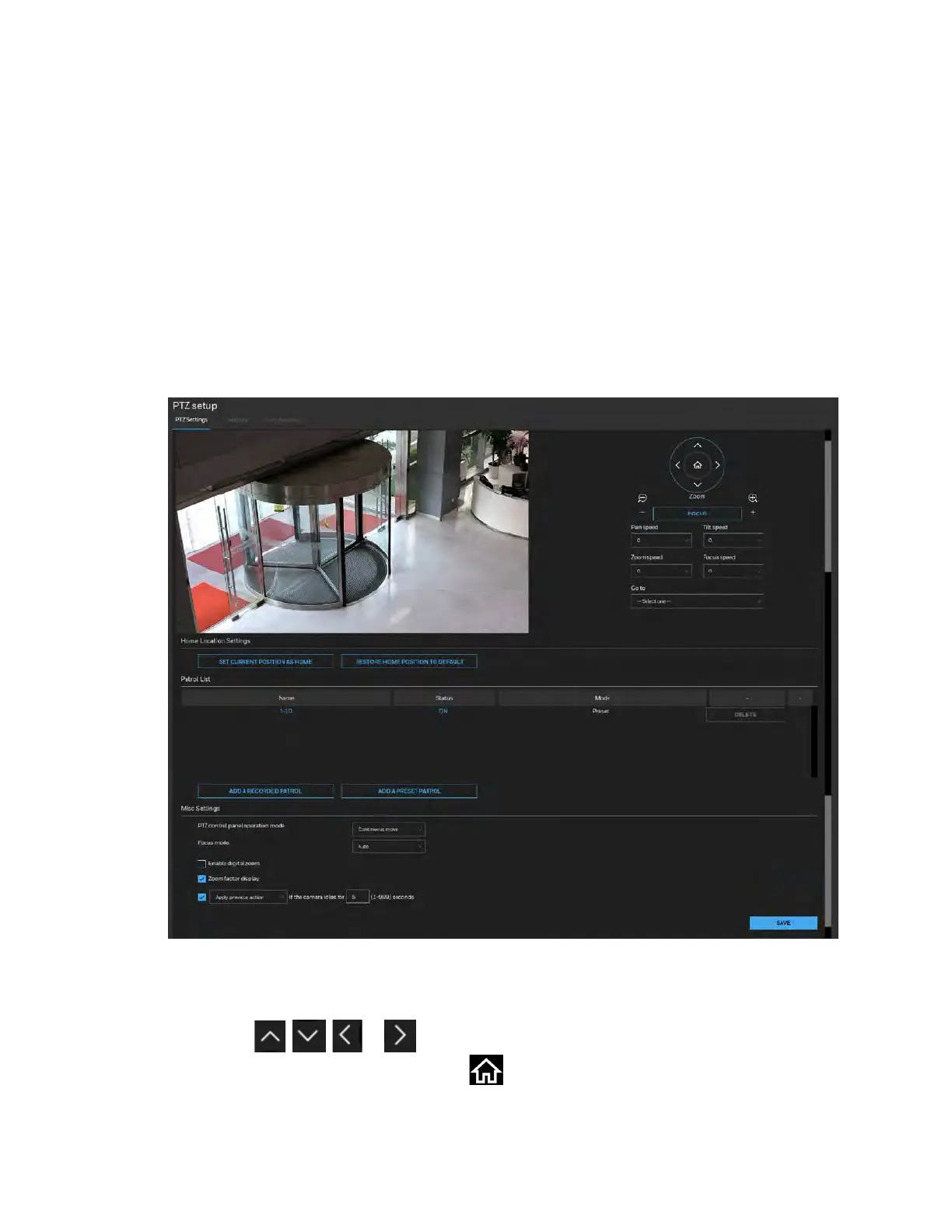Honeywell 60 Series IP Camera Software Configuration Guide
36
5 Configuring PTZ Settings
This section describes how to control the camera’s Pan/Tilt/Zoom operation.
PTZ Settings
Go to Setup PTZ Setup PTZ Settings.
Figure 5-1 PTZ Setup
PTZ Operations
Move: Click , , ,or to move the video image up, down, to the left or to the
right. To return to the home location, click .
