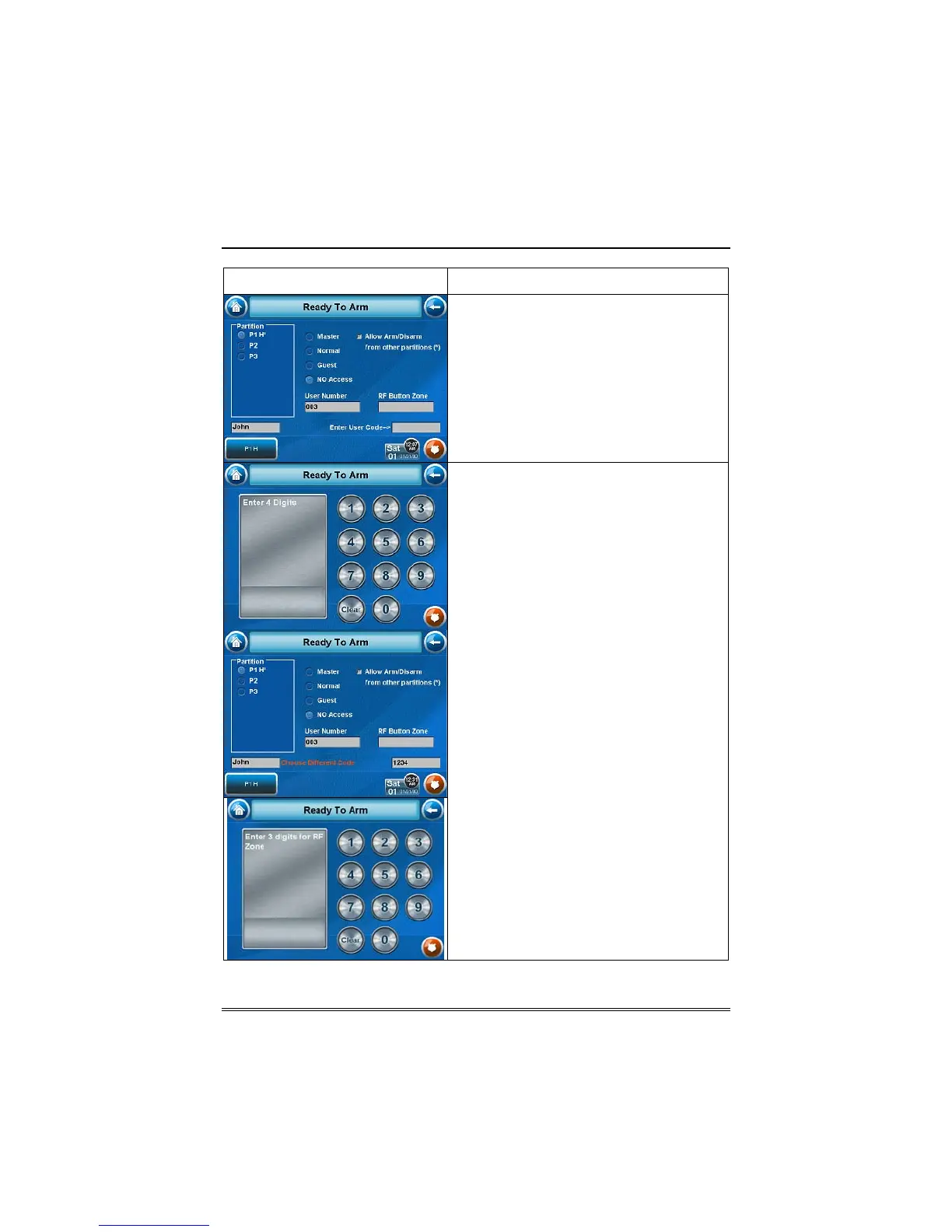Setup (Cont'd)
50
SCREEN ACTION
6. Touch the box next to Enter User
Code. The "User Authorization" screen is
displayed with the instructions "Enter 4
Digits".
7. Enter the 4-digit User Code for this
user.
The “User Options” screen is displayed
with the user’s name, number and code
displayed.
8. Touch the box next to RF Button
Zone. The "User Authorization" screen is
displayed with the instructions "Enter 3
Digits".
9. Enter the 3-digit RF Button Zone for this
user. The “User Options” screen is
displayed.
