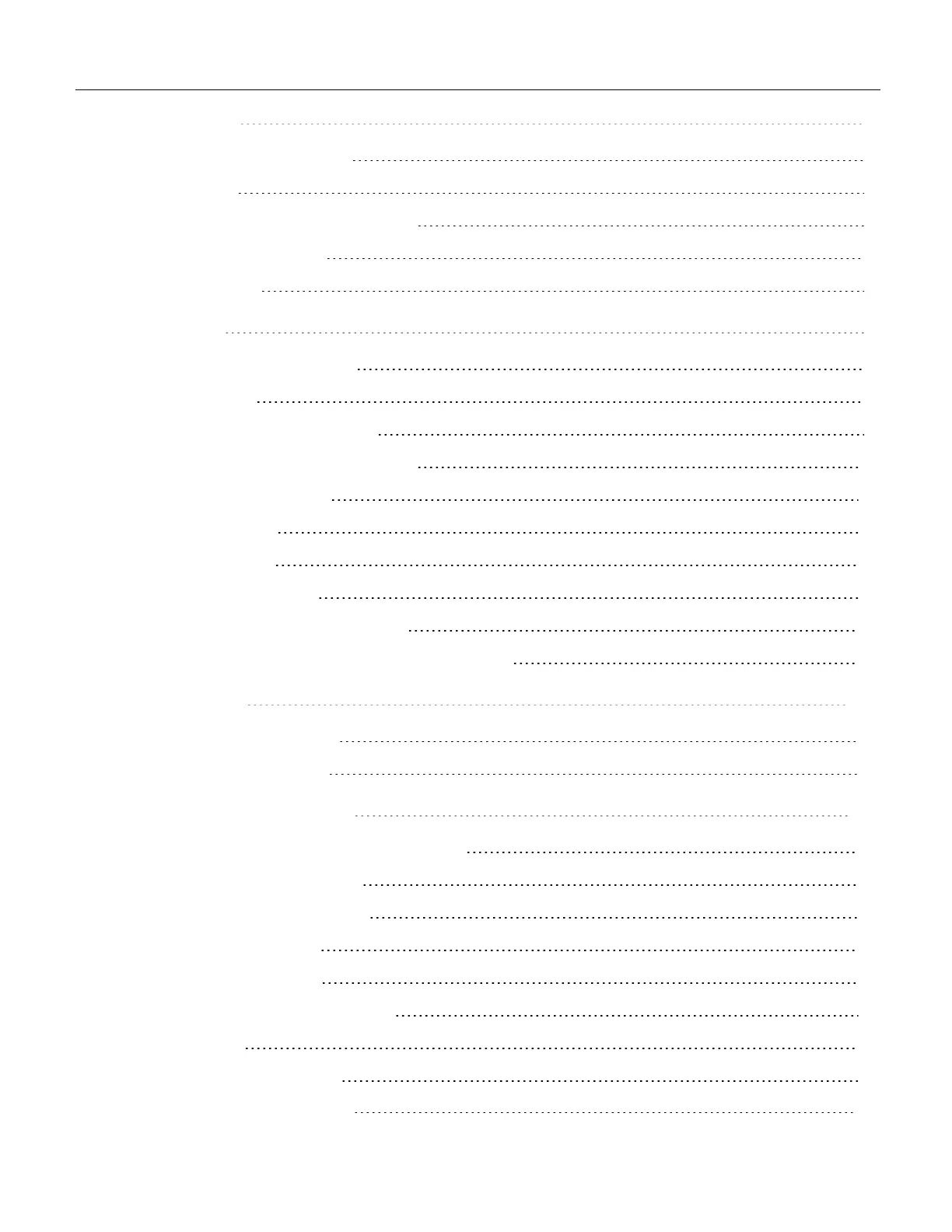Table of Contents
Introduction 5
Product Description 5
Safety 5
Standards and Certifications 5
What's in the Box 7
Overview 7
Operations 9
Activate the Detector 9
Self Test 9
Deactivate the Detector 9
Common Button Operations 10
Bluetooth Pairing 10
Calibration 11
Bump Test 19
Zero Calibration 25
Capture Real Time Reading 25
Set the Detector via Device Configurator 25
Maintenance 27
Charge the Battery 27
Firmware Update 30
Additional Information 31
Sensor Poisons and Contaminants 31
Sensor Specifications 32
General Specifications 33
Time Out Events 34
Troubleshooting 34
DataLogs and Event Logs 37
Alarms 38
Replacement Parts 40
BW Icon 2 User Manual
41
Security Information
www.CanarySense.com
Shop for Gas products online at:
1.888.610.7664