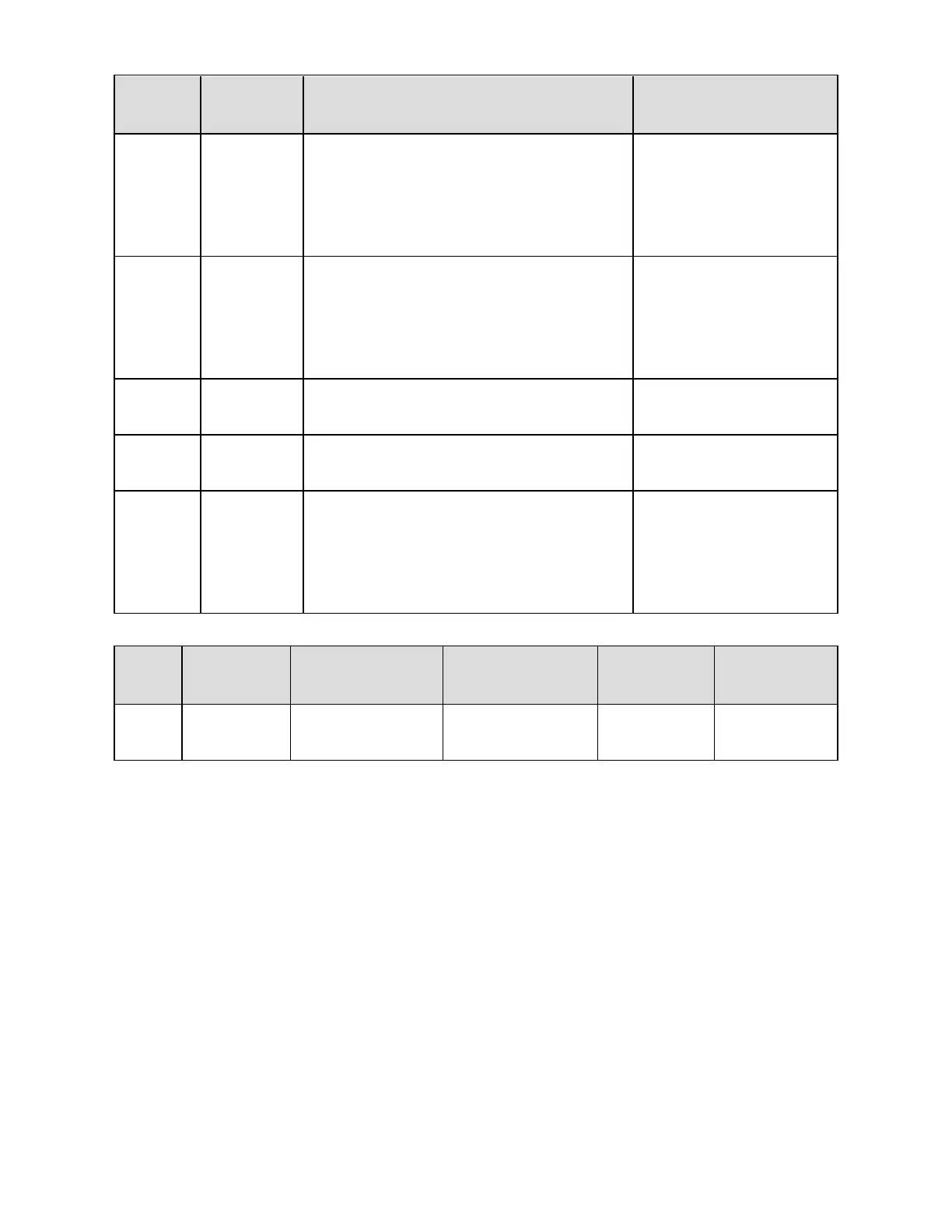Item
Alarm
Setpoint
Resseting Silencing
Default
Low
Alarm
10%LEL
Keep alarm until reading decease to
below 10%LEL
Silence when
transmitting data to
Safety Suite Device
Configurator or Device
Configurator
Default
High
Alarm
20%LEL
Keep alarm until reading decease to
below 20%LEL
Silence when
transmitting data to
Safety Suite Device
Configurator or Device
Configurator
Default
TWA
N/A
Default
STEL
N/A
Over
Alarm
>100%LEL
Over alarm will be latched
automatically. Hold the button for one
second to release the latching alarm
when reading has declined below
100% LEL
Silence when
transmitting data to
Safety Suite Device
Configurator or Device
Configurator
Gas
Type
Setting Res-
olution
Low Alarm Set-
ting Range
High Alarm Set-
ting Range
TWA Set-
ting range
STEL Setting
Range
NDIR-
CH4
1% LEL 5~60% 5~60% N/A N/A
Replacement Parts
CP-SS-K1 Sensor membrane (kit of 20)
CP-LBL-1 Sensor name plate
Accessories:
M05-2011-000 Calibration cap
BW Icon 40 User Manual
www.CanarySense.com
Shop for Gas products online at:
1.888.610.7664