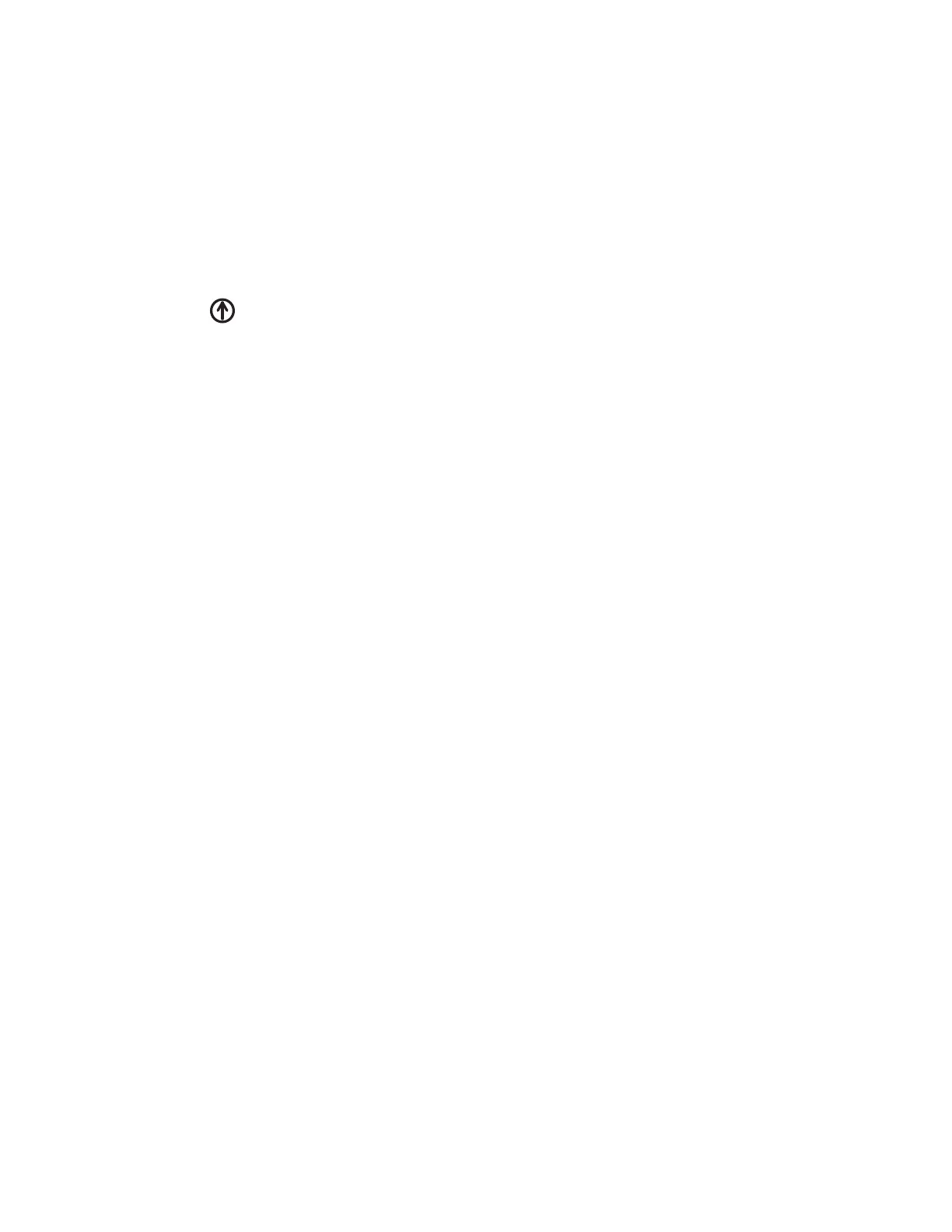Section 11 - W7220 JADE™ Economizer Module
115 Honeywell Economizers 63-8594-02
Using the Keypad with Menus
To use the keypad when working with menus:
• Press the button to move to the
previous menu.
• Press the button to move to the next
menu.
• Press the
↵ button (Enter) to display the
first item in the currently displayed menu.
• Press the button (Menu up) to exit a
menu’s item and return to the list of menus.
Menu Structure
Table 3 on page 121 illustrates the complete
hierarchy of menus and parameters for the
JADE™ Economizer system.
The Menus in display order are:
•STATUS
•SETPOINTS
• SYSTEM SETUP
• ADVANCED SETUP
•CHECKOUT
•ALARMS
Your menu parameters will be different
depending on your configuration. For
example, if you do not have a DCV (CO2)
sensor, then none of the DCV parameters
appear and only MIN POS will display. If you
have a CO2 sensor, the DCV MIN and DCV
MAX will appear AND if you have 2 speed fan
DCV MIN (high and low speed) and DCV MAX
(high and low speed will appear).