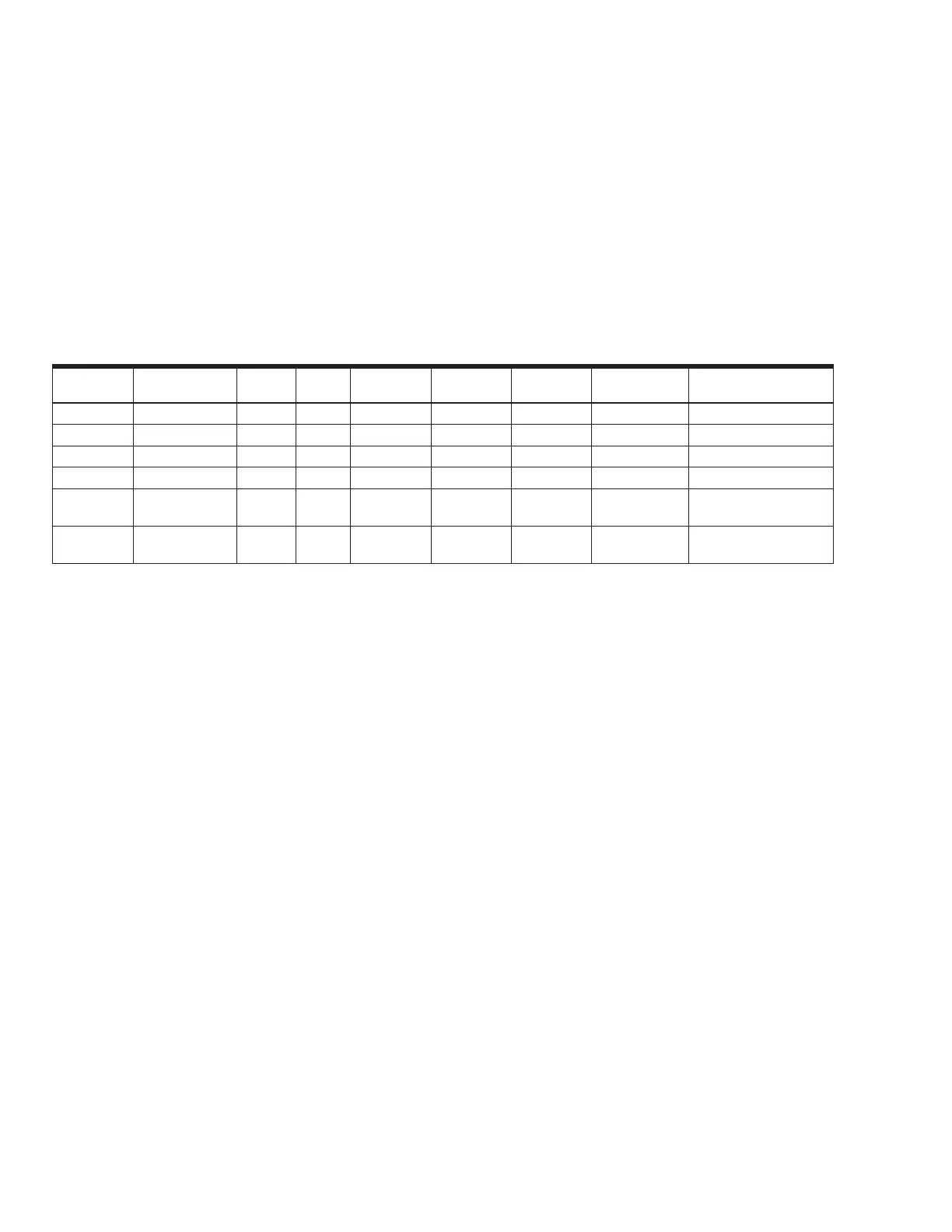Section 11 - W7220 JADE™ Economizer Module
63-8594-02 Honeywell Economizers 122
Time-out and Screensaver
When no buttons have been pressed for 10 minutes, the LCD displays a screen saver which
cycles through the Status items. Each Status item displays in turn and cycles to the next item
after 5 seconds.
Sequence of Operation
Table 4. Dry Bulb Operation No DCV (CO2 sensor) - 1 Speed Fan.
a
With stage 3 delay (STG3 DLY) in Advanced setup menu can turn on 2nd stage of mechanical cooling Y2 –O after
the delay if the call for Y1-I and Y2-I have not been satisfied.
DCV
OA Good to
economize? Y1-I Y2-I FAN SPD Y1-O Y2-O Occupied Unoccupied
None No Off Off High 0-v/Off 0-v/Off MIN POS Closed
On Off High 24-v/On 0-v/Off MIN POS Closed
On On High 24-v/On 24-v/On MIN POS Closed
None Yes Off Off High 0-v/Off 0-v/Off MIN POS Closed
On Off High 0-v/Off 0-v/Off MIN POS to
Full-Open
Closed to Full-Open
On On High 24-v/On
0-v/Off
a
MIN POS to
Full-Open
Closed to Full-Open