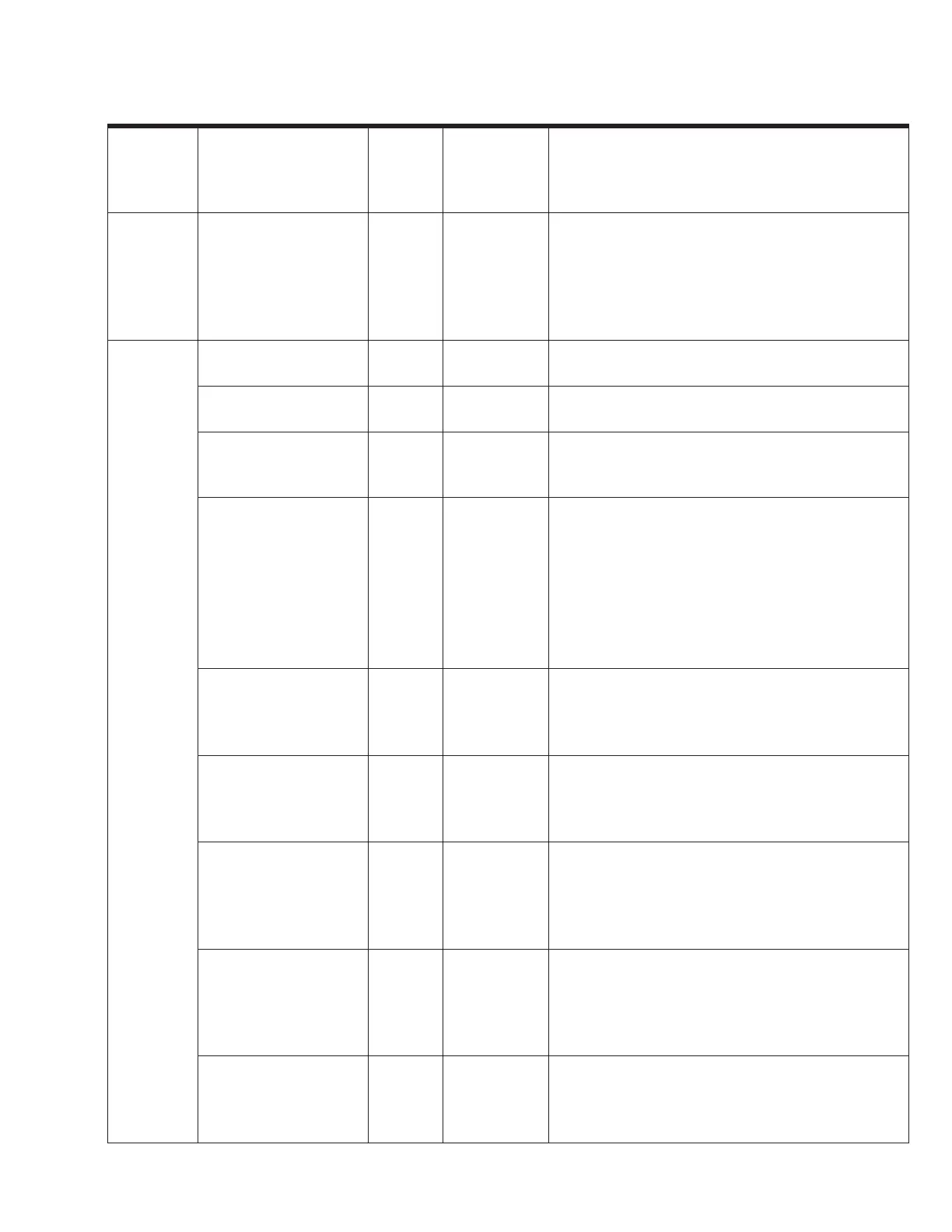Section 11 - W7220 JADE™ Economizer Module
119 Honeywell Economizers 63-8594-02
Table 3. Menu Structure (cont’d.)
Menu Parameter
Param-
eter
Default
Value
Parameter
Range and
Increments
Notes
SET-
POINTS
EXH2 SET 75% 0 to 100%;
increment by
1
Setpoint for OA damper position when exhaust
fan 2 is powered by the economizer. Only used
when AUX1 O is set to EHX2. With 2-speed fan
units Exh2 L (low speed fan) and Exh2 H (high
speed fan) settings are required. Default for Exh2
L is 80% and Exh2 H is 75%
SYSTEM
SETUP
INSTALL 01/01/
11
Display order = MM/DD/YY Setting order = DD,
MM, then YY.
UNITS DEG ºF ºF or ºC Sets economizer controller in degrees Fahrenheit
or Celsius.
EQUIPMENT CONV CONV HP CONV = conventional. HP O/B = Enables Heat
Pump mode. Use AUX2 I for Heat Pump input
from thermostat or controller.
AUX2 I n/a Shutdown
(SD) Heat
(W1) HP(O)
HP(B)
In CONV mode: SD = Enables configuration of
shutdown (default); W = Informs controller that
system is in heating mode. NOTE: If using 2-
speed fan mode, you must program CONV
mode for W. Shutdown is not available in the
two-speed fan mode. In HP O/B mode: HP(O) =
energize heat pump on Cool (default); HP(B) =
energize heat pump on Heat.
FAN SPEED 1 speed 1 speed/ 2
speed
Sets economizer controller for operation of 1
speed or 2 speed supply fan NOTE: 2-speed fan
option also needs Heat (W1) programmed in
AUX 2 In.
FAN CFM 5000cf
m
100 to
15000 cfm;
increment by
100
This is the capacity of the RTU. The value is found
on the label from the RTU manufacturer.
AUX1 OUT NONE NONE ERV
EXH2 SYS
• NONE = not configured (output is not used) •
ERV= Energy Recovery Ventilatord • EXH2 =
second damper position relay closure for second
exhaust fan. • SYS = use output as an alarm
signal
OCC INPUT INPUT or
ALWAYS
When using a setback thermostat with occupancy
out (24 Vac), the 24 Vac is input “INPUT” to the
OCC terminal. If no occupancy output from the
thermostat then change program to “ALWAYS”
OR ad a jumper from terminal R to OCC terminal.
FACTORY DEFAULT NO NO or YES Resets all set points to factory defaults when set
to YES. LCD will briefly flash YES and change to
NO but all parameters will change to factory
default values.