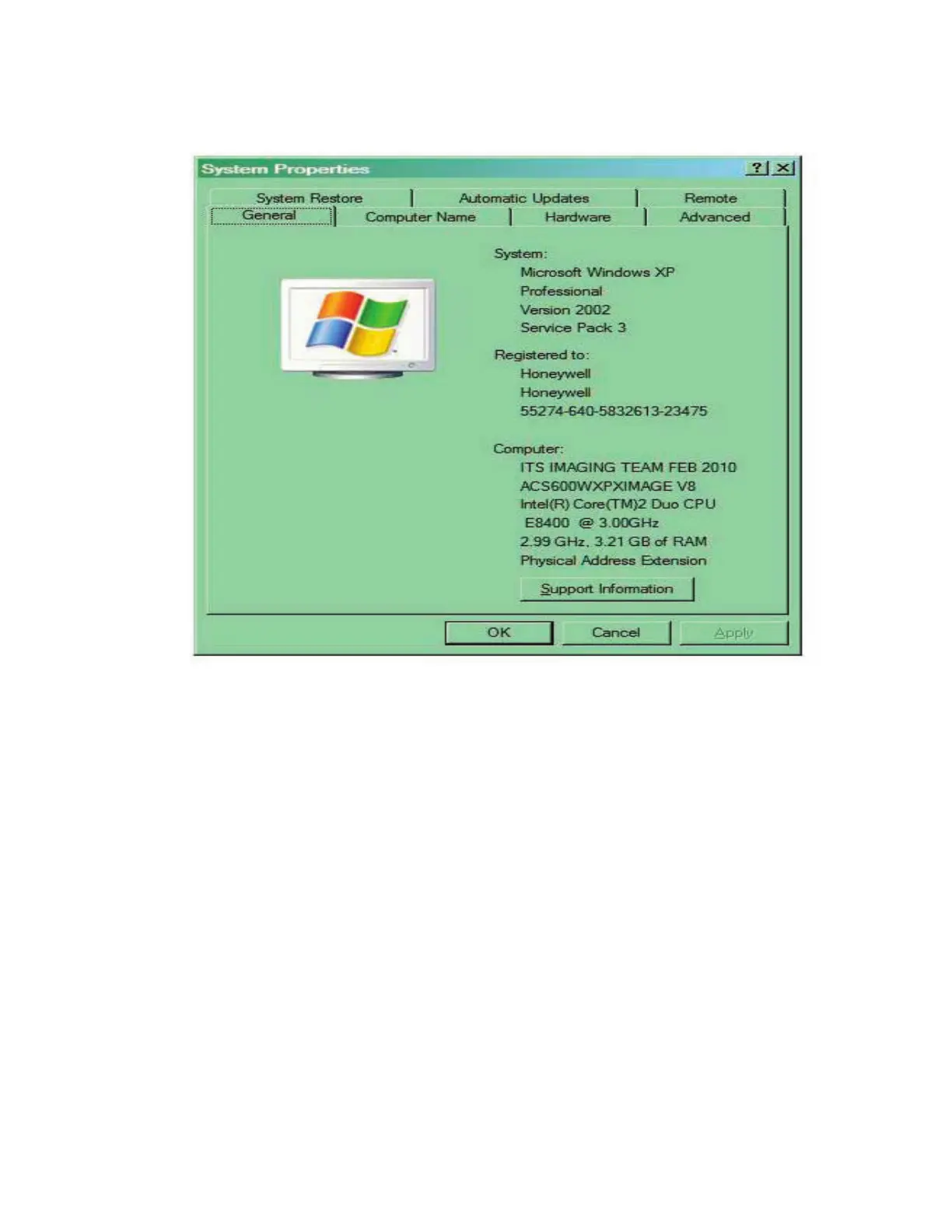Section 11 - W7220 JADE™ Economizer Module
139 Honeywell Economizers 63-8594-02
For Windows XP this screen will come up. Click on Hardware and then click on Device manager.
Find the ports file and expand it. You’ll see the list of various COM Port options. The one you are
looking for is listed under TUSB3410 Device.
Note, in this case it is COM8.