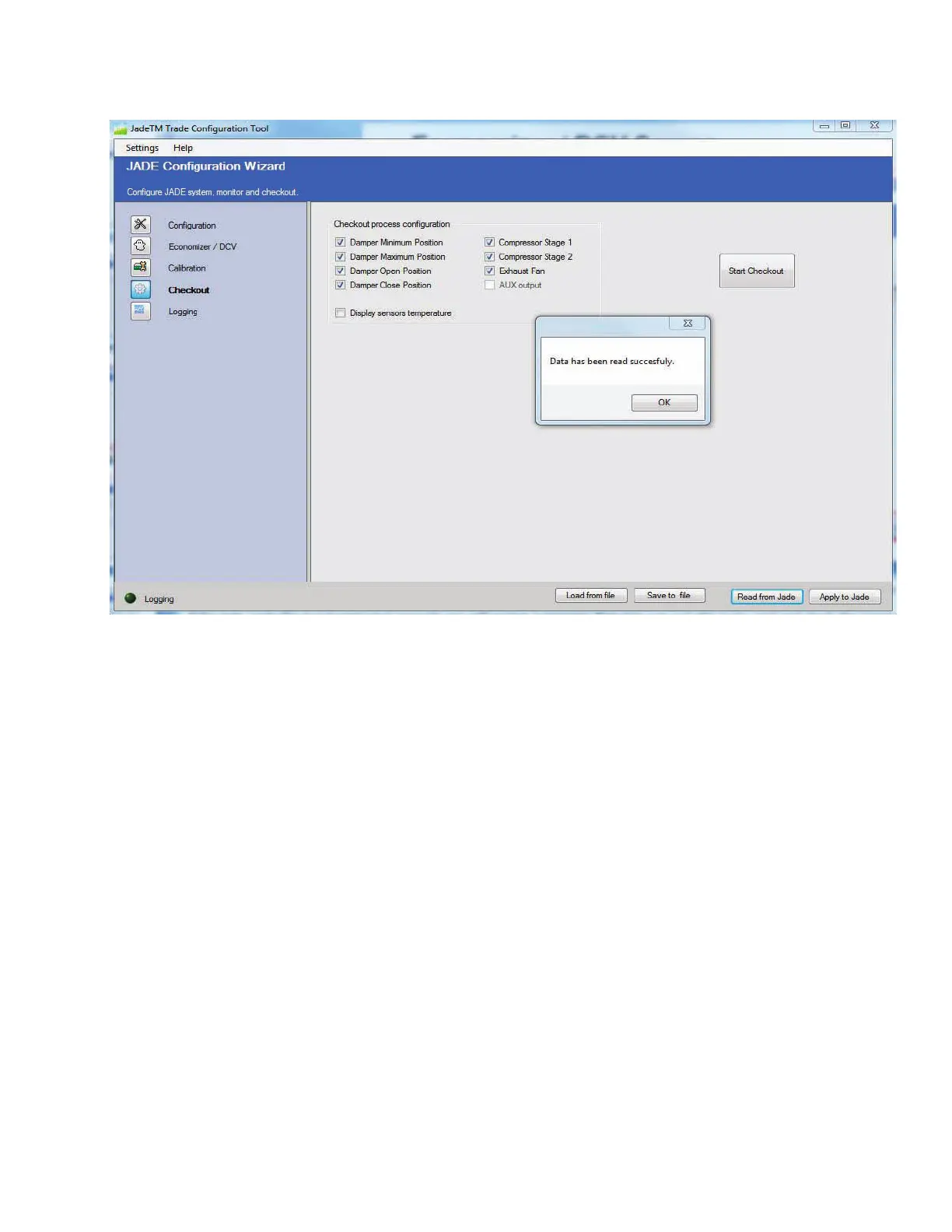Section 11 - W7220 JADE™ Economizer Module
145 Honeywell Economizers 63-8594-02
You can check the settings on the JADE™ controller that you have connected by clicking the
Read from JADE™ button.
If the JADE™ controller is not connected properly you will receive a message that data was not
able to be read. Check the power to your JADE™ and connection between the JADE™ and PC
module and between the PC module and the personal computer.