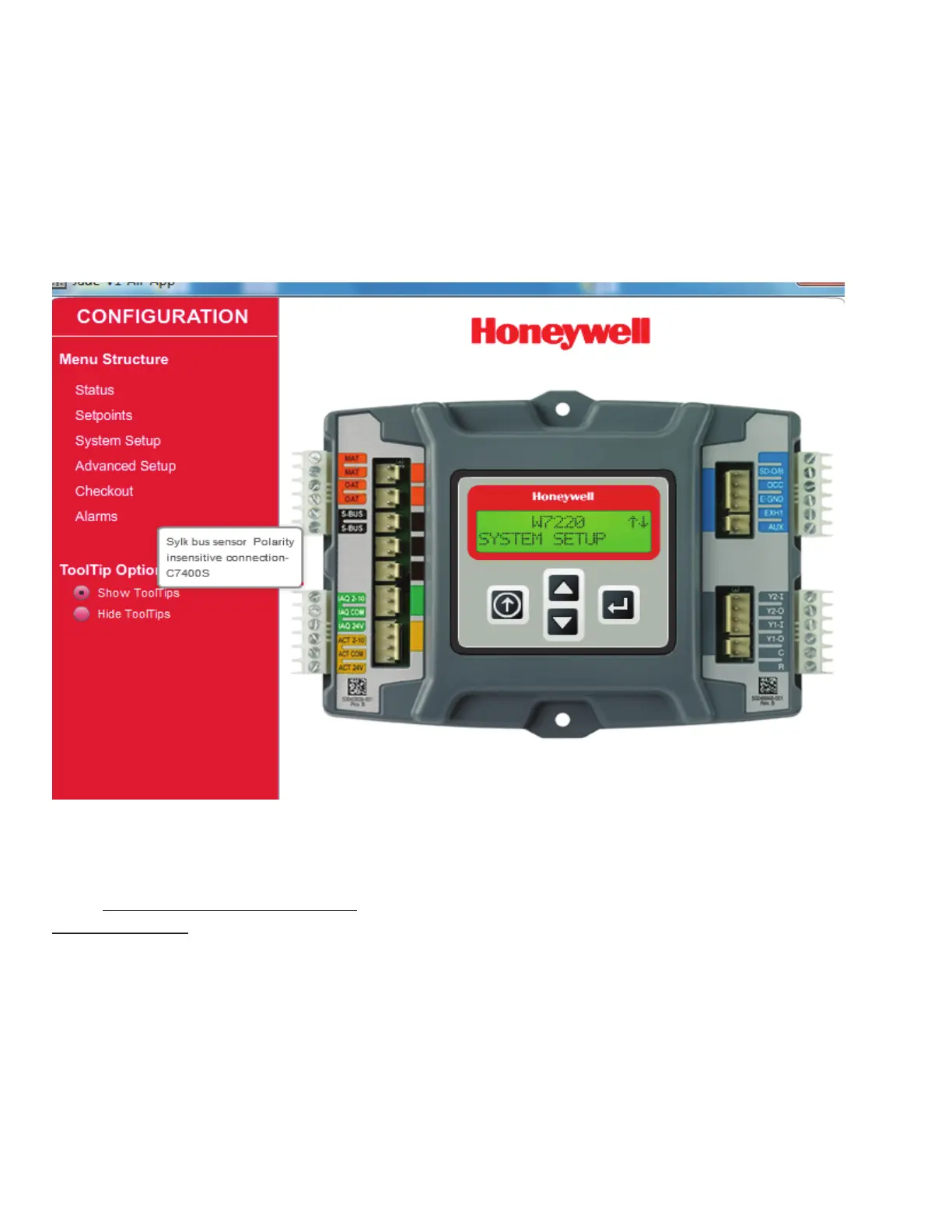Section 15 - Demo for W7220
63-8594-02 Honeywell Economizers 178
Honeywell created a demo to help teach users
how the product functions. The program is a
4.0 kB file that can be easily loaded onto your
computer desk top.
The demo may not match the latest firmware
version of the JADE
TM
controller, the demo is
to be used primarily as a training tool. The
JADE
TM
will only display the sensors or
actuator functions that connected to it; the
demo will show all functions available on the
JADE
TM
controller.
To download the program you will need Adobe
Air on your computer. Go to the Adobe
website for a free download.
Go to www.customer.honeywell.com/
economizertools.The JADE
TM
Economizer
Demo download will appear and click on it. It
requires that Adobe Flash Player be installed.
An option to download Flash Player is given.
The JADE
TM
demo simulates the functions of
the JADE
TM
Controller and allows the user to
walk through the 6 root items on the menu and
will display on the screen as they will on the
LCD on the device.
The six menu items are shown in the left
column of the demo, they are:
Status, Setpoints, System Setup, Advanced
setup, Checkout and Alarms. The user steps
through the demo just as you would on the
device using the Up, Down, enter and back to
root menu keys.
Also in the left column is the toggle on or off
for the tool tip options where you can either
hide or show the tool tips on the screen.
Showing the tool tips means when you hover
the pointer over the terminal labels on the
demo, an explanation of the terminal function
will display on the screen.