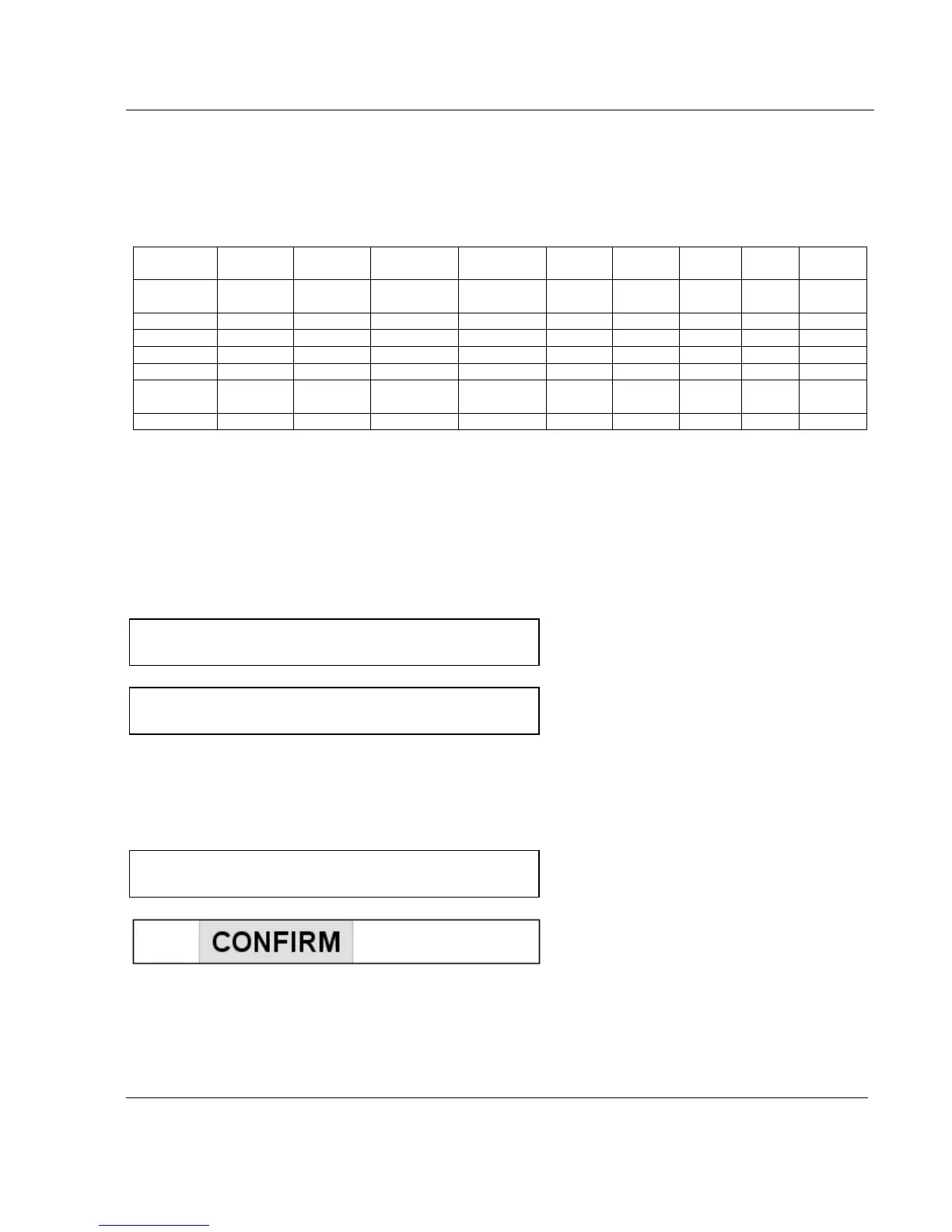4-105
4. CONFIGURATION
4.4.2.2 Sub-matrix presentation
Each sub-matrix is shown as a table, and each column represents one parameter of the sub-matrix. See
example below relative to the CHART sub-matrix.
CHANNEL
#
TRACE FORMAT MIN
RANGE 1
MAX
RANGE 1
0%
ZONE
100%
ZONE
SUB
DIV
GROUP
DEF
Customer
choice
A B C D L M N O
1
2
3
4
24
Each input parameter has a reference containing one letter and one number. (For example, the FORMAT
parameter of the third input has the B03 reference.)
These references are used to identify the source and destination of a copy.
4.4.2.3 Procedure
• In COPY mode, select the desired sub-matrix.
Select the sub-matrix, and Press ENTER
Press SET UP to return to RUN mode.
• To confirm the CONFIGURATION mode access
"CONFIRM" is blinking. Press ENTER to enter in CONFIGURATION mode
Press SET UP to return to the previous level.
COPY
CHART
COPY CHART
